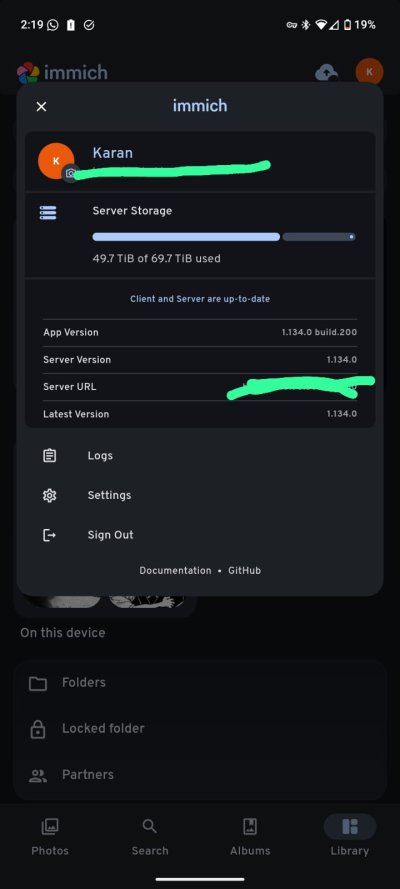praveenkumarkm
Beginner
Hi All, I am new to home server, and I would like to move from Google Photos to Immich.
Can someone please let me know which is best in the long run: an OEM NAS, such as Synology, or DIY NAS storage?
I would like to have my baby's photos available and don't want to miss them, as one of my Seagate external HDDs got corrupted in the past, and I was unable to recover many of my photos.
Can someone please let me know which is best in the long run: an OEM NAS, such as Synology, or DIY NAS storage?
I would like to have my baby's photos available and don't want to miss them, as one of my Seagate external HDDs got corrupted in the past, and I was unable to recover many of my photos.