sk47
Contributor
Hi Folks, I have a 2TB harddisk moderately used purchased way back around 5-6 years ago.
All of sudden it stopped showing in file explorer and after few restarts it was again visible then next time again gone. This happened for few weeks, not its full gone from my explorer.
Solutions tried
Let me know if this harddisk is now dead, So I should not invest any more effort.
Or there is still a way to fix it with any software or hardware fix.
All of sudden it stopped showing in file explorer and after few restarts it was again visible then next time again gone. This happened for few weeks, not its full gone from my explorer.
Solutions tried
- bad cable, replaced the cable then tried formatting it always gets stuck in formatting never completes waited 4-5hrs.
- Did all other solutions mentioned on blogs like chkdsk and diskpart clean. Nothing helped
- Used Gsmartcontrol and EaseUS and WD website recommended Kitfox and did full scan it shows healthy and no bad sectors
- Then found diskgenius and it showed bad sectors in harddisk.
Let me know if this harddisk is now dead, So I should not invest any more effort.
Or there is still a way to fix it with any software or hardware fix.
Attachments
-
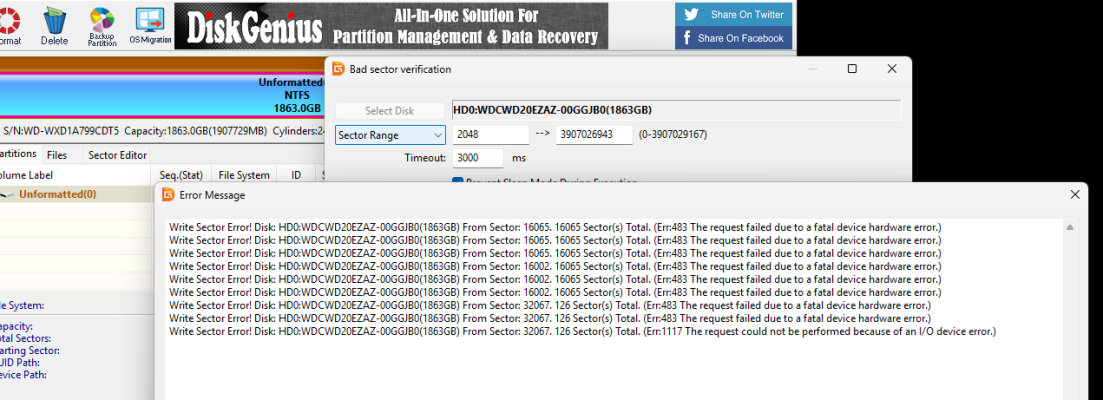 Screenshot 2025-03-25 040322.png141.8 KB · Views: 19
Screenshot 2025-03-25 040322.png141.8 KB · Views: 19 -
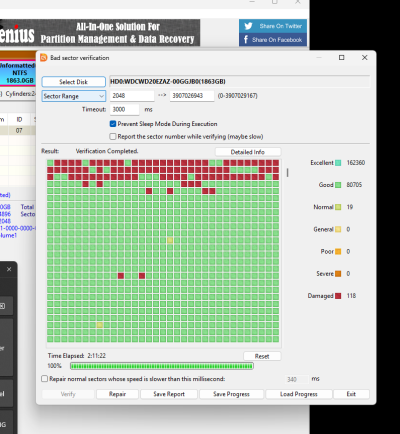 Screenshot 2025-03-25 025555.png132.3 KB · Views: 17
Screenshot 2025-03-25 025555.png132.3 KB · Views: 17 -
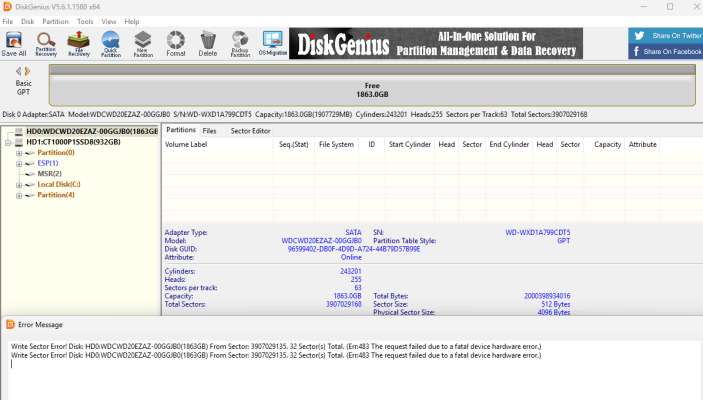 Screenshot 2025-03-24 235337.png142.6 KB · Views: 16
Screenshot 2025-03-24 235337.png142.6 KB · Views: 16 -
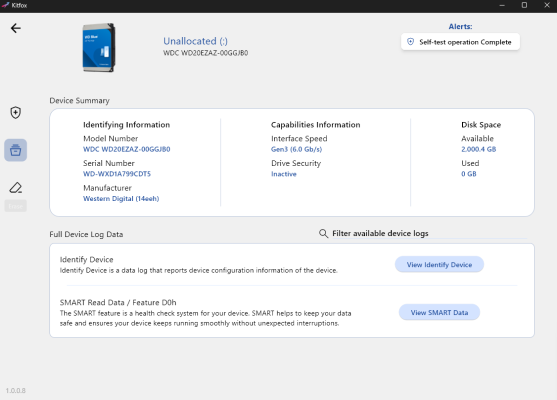 Screenshot 2025-03-07 143517.png75 KB · Views: 14
Screenshot 2025-03-07 143517.png75 KB · Views: 14 -
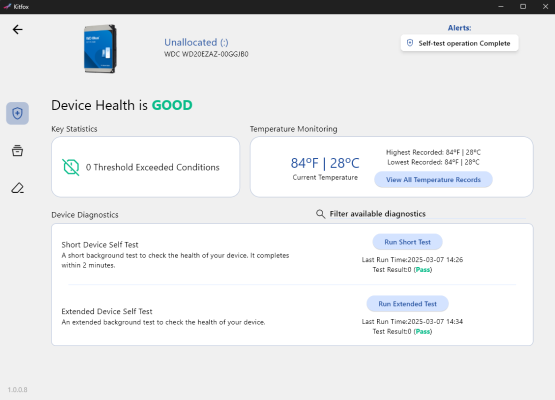 Screenshot 2025-03-07 143504.png73.9 KB · Views: 14
Screenshot 2025-03-07 143504.png73.9 KB · Views: 14 -
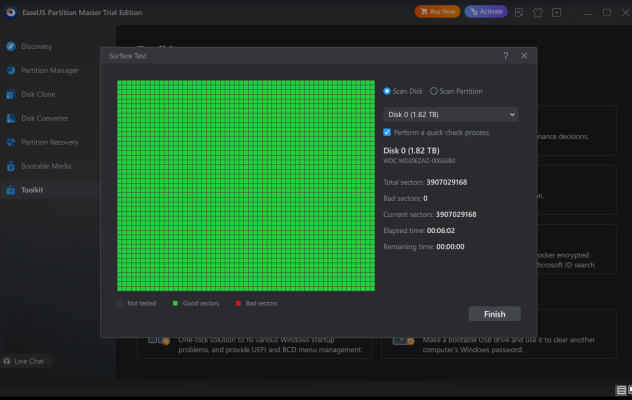 Screenshot 2025-03-07 130710.png105.2 KB · Views: 15
Screenshot 2025-03-07 130710.png105.2 KB · Views: 15 -
 Screenshot 2025-03-07 125632.png99.8 KB · Views: 14
Screenshot 2025-03-07 125632.png99.8 KB · Views: 14 -
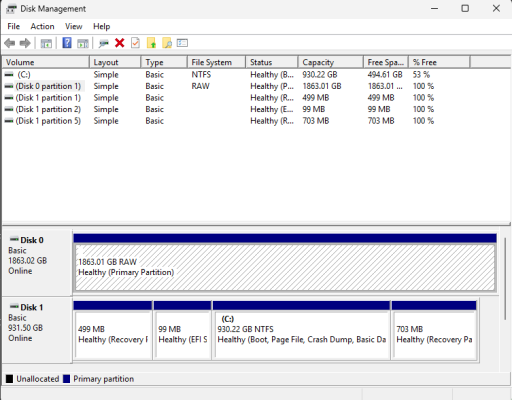 Screenshot 2025-03-07 125603.png37 KB · Views: 12
Screenshot 2025-03-07 125603.png37 KB · Views: 12 -
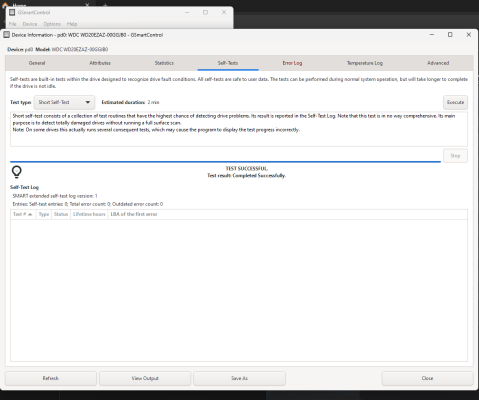 Screenshot 2025-03-07 125552.png55.5 KB · Views: 13
Screenshot 2025-03-07 125552.png55.5 KB · Views: 13 -
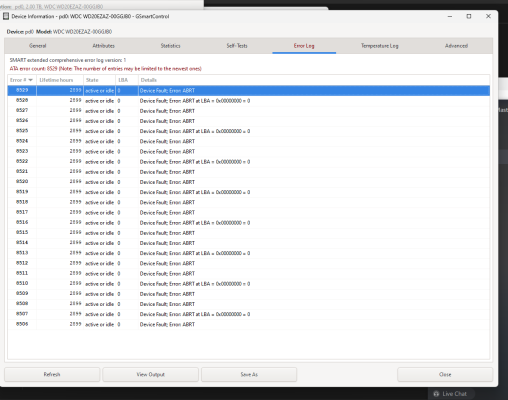 Screenshot 2025-03-07 125437.png89.7 KB · Views: 11
Screenshot 2025-03-07 125437.png89.7 KB · Views: 11 -
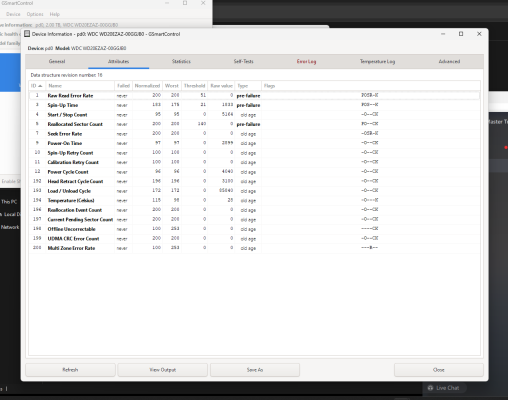 Screenshot 2025-03-07 125411.png97.5 KB · Views: 10
Screenshot 2025-03-07 125411.png97.5 KB · Views: 10 -
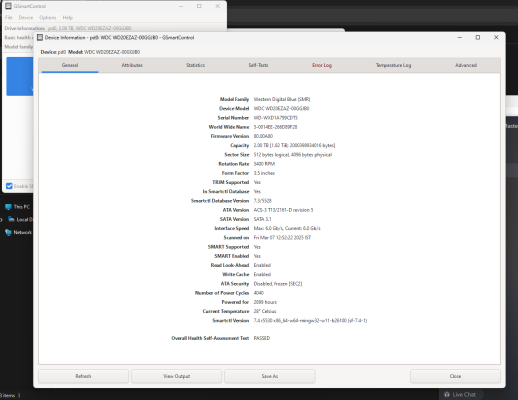 Screenshot 2025-03-07 125338.png89.2 KB · Views: 11
Screenshot 2025-03-07 125338.png89.2 KB · Views: 11 -
 Screenshot 2025-03-07 123935.png28.7 KB · Views: 11
Screenshot 2025-03-07 123935.png28.7 KB · Views: 11 -
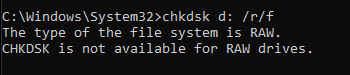 Screenshot 2025-03-07 123306.png4 KB · Views: 12
Screenshot 2025-03-07 123306.png4 KB · Views: 12 -
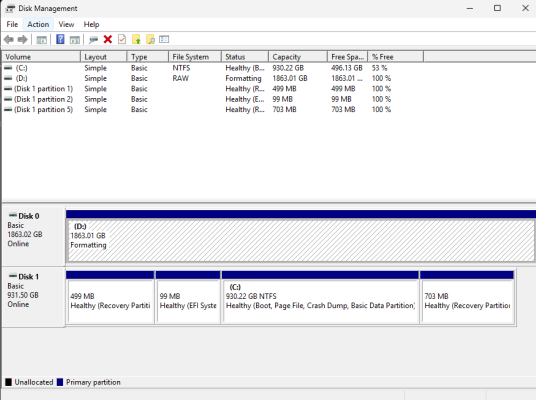 Screenshot 2025-03-07 122442.png37.6 KB · Views: 16
Screenshot 2025-03-07 122442.png37.6 KB · Views: 16


