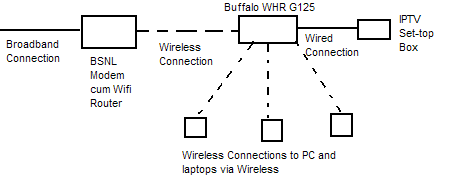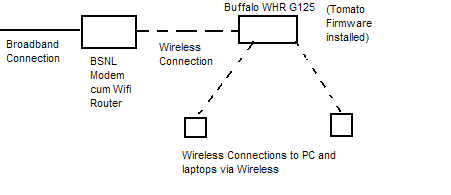Hello Guys
I got a connection for IPTV last month and got the modem changed from Type-1 to Type-2. Already had a Buffalo WHR-G-125 wireless router.
Now what I want to do is connect the BSNL type-2 modem wirelessly with Buffalo router. I used to connect the lan port of bsnl modem to buffalo router's wan port and it took care of the internet connection. I still want to mantain the same with new setup so that we an use internet simultaneously over Buffalo network.
Also can I connect IPTV to Buffalo's lan port and still be able to use it rather than connecting it to LAN port of Bsnl router?
I think all this might be confusing so I tried to create a diagram of setup I intend to use?

Regards
I got a connection for IPTV last month and got the modem changed from Type-1 to Type-2. Already had a Buffalo WHR-G-125 wireless router.
Now what I want to do is connect the BSNL type-2 modem wirelessly with Buffalo router. I used to connect the lan port of bsnl modem to buffalo router's wan port and it took care of the internet connection. I still want to mantain the same with new setup so that we an use internet simultaneously over Buffalo network.
Also can I connect IPTV to Buffalo's lan port and still be able to use it rather than connecting it to LAN port of Bsnl router?
I think all this might be confusing so I tried to create a diagram of setup I intend to use?
Regards