Oh, that's great

. Yes, something is better than nothing. Also, it saves them money.
Yes, backups are quite important. I too take special care to first backup their data, if I am taking care of their computer, or re-installing OS, etc. In case of wanting to format a laptop, and installing a different OS, or re-installing OS after formatting... apart from taking backup manually to another hard drive, or pen drive, or external HDD... I also make an image of their system partition.. so that in case, the re-installed, or new OS does not work as desired, because of any problems, I can always go back and install the image, and have the system in previous condition. This also helps in retaining the recovery partition of laptops... because nowadays, laptops do not come with OS CDs.. rather, they put the stuff in recovery partition, and if you have to re-install OS, you just start the factory recovery process, in which case, it formats the laptop, and re-installs stuff from the recovery partition. Not something I like.
I recently installed Windows 7 on the old laptop of my cousin, which had Windows Vista on it. I backed up the data, and also made an image. Before that, I had checked with Windows 7 Upgrade Advisor, to make sure that Windows 7 could be installed on the laptop. That's important. I also downloaded the drivers for the laptop for Windows 7 from the laptop's official site beforehand, and kept them ready. Good thing with Windows is that, for older hardware, it already has the drivers. Also, with Windows 7, I observed that even for laptop specific drivers, it finds the updates on its own, and offers them for download via Windows Update, which is great!
When I had installed XP on my older PC, I did not had to install drivers separately at all... it just recognized and installed all drivers by itself!
Netbook of your dad needs cleaning too, definitely. Do follow the advice of searching for videos on how to open particular models... it really makes the job easy, and safe. Good luck

.


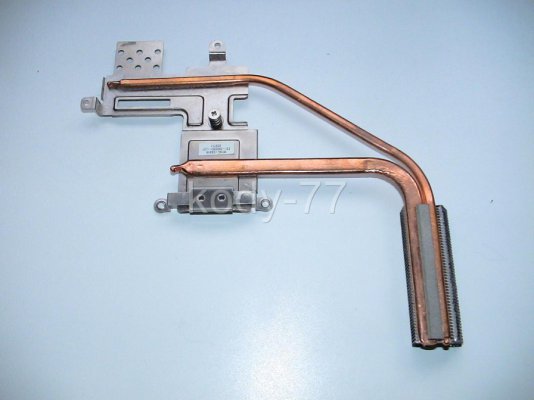

 . Your patience paid off.
. Your patience paid off.


