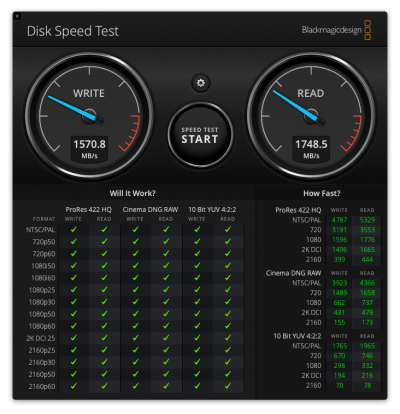shaktiprabha
Adept
Hi friends
A SSD is needed for attaching to with Gigabyte A320 mobo. Please tell which one is better and how much capacity of SSD would be enough for OS and apps ?
Budget 5K
What is the difference between mvi and sata express SSD ?
A SSD is needed for attaching to with Gigabyte A320 mobo. Please tell which one is better and how much capacity of SSD would be enough for OS and apps ?
Budget 5K
What is the difference between mvi and sata express SSD ?