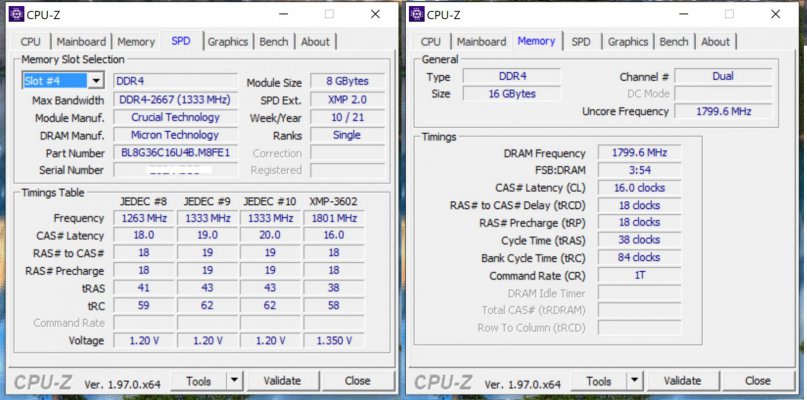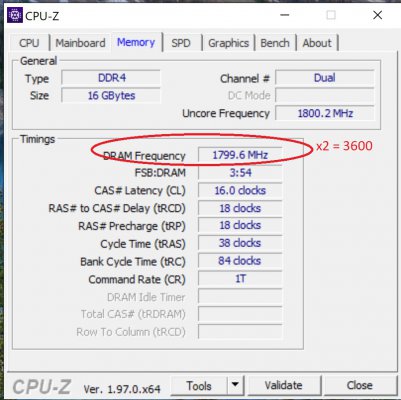Kaleen Bhaiya
Skilled
So I have an HP laptop with 8 gig of ram. This is the model number with specifications.
the specs sheet says 2133mhz, but the cpu-z software doesn't give me clear speed indication. So I don't know which one to opt for.
Need another 8gigs of ram with same speed to be used in dual channel mode.
My current ram is Micron 8ATF1G64HZ-2G3B1 8gb.
Will this one work with it? Given that they are from different companies(on paper.)
the specs sheet says 2133mhz, but the cpu-z software doesn't give me clear speed indication. So I don't know which one to opt for.
Need another 8gigs of ram with same speed to be used in dual channel mode.
My current ram is Micron 8ATF1G64HZ-2G3B1 8gb.
Will this one work with it? Given that they are from different companies(on paper.)