I had ordered a 4TB WD Passport External HDD and received it on Sunday, 18th. When I connected it to my laptop around 6 pm, it showed an error message stating - This device is incompatible or corrupted.
In 'This PC' folder the corresponding drive icon was grayed out and it wasn't showing the storage capacity beneath the icon as it usually does.
Then I connected it to my other laptop - same error. Then I right-clicked and tried to format the drive. At first, it showed an error again - This drive is corrupted. Then after I closed this error box, the Formatting dialog box appeared luckily.
Then I was able to format the drive and its working okay now. I have already transferred 500GB of Data.
Why did I get these errors? I think this drive was in some other format unrecognized by Windows, but WHY? Its not that I had ordered a drive for MacOS or sth.
I ran Crystal Disk Info yesterday night around 12 -
Health Status = Good
Power On Count = 17
Power On Hours = 21
Current screenshot is attached.
Should I return or keep it? I was planning to shift all important documents to this drive but now I am a bit hesitant.
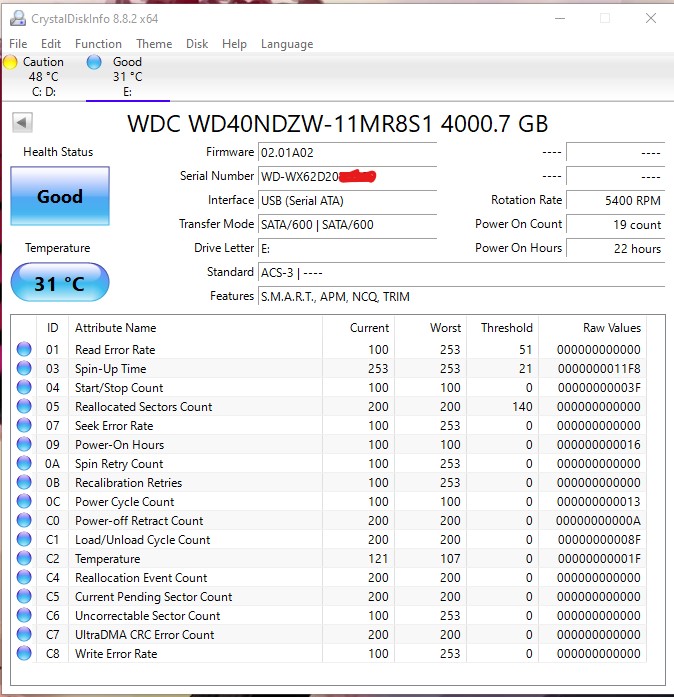
In 'This PC' folder the corresponding drive icon was grayed out and it wasn't showing the storage capacity beneath the icon as it usually does.
Then I connected it to my other laptop - same error. Then I right-clicked and tried to format the drive. At first, it showed an error again - This drive is corrupted. Then after I closed this error box, the Formatting dialog box appeared luckily.
Then I was able to format the drive and its working okay now. I have already transferred 500GB of Data.
Why did I get these errors? I think this drive was in some other format unrecognized by Windows, but WHY? Its not that I had ordered a drive for MacOS or sth.
I ran Crystal Disk Info yesterday night around 12 -
Health Status = Good
Power On Count = 17
Power On Hours = 21
Current screenshot is attached.
Should I return or keep it? I was planning to shift all important documents to this drive but now I am a bit hesitant.


