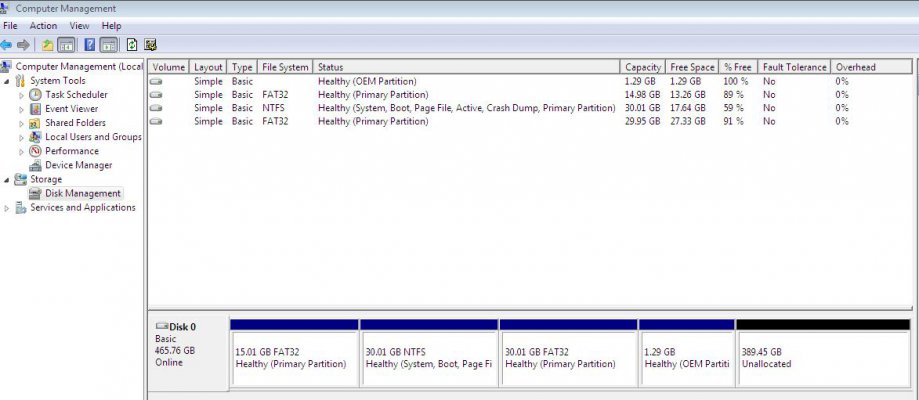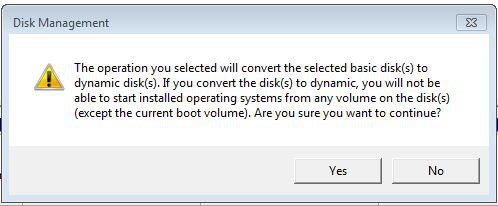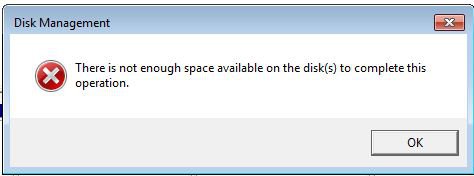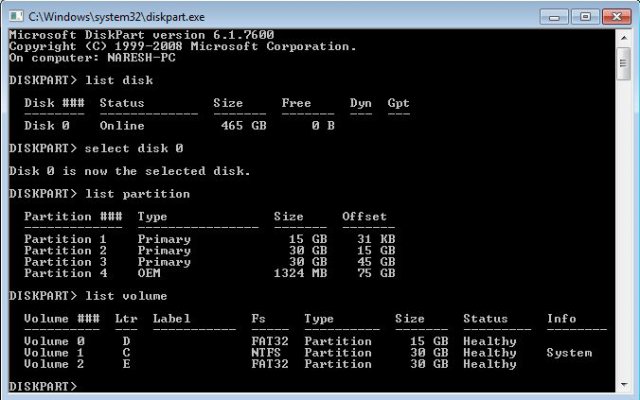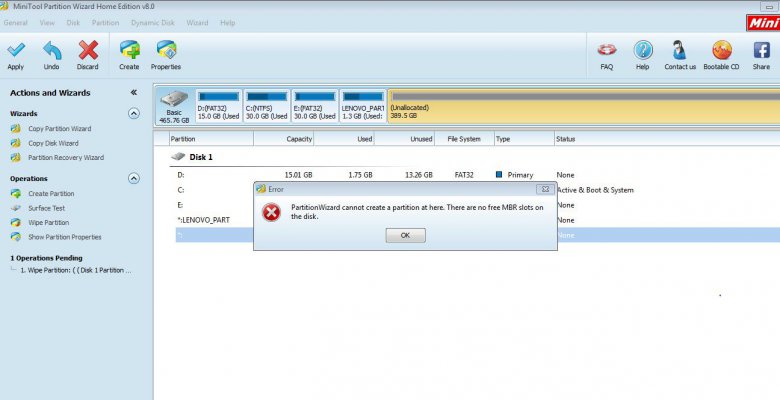raksrules
Level N
So i got this new laptop today and i installed windows 7 on it. It has 500 GB HDD. It previously had some partitions. Please check capture.jpg attached here for that.
Now here there is around 389 GB of unallocated space and i cannot use it at all since there is no drive letter assigned and i cannot assign it either. I did go to the computer management under admin tools and did the right click -> new simple volume -> format NTFS (entire max size available) and i get first the error saying i need to convert the disk to dynamic and then the error about no sufficient space.
I read somewhere that converting disk to dynamic is irreversible and can cause data loss (won't be able to boot into windows ??).
Can anyone please suggest what to do and how to use the 389 GB HDD space ?[DOUBLEPOST=1376411842][/DOUBLEPOST]Not sure if it helps but i did the DISKPART command in command prompt and then did LIST DISK and i only get 1 disk as follows
DISK 0 Online 465 GB Free 0B
Free as 0B is totally confusing.
Attaching screenshot for DISK PART too[DOUBLEPOST=1376413123][/DOUBLEPOST]Downloaded a tool called MiniTool Partition wizard and when i right click the unallocated drive and click CREATE (only option available), i get as shown in attached image.
Now here there is around 389 GB of unallocated space and i cannot use it at all since there is no drive letter assigned and i cannot assign it either. I did go to the computer management under admin tools and did the right click -> new simple volume -> format NTFS (entire max size available) and i get first the error saying i need to convert the disk to dynamic and then the error about no sufficient space.
I read somewhere that converting disk to dynamic is irreversible and can cause data loss (won't be able to boot into windows ??).
Can anyone please suggest what to do and how to use the 389 GB HDD space ?[DOUBLEPOST=1376411842][/DOUBLEPOST]Not sure if it helps but i did the DISKPART command in command prompt and then did LIST DISK and i only get 1 disk as follows
DISK 0 Online 465 GB Free 0B
Free as 0B is totally confusing.
Attaching screenshot for DISK PART too[DOUBLEPOST=1376413123][/DOUBLEPOST]Downloaded a tool called MiniTool Partition wizard and when i right click the unallocated drive and click CREATE (only option available), i get as shown in attached image.
Attachments
Last edited: