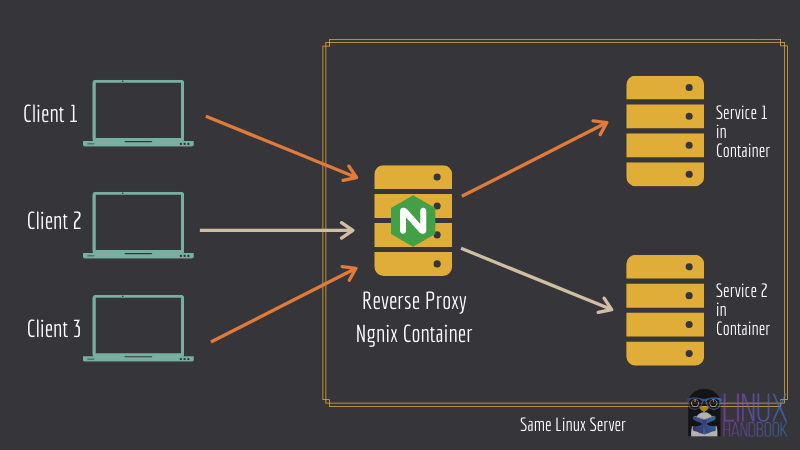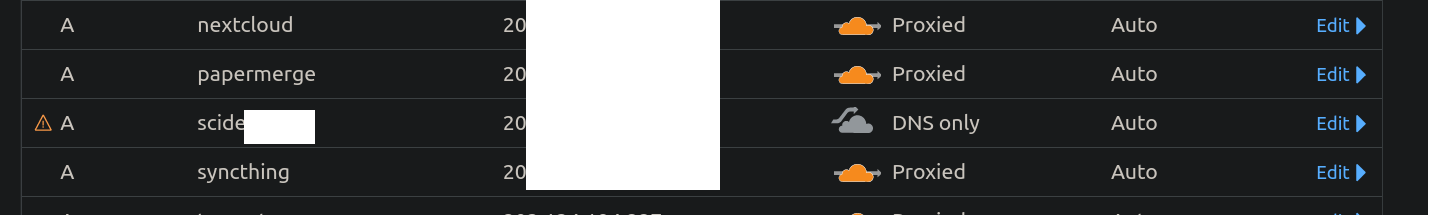The use case is as follows:
I have a home NAS with OpenMediaVault on it, running multiple services.
Want to use Nginx reverse proxy to tunnel all my traffic over HTTPS.
Saw a tutorial:
But the difference is,
In the tutorial the creator points his main domain (let's say domain.com) to his static IP pointing to his home server.
But I already own a domain and the domain already points to a site which I can't change.
I want sub.domain.com to point to my static IP,
then app1.sub.domain.com or app1.domain.com (both will work for me) to the app interface (which will be done via Nginx Reverse Proxy).
Is it at all possible? Or should I just buy a new domain?
I have a home NAS with OpenMediaVault on it, running multiple services.
Want to use Nginx reverse proxy to tunnel all my traffic over HTTPS.
Saw a tutorial:
But the difference is,
In the tutorial the creator points his main domain (let's say domain.com) to his static IP pointing to his home server.
But I already own a domain and the domain already points to a site which I can't change.
I want sub.domain.com to point to my static IP,
then app1.sub.domain.com or app1.domain.com (both will work for me) to the app interface (which will be done via Nginx Reverse Proxy).
Is it at all possible? Or should I just buy a new domain?