DarkAngel
Herald

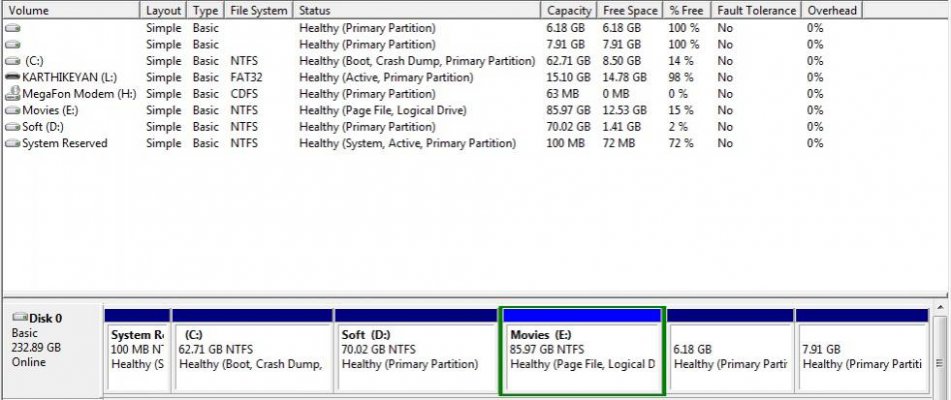
The size of files is just ~65.4GB of ~86GB. So the free space should be shown as ~20GB but it says only 12GB of free space.
This happened all of a sudden.
The C drive had only ~1GB of free space but that shows that it has ~8GB free space now. I didnt do anything. Is some windows files and folders being addressed from C to E drive and not showing up when I check size through properties?
Is there any way I can correct this if I free up more space in C drive?
Please help me out with this issue. Thanks in advance.



 The page file was reset from C to E automatically since C had <1GB. Reset it from E to C and got the space back in E drive.
The page file was reset from C to E automatically since C had <1GB. Reset it from E to C and got the space back in E drive.