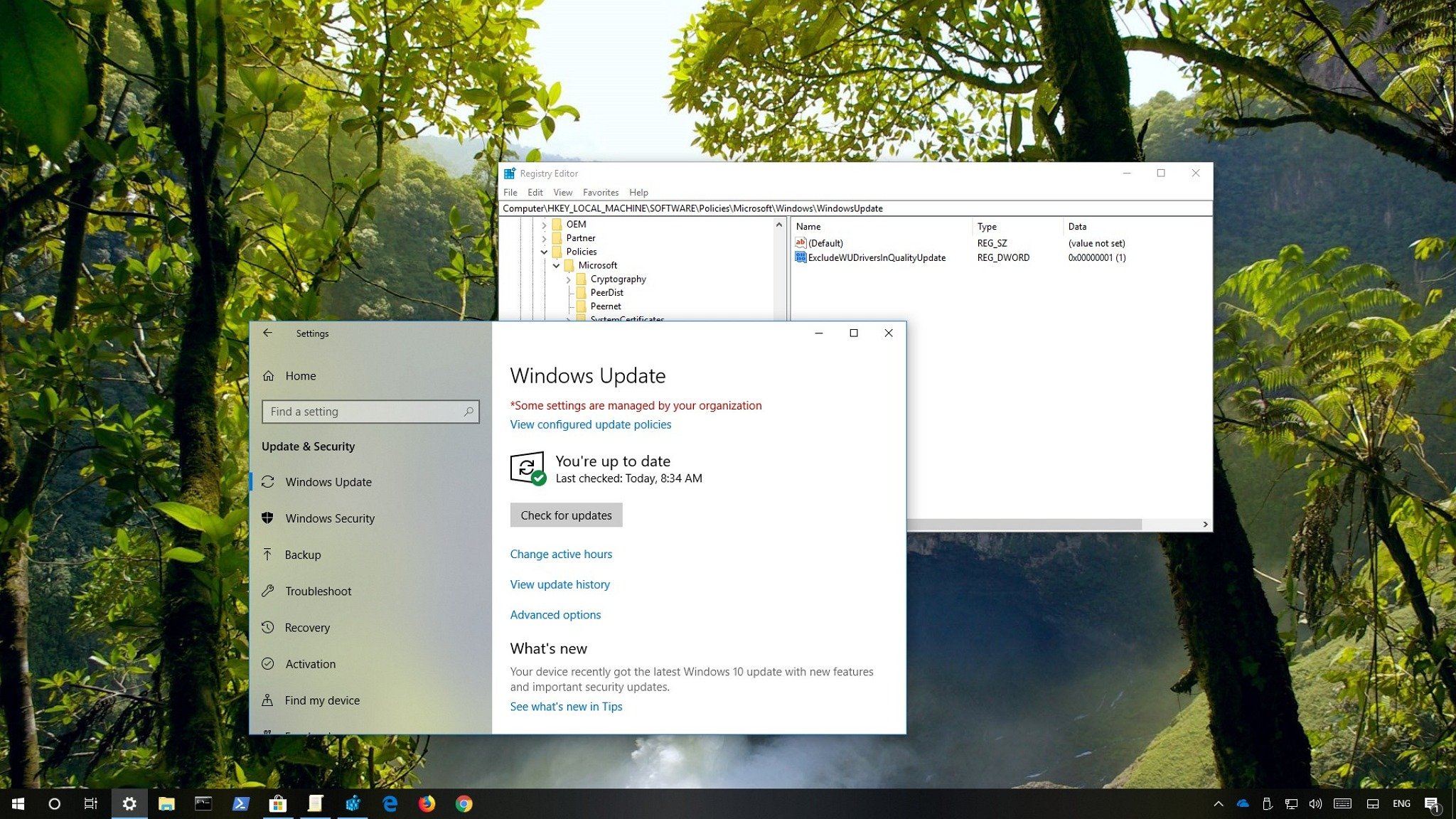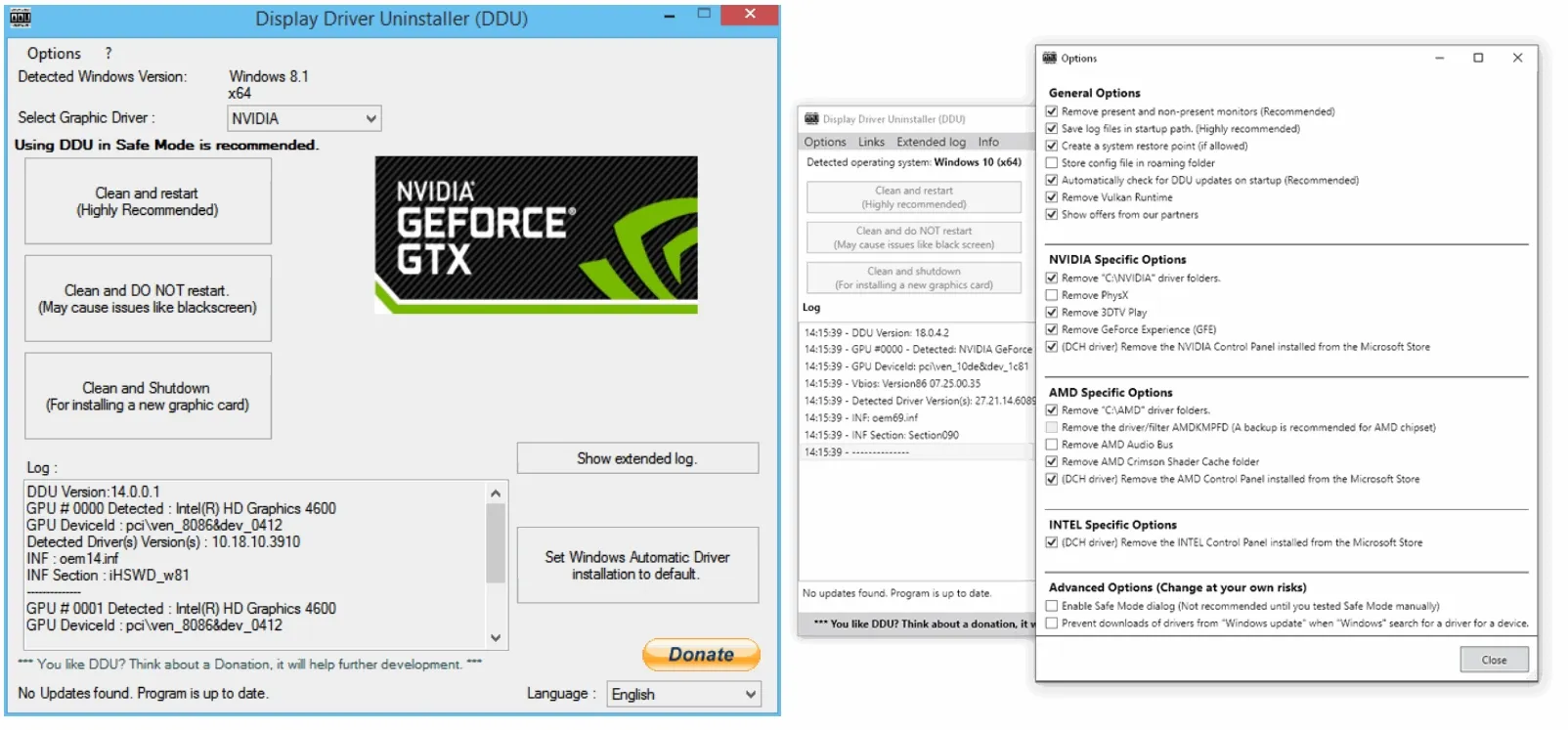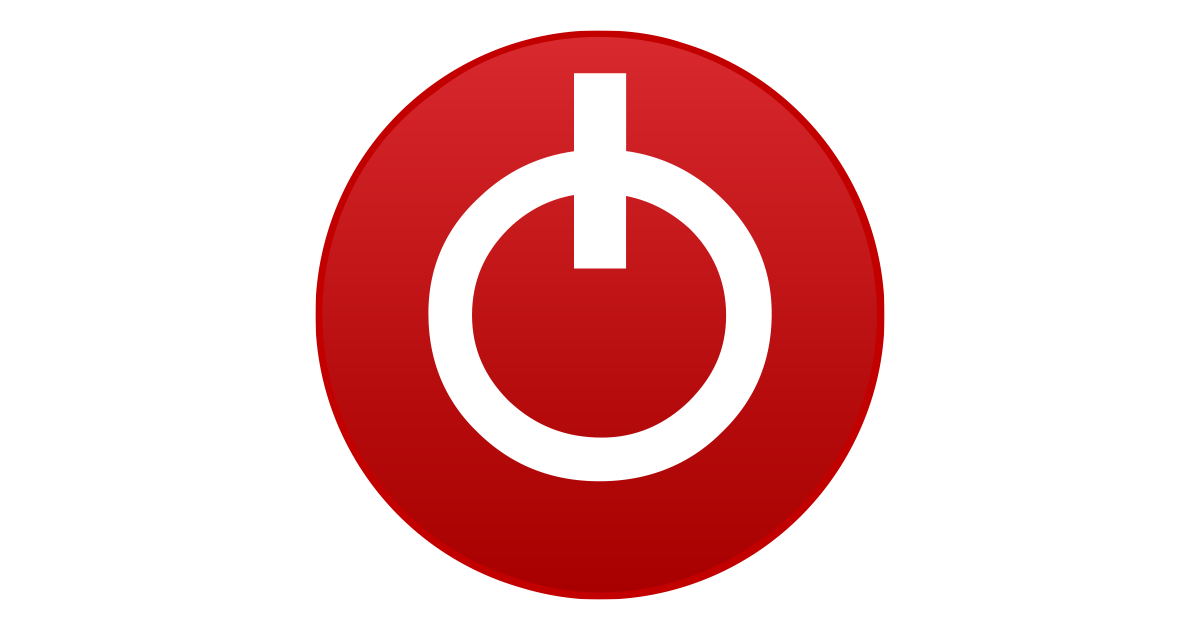Hi,
I have Nvidia 940M gpu in a laptop. It is cursed with the disk usage issue, google it. The same issue is still affecting many Nvidia gpu drivers all around the world. Anyways the disk usage issue was resolved after installing driver version v461.09 for the Nvidia 940M gpu. I never updated the driver after that. Today I don't know how and why Windows update automatically decided to update it and it has been updated it to v472.19.
Few questions-
- Why did Windows decide to update it today and not in the past for so many months?
- Here is the driver version which worked
Windows updating it and it couldn't be stopped
After the update
Now when I check their website https://www.nvidia.com/Download/index.aspx I can only see this driver v497.29
- Why didn't Windows update it to the latest v497.29 instead of v472.19?
- Last time it showed a list of drivers but it is not showing the same now. How to view the older drivers and download them?
- Anyway to revert to the older version by deleting/uninstalling this update?
I am not using GeForce experience. And how to stop Windows from auto updating gpu drivers?
I have Nvidia 940M gpu in a laptop. It is cursed with the disk usage issue, google it. The same issue is still affecting many Nvidia gpu drivers all around the world. Anyways the disk usage issue was resolved after installing driver version v461.09 for the Nvidia 940M gpu. I never updated the driver after that. Today I don't know how and why Windows update automatically decided to update it and it has been updated it to v472.19.
Few questions-
- Why did Windows decide to update it today and not in the past for so many months?
- Here is the driver version which worked
Windows updating it and it couldn't be stopped
After the update
Now when I check their website https://www.nvidia.com/Download/index.aspx I can only see this driver v497.29
- Why didn't Windows update it to the latest v497.29 instead of v472.19?
- Last time it showed a list of drivers but it is not showing the same now. How to view the older drivers and download them?
- Anyway to revert to the older version by deleting/uninstalling this update?
I am not using GeForce experience. And how to stop Windows from auto updating gpu drivers?
Last edited: