I was checking file size in my C Drive today using WinDirStat. Found the following folder consuming 8.3GB of space.
Location - C:\ProgramData\NVIDIA\Updatus\DownloadManager
I searched online but nobody could confirm that this folder can be cleaned without any issue. Does anyone here know what I can do to reclaim this space?
Links where I checked already - https://gaming.msi.com/article/spring-cleaning-nvidia-drivers
http://www.gameplayinside.com/optimize/cleaning-up-old-nvidia-driver-files-to-save-disk-space/
https://forums.geforce.com/default/...oes-geforce-experience-download-the-drivers-/
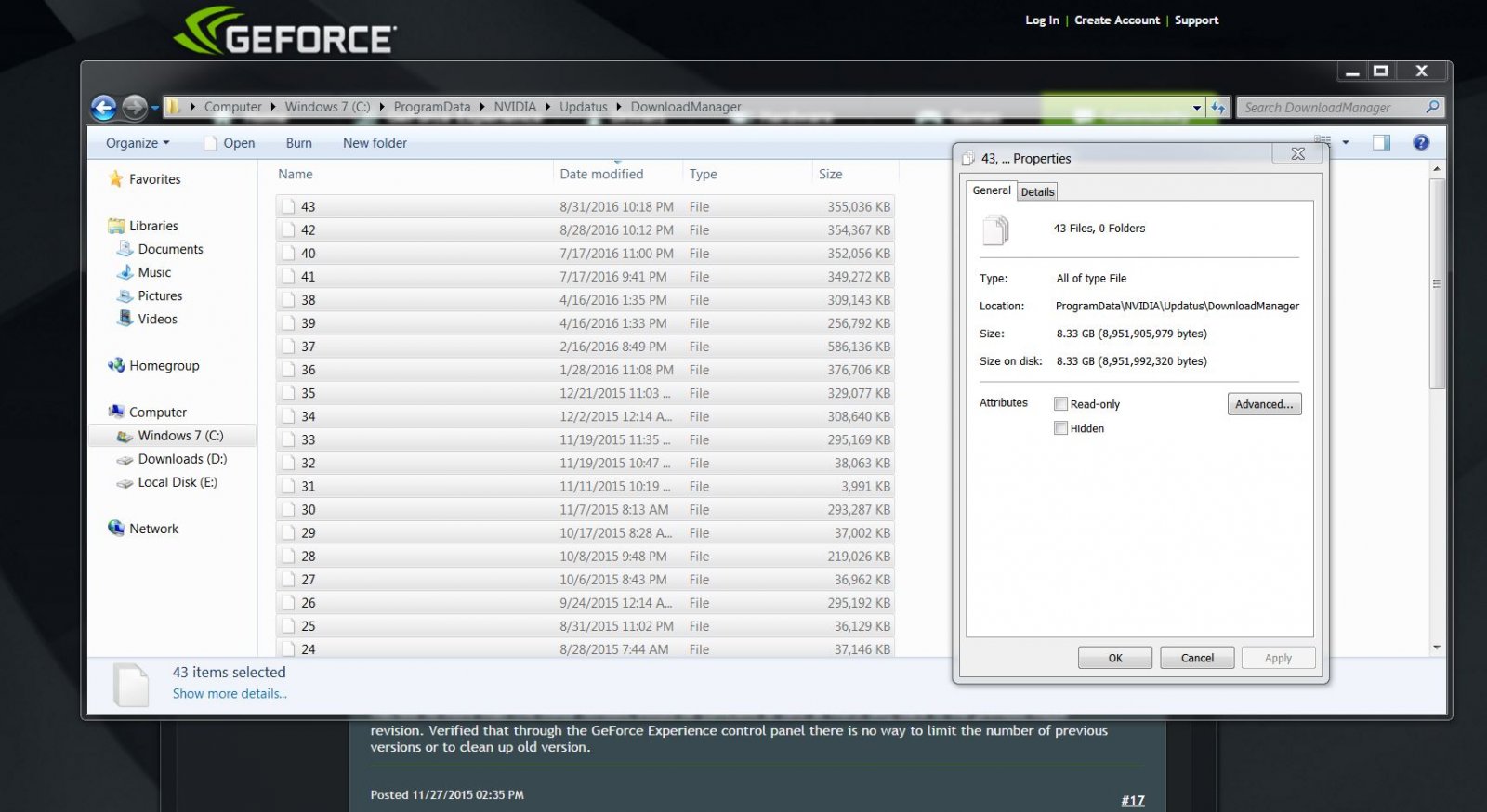
Location - C:\ProgramData\NVIDIA\Updatus\DownloadManager
I searched online but nobody could confirm that this folder can be cleaned without any issue. Does anyone here know what I can do to reclaim this space?
Links where I checked already - https://gaming.msi.com/article/spring-cleaning-nvidia-drivers
http://www.gameplayinside.com/optimize/cleaning-up-old-nvidia-driver-files-to-save-disk-space/
https://forums.geforce.com/default/...oes-geforce-experience-download-the-drivers-/


