Hey guys,
I've installed Opera Mini 4.2, but I'm not able to use it to browse the Internet. Whenever I start it, it says installing and the progress bar moves slightly more than the half length progress. Then it says cannot connect to Internet and gives a link to be checked for issues.
I'm using Vodafone Live! on prepaid in Bangalore. Called the CC but they just told me to reboot the phone and try again(oldest trick in the book, which usually fixes things) but no luck. Also, I reapplied the MMS and GPRS settings and now the default connection chosen is 'Vodafone Live(1)' which is the duplicate. How can I remove all the settings and reapply it? Is there any setting I need to make to make Opera work?
I've installed Opera Mini 4.2, but I'm not able to use it to browse the Internet. Whenever I start it, it says installing and the progress bar moves slightly more than the half length progress. Then it says cannot connect to Internet and gives a link to be checked for issues.
I'm using Vodafone Live! on prepaid in Bangalore. Called the CC but they just told me to reboot the phone and try again(oldest trick in the book, which usually fixes things) but no luck. Also, I reapplied the MMS and GPRS settings and now the default connection chosen is 'Vodafone Live(1)' which is the duplicate. How can I remove all the settings and reapply it? Is there any setting I need to make to make Opera work?