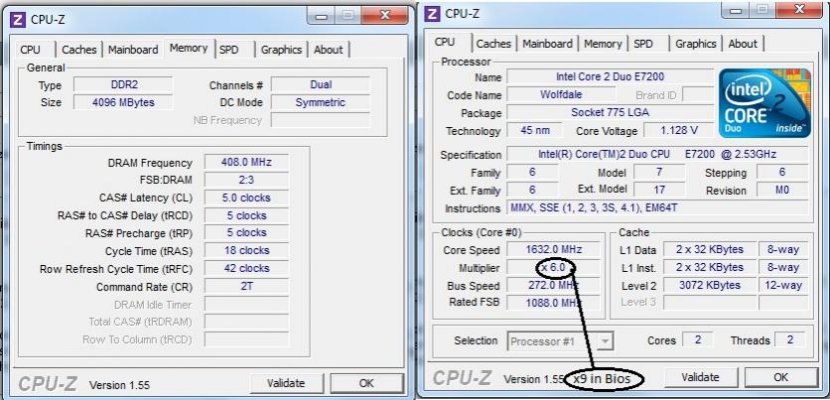! 0 t A
Explorer
Now, Before everyone starts cursing "Google It" , let me just say that I have , and it has left me more confusing than ever.
My Rig :
C2D E7200
MSI 5850 Dual Frzr II
Cooler Master 600W Silent Pro M
4 x 1GB Corsair XMS 2 DDR2 Ram
Abit IP 35E
I want to over-clock my processor at stock cooling which i feel is bottlenecking the card a bit. I just want to push it up to 2.8 ~ 3 Ghz, which I have heard is very simple.
So basically can someone link me to a web page which explains it for total noobs ? I mean i understand most of it, but the lose track when the start talking about altering Memory Timings and shit
My Rig :
C2D E7200
MSI 5850 Dual Frzr II
Cooler Master 600W Silent Pro M
4 x 1GB Corsair XMS 2 DDR2 Ram
Abit IP 35E
I want to over-clock my processor at stock cooling which i feel is bottlenecking the card a bit. I just want to push it up to 2.8 ~ 3 Ghz, which I have heard is very simple.
So basically can someone link me to a web page which explains it for total noobs ? I mean i understand most of it, but the lose track when the start talking about altering Memory Timings and shit