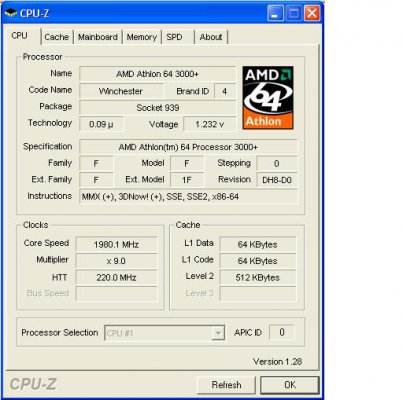Stalkersoftware
Contributor
Ok I done everthin I can but I cant get it to boot at anything over 1.9ghz 
It did 2.2 at first during testing. Now anything more than 210 FSB wont boot.
Set the CPU vol to 1.5 which increased ram vol to 2.7. I Even reduced the ram speed to 266mhz.
What I am I doing wrong? :help2:
This is first overclock in this platform
Here my system specs
3000 939 (original heatsink modded 120mm Fan)
K8N NEO 2
512x2 Micron Value ram
160gig segate cuda
BFG 6800
550W TP
I suddenly realise that I am not getting that much support as I used to. :boxed:
It did 2.2 at first during testing. Now anything more than 210 FSB wont boot.
Set the CPU vol to 1.5 which increased ram vol to 2.7. I Even reduced the ram speed to 266mhz.
What I am I doing wrong? :help2:
This is first overclock in this platform
Here my system specs
3000 939 (original heatsink modded 120mm Fan)
K8N NEO 2
512x2 Micron Value ram
160gig segate cuda
BFG 6800
550W TP
I suddenly realise that I am not getting that much support as I used to. :boxed: