Doremon
Level D
Hello Friends,
HP Pavillion Lappy, I5 windows 7.1, is not working. When switched on, it takes 5 minutes to boot and after main screen appeared, it again keeps on hanged. Pressing escape & F5 keys, after two minutes, it again process next step (e,g, file opening etc ).... After again it goes hanged off!
Even I am unable to run AV coz not works further after hardly 2-3 steps post booting.
Im refraining of important data there in. Recovery drive shows almost full. Please advice
HP Pavillion Lappy, I5 windows 7.1, is not working. When switched on, it takes 5 minutes to boot and after main screen appeared, it again keeps on hanged. Pressing escape & F5 keys, after two minutes, it again process next step (e,g, file opening etc ).... After again it goes hanged off!
Even I am unable to run AV coz not works further after hardly 2-3 steps post booting.
Im refraining of important data there in. Recovery drive shows almost full. Please advice


 .... tnx buddy
.... tnx buddy
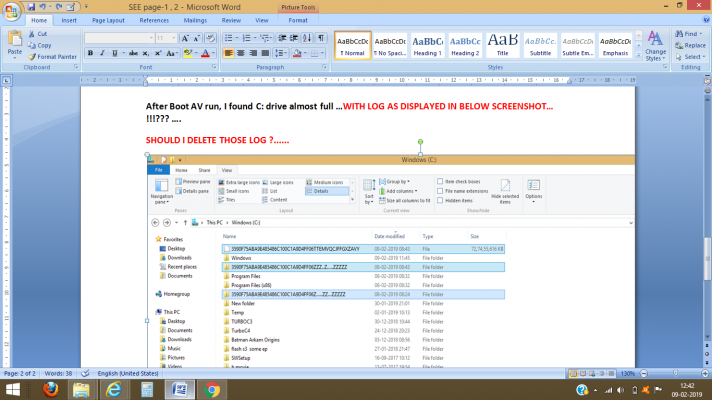
 [DOUBLEPOST=1549806303][/DOUBLEPOST]
[DOUBLEPOST=1549806303][/DOUBLEPOST]
