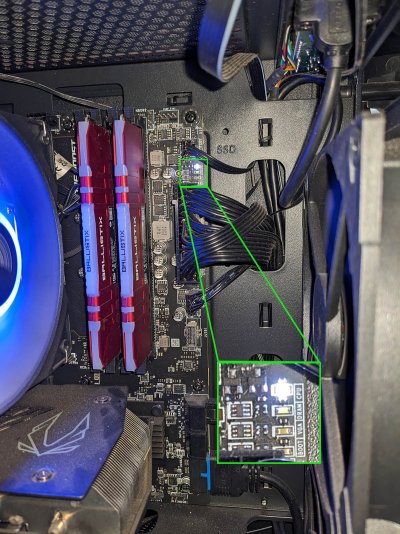Hi folks, today while gaming on my desktop, the PC suddenly froze. When I got up to restart it, found that the motherboard's CPU LED was glowing.
I have the following components
The motherboard manual says the CPU LED glowing indicates CPU not detected or failed.
What should I do? Should I carry out any additional steps to ensure it's the processor which failed, or this LED is enough to show that?
All components except RAM were bought last year in June. However, the processor was an OEM processor, it came without a box. So I do not know the warranty status of it. The shopkeeper had said it has 3 years warranty, but their words don't really mean anything. I had taken a chance thinking processors rarely go bad. But as luck would have it, that's the first component to fail.
Anyone have any recent experience with AMD RMA, especially of Ryzen 5600?
I have the following components
- MSI B550M Pro VDH Wi-Fi
- Ryzen 5600
- Zotac RTX 3060
- Crucial Ballistix 32 GB (bought used last month)
- Deepcool PM650D
The motherboard manual says the CPU LED glowing indicates CPU not detected or failed.
What should I do? Should I carry out any additional steps to ensure it's the processor which failed, or this LED is enough to show that?
All components except RAM were bought last year in June. However, the processor was an OEM processor, it came without a box. So I do not know the warranty status of it. The shopkeeper had said it has 3 years warranty, but their words don't really mean anything. I had taken a chance thinking processors rarely go bad. But as luck would have it, that's the first component to fail.
Anyone have any recent experience with AMD RMA, especially of Ryzen 5600?