though the CPU core 1 & core 2 temperature is 33/34 degree centigrade (CPU as whole temp 40 deg) my CPU fan is accelerating from 3214 RPM to 6429 RPM. 
I have cleaned it several times even applied a new coat of thermal paste but the noise returns after few days. :huh:
Please some one please help !!
---------
already installed AMD cool and quite but no help.
=========
After limiting the speed in bios (ASUS M4A88TD-M Evo)>>Power>>Q Fan function>"Lower CPU fan speed limit" to 200 RPM & mode "Silent" ,then temp were CPU 45 deg (each core 43 deg)
But noise was reduced.
After seeing the huge change in temp. I changed "Lower CPU fan speed limit" to 500 RPM & mode "Standard" ,then temp were CPU 43 deg (each core 37 deg)
& noise was less but bearable.
CPU fan speed shows 2700-3600 RPM now.
------------------
Want to ask that since i use my pc mostly for downloading ,editing Office documents n watching movies (rarely).is above setting fine??
will it affect CPU in future??
How can i under clock CPU (since it's black edition can i use multiplier setting)?? will that affect temp/power saving much??
I have cleaned it several times even applied a new coat of thermal paste but the noise returns after few days. :huh:
Please some one please help !!
---------
already installed AMD cool and quite but no help.
=========
After limiting the speed in bios (ASUS M4A88TD-M Evo)>>Power>>Q Fan function>"Lower CPU fan speed limit" to 200 RPM & mode "Silent" ,then temp were CPU 45 deg (each core 43 deg)
But noise was reduced.
After seeing the huge change in temp. I changed "Lower CPU fan speed limit" to 500 RPM & mode "Standard" ,then temp were CPU 43 deg (each core 37 deg)
& noise was less but bearable.
CPU fan speed shows 2700-3600 RPM now.
------------------
Want to ask that since i use my pc mostly for downloading ,editing Office documents n watching movies (rarely).is above setting fine??
will it affect CPU in future??
How can i under clock CPU (since it's black edition can i use multiplier setting)?? will that affect temp/power saving much??