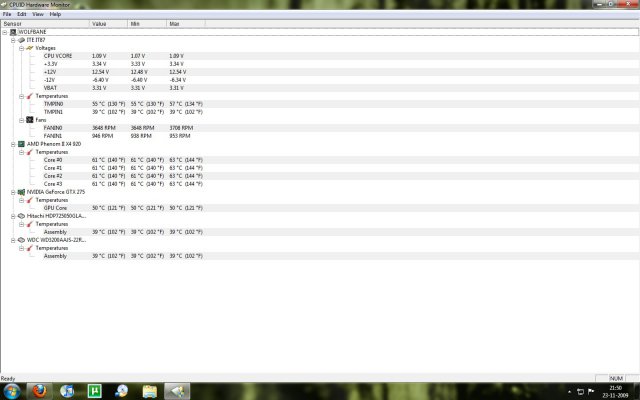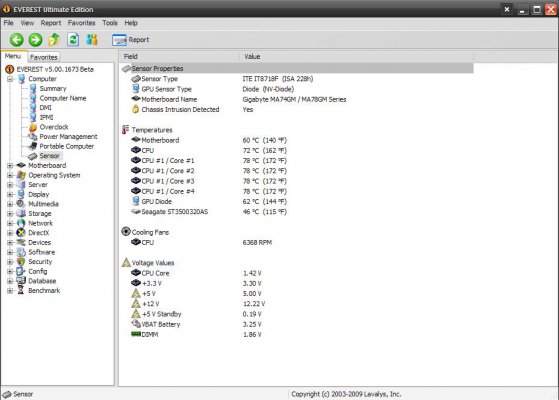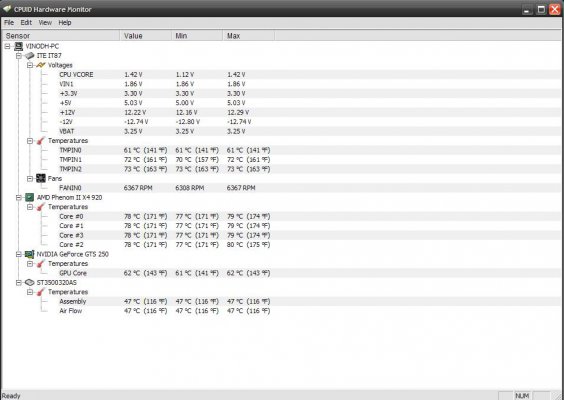Wolfbane
Disciple
HI guys,
My rig config is as below
P II 920 + Asus M3A EM
Palit GTX 275
4 Gb DDR2 RAM
CM 690 Cabby.
Lately have been noticing tht my CPU idle temps are at 50 deg while wen am gaming the temps are above 80 deg
Is it normal?? I do not overclock
GPU runs at 50 deg idle and 65 deg under load
Please help as i dont want to poof my CPU
Thanks
My rig config is as below
P II 920 + Asus M3A EM
Palit GTX 275
4 Gb DDR2 RAM
CM 690 Cabby.
Lately have been noticing tht my CPU idle temps are at 50 deg while wen am gaming the temps are above 80 deg
Is it normal?? I do not overclock
GPU runs at 50 deg idle and 65 deg under load
Please help as i dont want to poof my CPU
Thanks