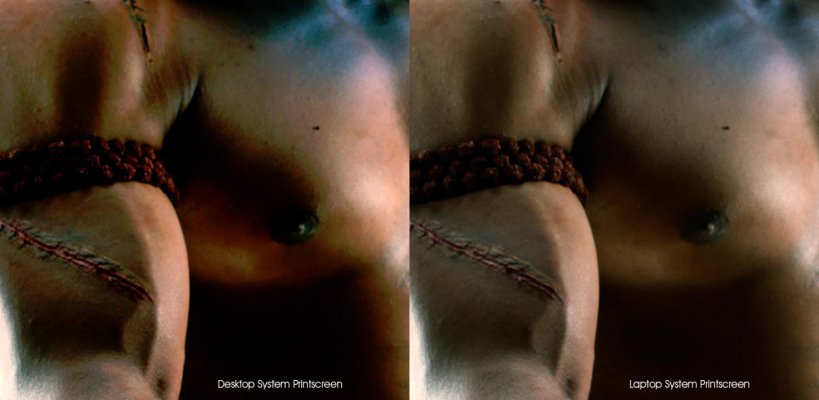Hi guys having some troubles with photoshop.
We have one Laptop (Dell Studio 15) and a Desktop (config: see below) which creates following problem...
While working in photoshop images on the Dell Laptop seem to appear fine but on the desktop system, images display with a lot of harsh banding. Im not sure whether this is a problem with photoshop, graphiccard or monitor. Both the systems use the same model of monitor (see below) + same settings.
[attachment=7842:14041.attach]
I hope you can help me solving this problem.
Laptop Config:
Photoshop CS2
Vista 32bit
Core 2 Duo 2,5 GHZ, 4GB RAM, ATI Mobility Radeon HD 3400
MONITOR: Dell UltraSharp U2311H, 23"
Desktop Config:
Photoshop CS2/ CS5
Windows 7 64bit
CPU+mobo: i7 950 + Gigabyte GA-X58A-UD3R Motherboard
GPU: MSI N460GTX Cyclone 1GD5/OC
RAM: G.SKILL Ripjaws Series 12GB (3 x 4GB)
MONITOR: Dell UltraSharp U2311H, 23"
Thanks a lot!
e
We have one Laptop (Dell Studio 15) and a Desktop (config: see below) which creates following problem...
While working in photoshop images on the Dell Laptop seem to appear fine but on the desktop system, images display with a lot of harsh banding. Im not sure whether this is a problem with photoshop, graphiccard or monitor. Both the systems use the same model of monitor (see below) + same settings.
[attachment=7842:14041.attach]
I hope you can help me solving this problem.
Laptop Config:
Photoshop CS2
Vista 32bit
Core 2 Duo 2,5 GHZ, 4GB RAM, ATI Mobility Radeon HD 3400
MONITOR: Dell UltraSharp U2311H, 23"
Desktop Config:
Photoshop CS2/ CS5
Windows 7 64bit
CPU+mobo: i7 950 + Gigabyte GA-X58A-UD3R Motherboard
GPU: MSI N460GTX Cyclone 1GD5/OC
RAM: G.SKILL Ripjaws Series 12GB (3 x 4GB)
MONITOR: Dell UltraSharp U2311H, 23"
Thanks a lot!
e