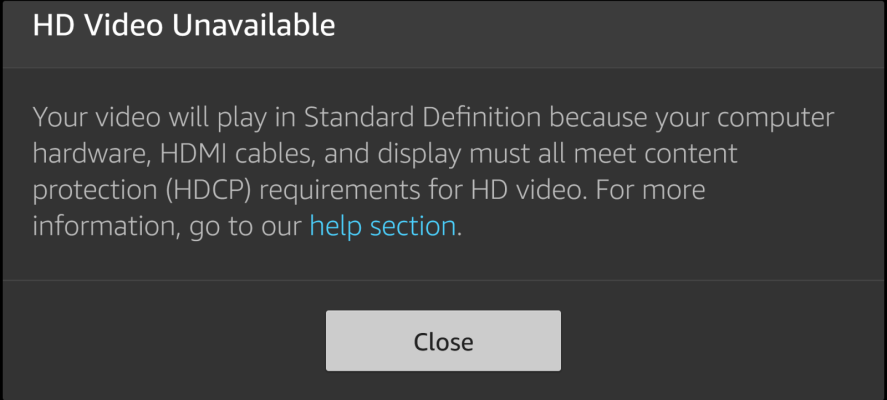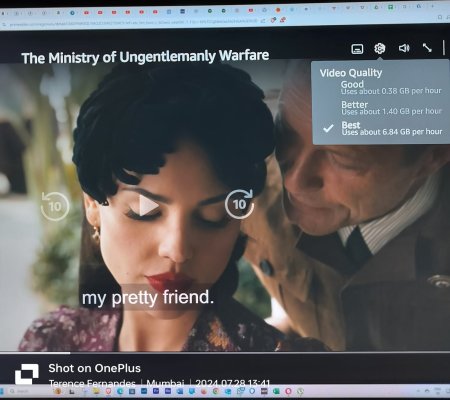Hello,
So I was trying to watch the Ministry of Ungentlemanly Warfare on my PC today and everything was super pixelated. When I clicked on the gear settings it was set to 'Best', but there was a message (screenshot attached). This has never happened before and I am not sure why it's happening now. I updated drivers and Firefox and it still showed this error. There is no such error on Netflix or Hotstar so I'm totally perplexed.
Anyone else getting this? Anyone know the fix?
If it helps, I have a 3080Ti which is connected to my LG 27UK650-W via the included DisplayPort cable, which I'm not sure which version it supports, or if that even is a thing.
Anyway, looking for some help, please. Thanks for reading!
So I was trying to watch the Ministry of Ungentlemanly Warfare on my PC today and everything was super pixelated. When I clicked on the gear settings it was set to 'Best', but there was a message (screenshot attached). This has never happened before and I am not sure why it's happening now. I updated drivers and Firefox and it still showed this error. There is no such error on Netflix or Hotstar so I'm totally perplexed.
Anyone else getting this? Anyone know the fix?
If it helps, I have a 3080Ti which is connected to my LG 27UK650-W via the included DisplayPort cable, which I'm not sure which version it supports, or if that even is a thing.
Anyway, looking for some help, please. Thanks for reading!