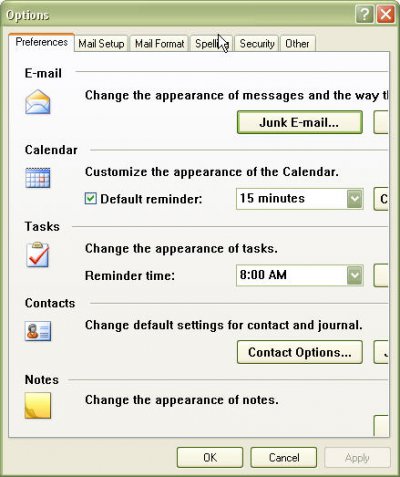C
casablanca
well i dunno how it started but the problem is seen in screenshot posted
as you can see the text is overflowing the window. I have tried all kinda settings from the appearance tab. esp the font ones but no help.
This is occuring wherever there is a small window inside window(like above case) with text in it.
eg. in outlook options, shareaza options, word options etc.
What could be the reason and remedy.
as you can see the text is overflowing the window. I have tried all kinda settings from the appearance tab. esp the font ones but no help.
This is occuring wherever there is a small window inside window(like above case) with text in it.
eg. in outlook options, shareaza options, word options etc.
What could be the reason and remedy.