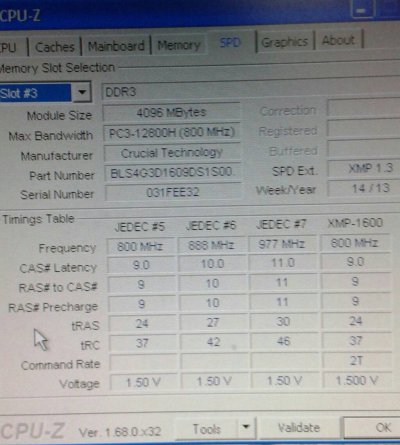I recently upgraded my old system to a new one. Specs are:
Motherboard- Gigabyte 970A Ds3p
CPU - And Fx8320 black edition.
Ram - 4GB x 2 Crucial Ballistic sport.
Gpu - Amd radeon HD 6670.
Psu - corsair vx 450.
Hdd - 1 each of 500GB and 1TB.
And an Aoc full HD monitor.
Problem I'm facing is the mobo does not boot into the bios setup. I don't get any display on monitor either with HDMI or VGA cable. The monitor only shows no signal.
After switching on the comp, there is no all OK beep ( one single beep).
Steps I did to troubleshoot:
Removed rams and tried to boot. Ram beep error.
Changed ram slots. No error beeps, but no display either in monitor.
I thought pcie x16 slot might be bad, so I changed to pcie x4 slot. Same no signal.
Then I removed gfx card and tried to boot hoping it will throw some error sound, but it didn't do so. I know gfx card is working properly, since I just used it few days back in my old rig which has been dismantled now for sale.
So does this mean the mobo is faulty? It should give dome long beep code to dhow gfx card is not present on it but it didn't.
Motherboard- Gigabyte 970A Ds3p
CPU - And Fx8320 black edition.
Ram - 4GB x 2 Crucial Ballistic sport.
Gpu - Amd radeon HD 6670.
Psu - corsair vx 450.
Hdd - 1 each of 500GB and 1TB.
And an Aoc full HD monitor.
Problem I'm facing is the mobo does not boot into the bios setup. I don't get any display on monitor either with HDMI or VGA cable. The monitor only shows no signal.
After switching on the comp, there is no all OK beep ( one single beep).
Steps I did to troubleshoot:
Removed rams and tried to boot. Ram beep error.
Changed ram slots. No error beeps, but no display either in monitor.
I thought pcie x16 slot might be bad, so I changed to pcie x4 slot. Same no signal.
Then I removed gfx card and tried to boot hoping it will throw some error sound, but it didn't do so. I know gfx card is working properly, since I just used it few days back in my old rig which has been dismantled now for sale.
So does this mean the mobo is faulty? It should give dome long beep code to dhow gfx card is not present on it but it didn't.