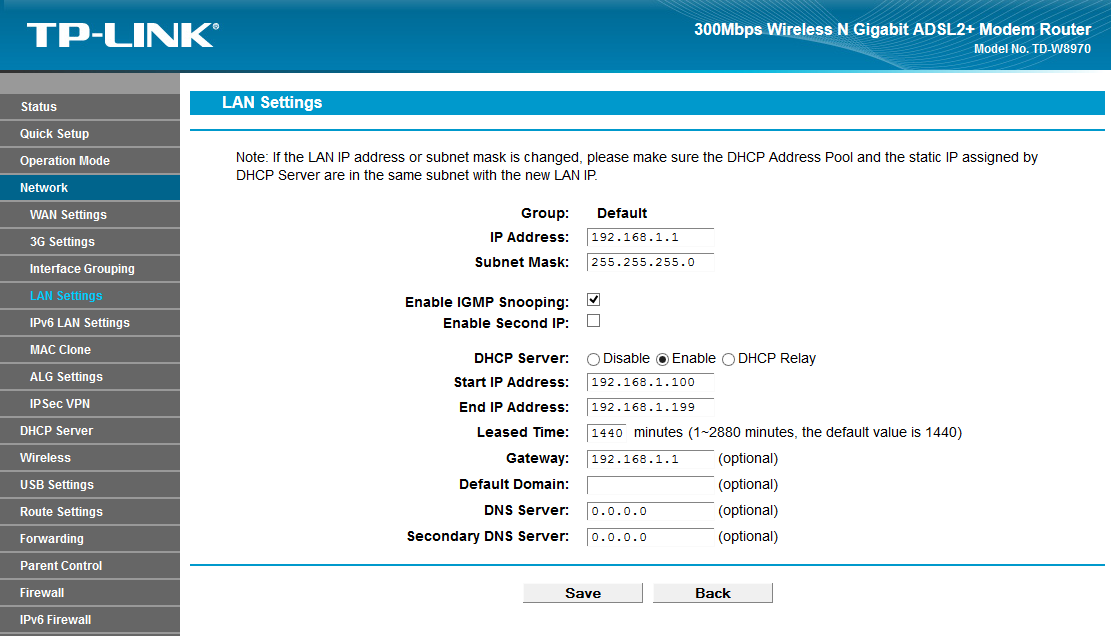Saurabh213
Disciple
today i flashed my router with dd wrt and now i am
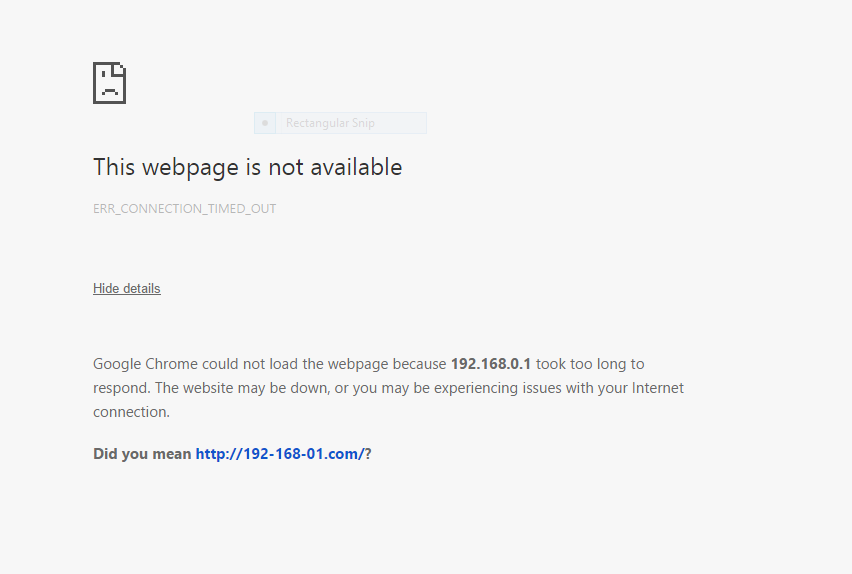 not able to open setup page (192.168.0.1)[DOUBLEPOST=1433934612][/DOUBLEPOST]actually my dlink 2520u is also having 192.168.1.1 as setup page and after flashing my tplink wrl40n is also having the same..when i connect my tp link directly i am able to lg into the setup page..
not able to open setup page (192.168.0.1)[DOUBLEPOST=1433934612][/DOUBLEPOST]actually my dlink 2520u is also having 192.168.1.1 as setup page and after flashing my tplink wrl40n is also having the same..when i connect my tp link directly i am able to lg into the setup page..
how can i rectify this ?
also my wireless router is setup as dcph whereas i am on bsnl does it cause any problem ?
how can i rectify this ?
also my wireless router is setup as dcph whereas i am on bsnl does it cause any problem ?
Last edited: