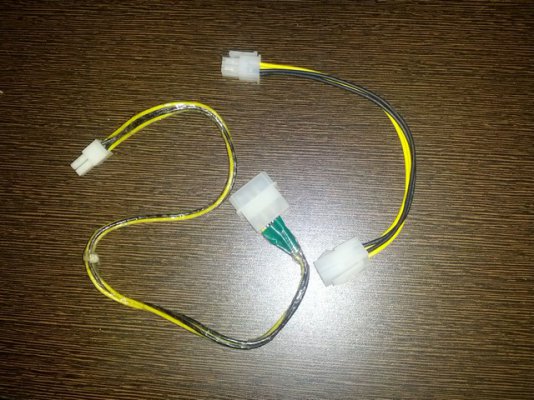Hi All,
So i just changed my cabinet from CM 431 to CM Cosmos 2. The length of the cable for Processor power is a 4 pin and the cable length is just correct. Meaning its a tight fit and i cant seem to route it through the back of the motherboard also.
The Cosmos comes with a 8 pin extension cable. I cannot use that, as there is a cap or something right to left of the power header on the motherboard. I checked Amazon for some extension cables and there is. But nothing in Indian sites.
Any help?
Thanks
m-J
So i just changed my cabinet from CM 431 to CM Cosmos 2. The length of the cable for Processor power is a 4 pin and the cable length is just correct. Meaning its a tight fit and i cant seem to route it through the back of the motherboard also.
The Cosmos comes with a 8 pin extension cable. I cannot use that, as there is a cap or something right to left of the power header on the motherboard. I checked Amazon for some extension cables and there is. But nothing in Indian sites.
Any help?
Thanks
m-J