I am running a media server combo via docker on my Rasp pi 4 gb model ( sonarr + radarr + jellyfin docker containers )
which works fine for most of the time, but often it happens that media becomes unplayable at times, like playback freezing every 2-3 seconds, stutters a lot.
all media is 1080p x265
sometimes culprit is high load average because of some of docker containers, but often they arent .
As of now, similar issue is happening, playback is freezing on jellyfin as well as vlc ( accessing the files via samba ) .
all stats of rasp pi seems to be normal ( load average, cpu/ram usage, temps )
attaching the bpytop screenshot for reference, load average currently is ( 0.04, 0.11, 0.18 ). Any help on how to diagnose the issue ?
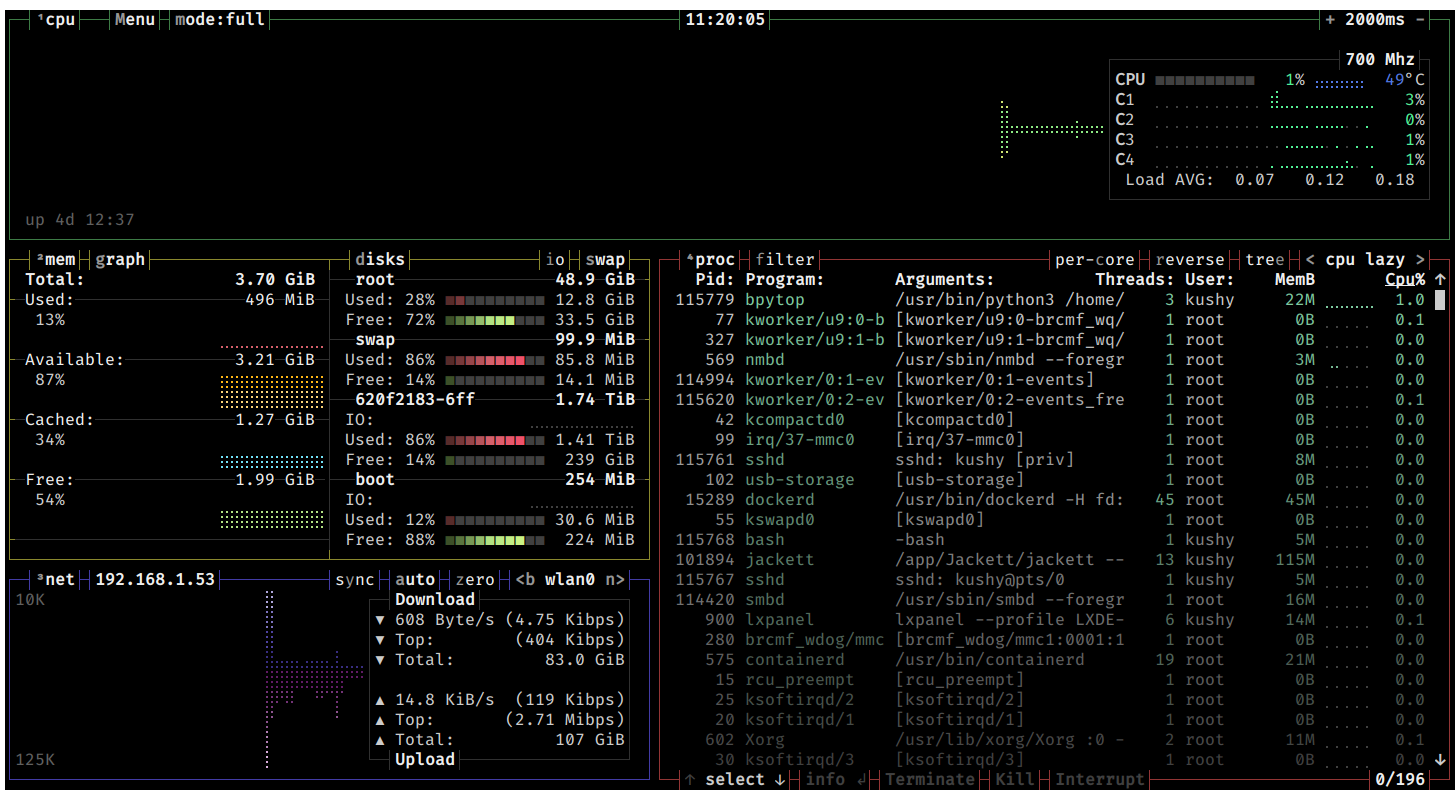
which works fine for most of the time, but often it happens that media becomes unplayable at times, like playback freezing every 2-3 seconds, stutters a lot.
all media is 1080p x265
sometimes culprit is high load average because of some of docker containers, but often they arent .
As of now, similar issue is happening, playback is freezing on jellyfin as well as vlc ( accessing the files via samba ) .
all stats of rasp pi seems to be normal ( load average, cpu/ram usage, temps )
attaching the bpytop screenshot for reference, load average currently is ( 0.04, 0.11, 0.18 ). Any help on how to diagnose the issue ?
