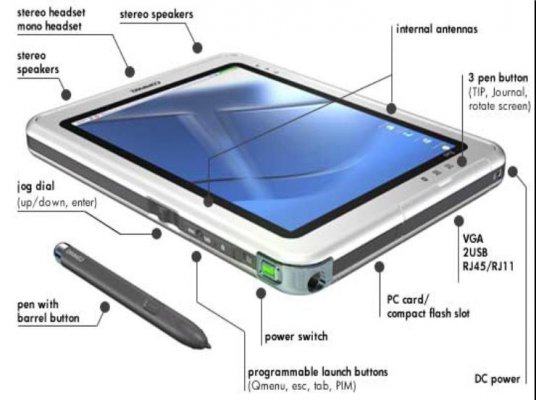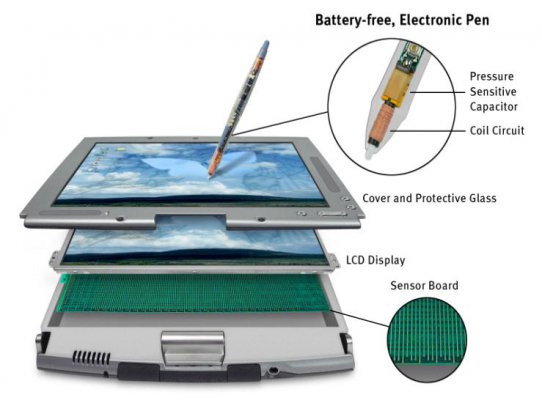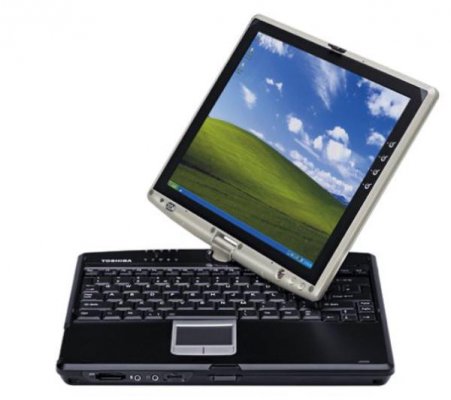What is a Tablet PC
The Tablet PC is the next-generation mobile PCâ€â€a fully functional PC that runs Microsoft® Windows® XP Tablet PC Edition. Tablet PC's are the next evolution of laptops equipped with a sensitive screen designed to interact with a complementary pen(stylus).You can use the pen directly on the screen just as you would a mouse to do things like select, drag, and open files; or in place of a keyboard to handwrite notes and communication.
What is the Windows XP Tablet PC Edition 2005 ?
It is an operating system meant particularly for Tablet PC's so that manufacturers dont have to worry bout the software part ,since the OS will take acre of it.Over 1 milllion tablet PC's have been sold worldwide ,and there are over 20-30 models today to choose from various vendors.Windows XP Tablet PC Edition 2005 includes all of the features and functionality of Windows XP Professional and Windows XP Service Pack 2. Which means that it looks exactly like your regular XP and has even the similiar h/w requirements apart from the screen and stylus facility.
Features galore
Now what would make you want to switch from a laptop to a tablet pc running the xp tablet pc edition ? Read on ...
-Usability
- With the Tablet PC edition, where ever there is a potential for a use to type..be it the start-> run or file->save as or on a document like word or so ; You have the option of using the sylus instead . And that too ,with a feature called Context TIP(tablet pc input panel),it means that depending on the expected text ,the handwriting reognition extracts the data.
eg: in a date field , if u try scribbling a s , it will take it as a four
in a yes/no list box ,if u scribble something ,it will take the nearest looking value
-With the converible version;Use the keyboard,the mouse and the stylus all at the same time and dont worry bout banging the surface,it wont read anything other than the stylus.
-With the slate version;you can move around effortlessly with just the light weight slate .
-Media Integration
- One of the key features is that of the integration of the typed text,pictures, as well as scribbled notes all in the same document. From now on,all Microsoft Office products allow you to have your own handwriting anywhere in the office document.which means that if are doing a powerpoint presentation,and your boss wants to make a change- use the stylus and make a note.and voila ..it gets embedded into the document.the next time you close the powerpoint file and reopen it ,your handscribbled note will still be there !
- 1.Searchable handwriting
Since handwriting varies from person to person,there is first a 20 minute Experince pack that you can get to let the OS get trained to your handwriting.After that ,its definitely worth the time spent.Now imagine scribbling the word "important" in your handwriting on some office document(word/powerpoint,etc) and from then on ,if u search for documents with the word "important" ,it will search through your handwritings everywhere too ,and find the doc's everywhere the word is typed or scriblled with a stylus.
-2.Introducing the new flagship product from Office, ONENOTE
With this new Office add-on ,you can have text+pictures+handwriting ,all in the same document and stored .For your handwriting,there are features like "copy as text" or "copy " .
-> with copy - the handwriting is copied a picture.
-> with 'copy as text' , the handwriting is automatically convcerted to text.
Although ONENOTE excels in the fact that you can have save a doc in your own handwriting,if needed you can even select any of your scribbled notes and "right click->convert handwrting to text". Its as simple as that !
-3.Microsoft Journal
Like all Office app's in the Tablet PC edition,you can have your own handwritin along with text , but whats really interesting is this one feature.There is a provision for scribling your title of the note.When you save the note and go to "file->recently opened files" , you get to see the list in your own handwriting ! so imagine ,putting a tick mark or seomthing in ut title along with your text,so that you can make it out when you want it the next time ...amazing !
-4.The snipet mode
Heres another reason to make you want to get hold of this prodcut.Heres how it goes ... At any time while using the tablet pc, there is a small icon that you can click to go intothe snippet mode.Once in this mode, using your stlyus whatever you cirlce on screen is captured into the clipboard and then available for pasting in OneNote ,ms paint,etc .
eg : you are online and find an intersring product .somply click to go into snippet mode.draw a circle(they also have a rectange;e,and full screen,full window options ) around the content in the browser and press copy .voila ...you can then go to onenote or anyother app where you can then paste that cirlced part of the image that you chose with the stylus into say an outlook express or so on ....guys you have to see,it to really aprreciate the work gone into it and its amazing ease to operate.
-Applications exclusive to the XP Tablet PC Edition
Firstly ,the XP Tablet PC Edition cannot be bought off the shelf,IT only comes with.when you buy a tablet PC.
- OneNote ,is a new entrant into the office package.
- Journal ,an enhancement to notepad as mentioned earlier.
- stickies , like your small post it yellow notes,these can stick on to your screen ,etc
- Other freely downloadable fun apps from Microsoft are located at the PowerToys section. The Physics illustrator is a must see !
3.Compatability
Although all regular xp programs and files are 100% compatible with the XP Tablet PC edition there are some extra programs ,mostly using the stylus.Firstly there is a new datatype called the ink which stores all the handwriting you do with the stylus. To port it to oc's that dont have the tablet(ie if you scribble a mail with ur hand and want to send it to non tablet pc's ) it will go to them as pictures.But there's also a plugin for normal xp's called the ink reader that lets you accept,read the ink dataype.
Conclusion
There are various models to choose from ,mostly all big vendors offer the table pc. The pricing is probably above Rs.70,000-80,000 /- or so India ,but i think you would find tablet pc's in the US from around 1200-1500 $ .And whats more you can only find them getting lighter and cheaper from now on .If your into documentaiton ,coding etc it makes more sense to go in for a convertible version,else a slate version will do great.Imagine,moving around the office and collecting attendance signatures digitally in a word document ...or a project veification that needs some comments ot a verified sign .So basically its for more 'on-the-move' ,less paperwork,less typing scenarios where you can truly make the most of the media integration capabilities of the stylus, in an attempt to alow people to continue thier lifestlye like they want to ,more natuarally and this is what the Tablet PC offers to do .So get ready to make room for savings and probably a brand new revolution on mobile computing ..
More Resourcse
1.http://www.microsoft.com/windowsxp/tabletpc/evaluation/products.mspx]Tablet PC Products ,models available.[/url]
2.Top benefits of the tablet PC and case studies
3.The Tablet PC SDK,for application development.
4.PowerToys , applications freely downloadable for the Tablet PC
5.Tablet PC - Microsoft Academic Alliance Development Centre for more info .... or visit the Tablet PC Home on the microsoft website
I had got the opportunity to play around with 10-15 different models of these beauties ,as I was representing Microsoft at the Tablet PC stall ,Microsoft TechED 2005 in Chennai .Was joined there by the actual people who designed it,coded applications for it from Redmond as well a hand on lab alter that talked bout the Tablet PC applicaiton development and other seminars.
The Tablet PC is the next-generation mobile PCâ€â€a fully functional PC that runs Microsoft® Windows® XP Tablet PC Edition. Tablet PC's are the next evolution of laptops equipped with a sensitive screen designed to interact with a complementary pen(stylus).You can use the pen directly on the screen just as you would a mouse to do things like select, drag, and open files; or in place of a keyboard to handwrite notes and communication.
What is the Windows XP Tablet PC Edition 2005 ?
It is an operating system meant particularly for Tablet PC's so that manufacturers dont have to worry bout the software part ,since the OS will take acre of it.Over 1 milllion tablet PC's have been sold worldwide ,and there are over 20-30 models today to choose from various vendors.Windows XP Tablet PC Edition 2005 includes all of the features and functionality of Windows XP Professional and Windows XP Service Pack 2. Which means that it looks exactly like your regular XP and has even the similiar h/w requirements apart from the screen and stylus facility.
Features galore
Now what would make you want to switch from a laptop to a tablet pc running the xp tablet pc edition ? Read on ...
-Usability
- With the Tablet PC edition, where ever there is a potential for a use to type..be it the start-> run or file->save as or on a document like word or so ; You have the option of using the sylus instead . And that too ,with a feature called Context TIP(tablet pc input panel),it means that depending on the expected text ,the handwriting reognition extracts the data.
eg: in a date field , if u try scribbling a s , it will take it as a four
in a yes/no list box ,if u scribble something ,it will take the nearest looking value
-With the converible version;Use the keyboard,the mouse and the stylus all at the same time and dont worry bout banging the surface,it wont read anything other than the stylus.
-With the slate version;you can move around effortlessly with just the light weight slate .
-Media Integration
- One of the key features is that of the integration of the typed text,pictures, as well as scribbled notes all in the same document. From now on,all Microsoft Office products allow you to have your own handwriting anywhere in the office document.which means that if are doing a powerpoint presentation,and your boss wants to make a change- use the stylus and make a note.and voila ..it gets embedded into the document.the next time you close the powerpoint file and reopen it ,your handscribbled note will still be there !
- 1.Searchable handwriting
Since handwriting varies from person to person,there is first a 20 minute Experince pack that you can get to let the OS get trained to your handwriting.After that ,its definitely worth the time spent.Now imagine scribbling the word "important" in your handwriting on some office document(word/powerpoint,etc) and from then on ,if u search for documents with the word "important" ,it will search through your handwritings everywhere too ,and find the doc's everywhere the word is typed or scriblled with a stylus.
-2.Introducing the new flagship product from Office, ONENOTE
With this new Office add-on ,you can have text+pictures+handwriting ,all in the same document and stored .For your handwriting,there are features like "copy as text" or "copy " .
-> with copy - the handwriting is copied a picture.
-> with 'copy as text' , the handwriting is automatically convcerted to text.
-3.Microsoft Journal
Like all Office app's in the Tablet PC edition,you can have your own handwritin along with text , but whats really interesting is this one feature.There is a provision for scribling your title of the note.When you save the note and go to "file->recently opened files" , you get to see the list in your own handwriting ! so imagine ,putting a tick mark or seomthing in ut title along with your text,so that you can make it out when you want it the next time ...amazing !
-4.The snipet mode
Heres another reason to make you want to get hold of this prodcut.Heres how it goes ... At any time while using the tablet pc, there is a small icon that you can click to go intothe snippet mode.Once in this mode, using your stlyus whatever you cirlce on screen is captured into the clipboard and then available for pasting in OneNote ,ms paint,etc .
eg : you are online and find an intersring product .somply click to go into snippet mode.draw a circle(they also have a rectange;e,and full screen,full window options ) around the content in the browser and press copy .voila ...you can then go to onenote or anyother app where you can then paste that cirlced part of the image that you chose with the stylus into say an outlook express or so on ....guys you have to see,it to really aprreciate the work gone into it and its amazing ease to operate.
-Applications exclusive to the XP Tablet PC Edition
Firstly ,the XP Tablet PC Edition cannot be bought off the shelf,IT only comes with.when you buy a tablet PC.
- OneNote ,is a new entrant into the office package.
- Journal ,an enhancement to notepad as mentioned earlier.
- stickies , like your small post it yellow notes,these can stick on to your screen ,etc
- Other freely downloadable fun apps from Microsoft are located at the PowerToys section. The Physics illustrator is a must see !
3.Compatability
Although all regular xp programs and files are 100% compatible with the XP Tablet PC edition there are some extra programs ,mostly using the stylus.Firstly there is a new datatype called the ink which stores all the handwriting you do with the stylus. To port it to oc's that dont have the tablet(ie if you scribble a mail with ur hand and want to send it to non tablet pc's ) it will go to them as pictures.But there's also a plugin for normal xp's called the ink reader that lets you accept,read the ink dataype.
Conclusion
There are various models to choose from ,mostly all big vendors offer the table pc. The pricing is probably above Rs.70,000-80,000 /- or so India ,but i think you would find tablet pc's in the US from around 1200-1500 $ .And whats more you can only find them getting lighter and cheaper from now on .If your into documentaiton ,coding etc it makes more sense to go in for a convertible version,else a slate version will do great.Imagine,moving around the office and collecting attendance signatures digitally in a word document ...or a project veification that needs some comments ot a verified sign .So basically its for more 'on-the-move' ,less paperwork,less typing scenarios where you can truly make the most of the media integration capabilities of the stylus, in an attempt to alow people to continue thier lifestlye like they want to ,more natuarally and this is what the Tablet PC offers to do .So get ready to make room for savings and probably a brand new revolution on mobile computing ..
More Resourcse
1.http://www.microsoft.com/windowsxp/tabletpc/evaluation/products.mspx]Tablet PC Products ,models available.[/url]
2.Top benefits of the tablet PC and case studies
3.The Tablet PC SDK,for application development.
4.PowerToys , applications freely downloadable for the Tablet PC
5.Tablet PC - Microsoft Academic Alliance Development Centre for more info .... or visit the Tablet PC Home on the microsoft website
I had got the opportunity to play around with 10-15 different models of these beauties ,as I was representing Microsoft at the Tablet PC stall ,Microsoft TechED 2005 in Chennai .Was joined there by the actual people who designed it,coded applications for it from Redmond as well a hand on lab alter that talked bout the Tablet PC applicaiton development and other seminars.