Anyone looking the gaming segment for the last few years will know that choice of a proper gaming mouse is as important as choosing the main components for some gamers.
Now as such different companies have come out with different kind of mice,from big ones with too many buttons for MMO players to simple three to four button mice for the FPS enthusiasts.Add to that a mixture of DPI settings,kinds of lighting,weight,textures and whatnot and you have the modern arsenal of various mice.

What i have with me today is one simple mouse aimed mainly at the budget conscious gamer without leaving off much stuff.Presenting Roccat Lua where German engineering meets gaming.lets see how good it is..shall we?
First up a little 411 on the specifications pulled from Roccat's Official page:
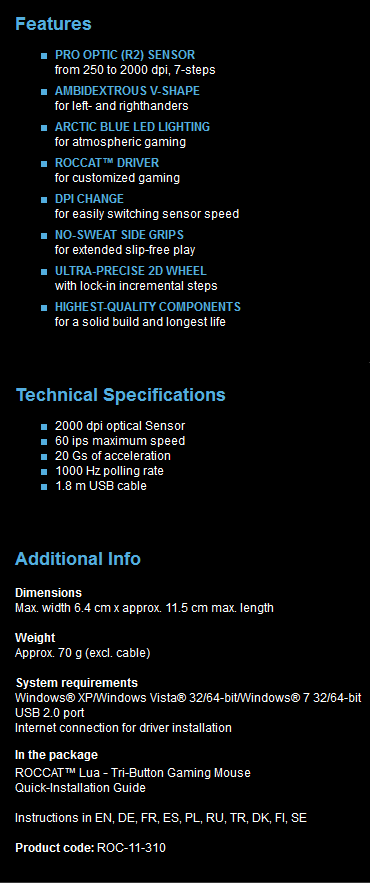
Now with that aside lets see what we have inside.
We have an Avago ADNS A3050 optical sensor which helps to switch between 250 DPI and 2000 DPI in seven steps.
The right and left key is made of Omron switches which is known to be sturdy and accurate.
In the middle we have the scroll wheel and the DPI changing switch made by TTC.
Coming to the outside we have a back-light logo.Three buttons that can be reassigned by software and a body made of textured side grip and rubberized top.
On the shape department its ambidextrous,so anyone can use it and with a black color it goes with anything.
Also its a palm Grip mouse in case you haven't noticed it yet.
Enough of description..lets move on to some photo shoot..next page please..
A picture is worth thousand words they say so am going to let the pictures do all the talking.

The front of the box shows the main points about why you would buy the mouse while the back shows the same information in different languages.
 The side has the brand-name embossed at the side.
The side has the brand-name embossed at the side.
 The other side shows some angular shots of the mouse.
The other side shows some angular shots of the mouse.
lets see whats inside the box
The bundle is pretty spartan:
We have the mouse sandwiched between two plastic box,a manual and a sticker set.
 Roccat wins a cookie for the sticker set!
Roccat wins a cookie for the sticker set!
turn over for more pics...
Lets see whats in store for us..then we will move on to other aspects.
the mouse looks pretty simple out of the box

Since it's an ambidextrous mouse the mouse same from both sides except the left side has a Roccat logo on it
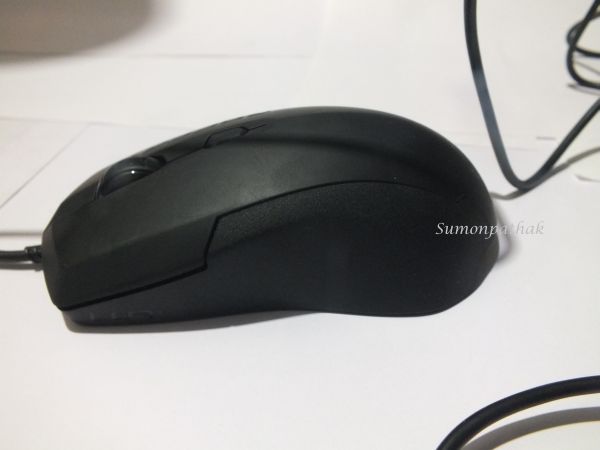
 View from the front
View from the front

From the back
 The logo looks pretty good even when it's not plugged in.
The logo looks pretty good even when it's not plugged in.

Under the LUA you see two large PTFE feet that go from side to side.Front one is thinner as it doesn't take much weight.Since the mouse is flatter than most, the bulk of your weight is put on the back where the larger foot will easily glide across any surface.

The usb cable ends in this nice ROCCAT shaped USB connector to make it stand out from other things in the back I/O.
Lastly a comparison with my aging mouse

and yes..I know its dusty..that's what happens when you have to make do with a ghetto bench table.
One of the strongest point of LUA is the driver support.Once the mouse was connected to my PC, I went over to ROCCAT STUDIOS V3.0 - HOME » Home » Overview to find and install the driver.Installed it and i was greeted with this
 The main control screen holds everything you want to control:
The main control screen holds everything you want to control:

Advanced Control tab has the following settings

The last page has the support and driver support tab which essentially takes you the concerned webpage when clicked.
So all in all the thumbs up for the good software support.
To test out the mouse i choose a mixture of software's and games.
I will try to narrate my experience as much as i can.
Battlefield 3
As everyone knows,this is a very fast paced shooter,so speed and accuracy is a must.I tried the mouse in a 64 man server to test out the quickness and i am surprised by the accuracy.
Playing as a recon I was able to pick of people with some nice level of accuracy which was not possible for me earlier and the weapon switching was pretty smooth.
Overall the experience was much better from the mouse i was using.
Command and Conquer Red alert 3
RTS games generally needs more precise control than FPS games.So, i fired up my copy of Command and Conquer..loaded a 4v4 battle to test it out.i am happy to say that i was impressed by it.The light weight of the mouse makes it very easy to jump from one corner to another corner.
Photoshop
Photoshop is one more application where mouse precision is more important than mouse speed,here also the LUA held on its own for a mouse of this price range.
All in all i am pretty impressed with this little performer and will happily recommend this.

Reviewing a mouse is a very difficult job since selection of a mouse is very subjective.It differs from person to person.
As for my case is concerned,i tried to test this one very thoroughly by simulating many scenarios.At the end of the day it held on its own.
Pro's
Con's
Coming at a price of 1.6K over the internet and backing the price up by very good performance this Mouse wins an "approved" stamp from me.
And overall a 3.5 out of 5 stars.Good value for money but it has strong competitions.
At the end a very big thanks to Tirupati Enterprise for providing me the sample.
Signing out
Sumon Pathak
Now as such different companies have come out with different kind of mice,from big ones with too many buttons for MMO players to simple three to four button mice for the FPS enthusiasts.Add to that a mixture of DPI settings,kinds of lighting,weight,textures and whatnot and you have the modern arsenal of various mice.

What i have with me today is one simple mouse aimed mainly at the budget conscious gamer without leaving off much stuff.Presenting Roccat Lua where German engineering meets gaming.lets see how good it is..shall we?
First up a little 411 on the specifications pulled from Roccat's Official page:
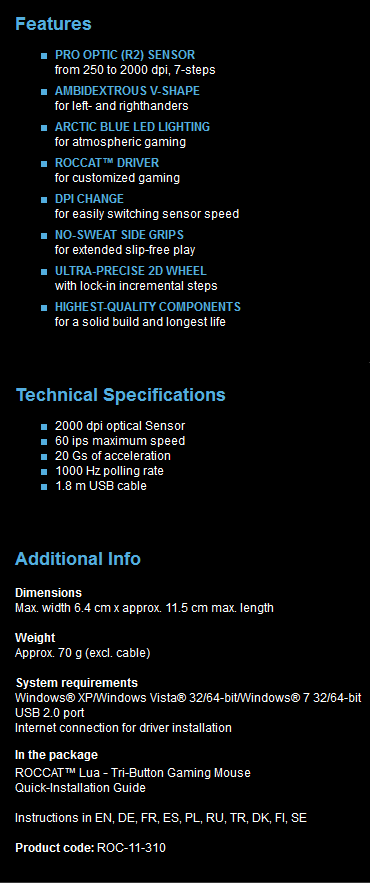
Now with that aside lets see what we have inside.
We have an Avago ADNS A3050 optical sensor which helps to switch between 250 DPI and 2000 DPI in seven steps.
The right and left key is made of Omron switches which is known to be sturdy and accurate.
In the middle we have the scroll wheel and the DPI changing switch made by TTC.
Coming to the outside we have a back-light logo.Three buttons that can be reassigned by software and a body made of textured side grip and rubberized top.
On the shape department its ambidextrous,so anyone can use it and with a black color it goes with anything.
Also its a palm Grip mouse in case you haven't noticed it yet.
Enough of description..lets move on to some photo shoot..next page please..
A picture is worth thousand words they say so am going to let the pictures do all the talking.

The front of the box shows the main points about why you would buy the mouse while the back shows the same information in different languages.
 The side has the brand-name embossed at the side.
The side has the brand-name embossed at the side. The other side shows some angular shots of the mouse.
The other side shows some angular shots of the mouse.lets see whats inside the box
The bundle is pretty spartan:
We have the mouse sandwiched between two plastic box,a manual and a sticker set.
 Roccat wins a cookie for the sticker set!
Roccat wins a cookie for the sticker set!turn over for more pics...
Lets see whats in store for us..then we will move on to other aspects.
the mouse looks pretty simple out of the box

Since it's an ambidextrous mouse the mouse same from both sides except the left side has a Roccat logo on it
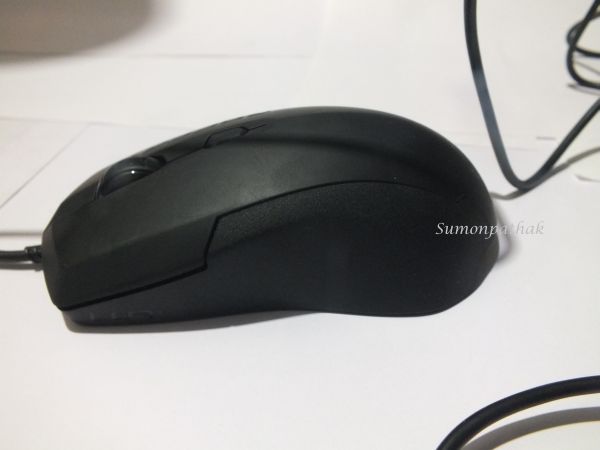
 View from the front
View from the front
From the back
 The logo looks pretty good even when it's not plugged in.
The logo looks pretty good even when it's not plugged in.
Under the LUA you see two large PTFE feet that go from side to side.Front one is thinner as it doesn't take much weight.Since the mouse is flatter than most, the bulk of your weight is put on the back where the larger foot will easily glide across any surface.

The usb cable ends in this nice ROCCAT shaped USB connector to make it stand out from other things in the back I/O.
Lastly a comparison with my aging mouse

and yes..I know its dusty..that's what happens when you have to make do with a ghetto bench table.
One of the strongest point of LUA is the driver support.Once the mouse was connected to my PC, I went over to ROCCAT STUDIOS V3.0 - HOME » Home » Overview to find and install the driver.Installed it and i was greeted with this
 The main control screen holds everything you want to control:
The main control screen holds everything you want to control:- DPI Switcher
- Vertical Scroll Speed
- Polling Rate
- Pointer Speed
- Double Click Speed
- Driver reset ( if you make any undesired change)

Advanced Control tab has the following settings
- Lighting effect
- Button assignment
- Hand mode switch

The last page has the support and driver support tab which essentially takes you the concerned webpage when clicked.
So all in all the thumbs up for the good software support.
To test out the mouse i choose a mixture of software's and games.
- Battlefield 3 Multiplayer
- Command and Conquer Red alert 3
- Photoshop
I will try to narrate my experience as much as i can.
Battlefield 3
As everyone knows,this is a very fast paced shooter,so speed and accuracy is a must.I tried the mouse in a 64 man server to test out the quickness and i am surprised by the accuracy.
Playing as a recon I was able to pick of people with some nice level of accuracy which was not possible for me earlier and the weapon switching was pretty smooth.
Overall the experience was much better from the mouse i was using.
Command and Conquer Red alert 3
RTS games generally needs more precise control than FPS games.So, i fired up my copy of Command and Conquer..loaded a 4v4 battle to test it out.i am happy to say that i was impressed by it.The light weight of the mouse makes it very easy to jump from one corner to another corner.
Photoshop
Photoshop is one more application where mouse precision is more important than mouse speed,here also the LUA held on its own for a mouse of this price range.
All in all i am pretty impressed with this little performer and will happily recommend this.

Reviewing a mouse is a very difficult job since selection of a mouse is very subjective.It differs from person to person.
As for my case is concerned,i tried to test this one very thoroughly by simulating many scenarios.At the end of the day it held on its own.
Pro's
- Good software support
- Affordable
- Light weight
- Ambidextrous(yes thats a plus point).
- Work on any surface.
Con's
- Only 2000 DPi may come as a turnoff to some.
Coming at a price of 1.6K over the internet and backing the price up by very good performance this Mouse wins an "approved" stamp from me.
And overall a 3.5 out of 5 stars.Good value for money but it has strong competitions.
At the end a very big thanks to Tirupati Enterprise for providing me the sample.
Signing out
Sumon Pathak




