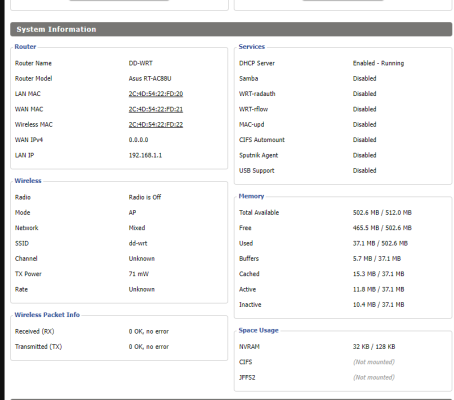You are using an out of date browser. It may not display this or other websites correctly.
You should upgrade or use an alternative browser.
You should upgrade or use an alternative browser.
RT AC 88 U issues
- Thread starter chetansha
- Start date
snbforum is the best resource. Try flashing Merlin fw via recovery. it could be something is physically damaged on the board, best way to diagnose a router is to use a ttl uart to usb module and read the serial output.
asuswrt-Merlin is the best most stable third party firmware for ASUS routers https://www.asuswrt-merlin.net/
asuswrt-Merlin is the best most stable third party firmware for ASUS routers https://www.asuswrt-merlin.net/
chetansha
Level I
This will try today.
chetansha
Level I
I flashed asus fw while in recovery mode , then flashed merlin fw afterwards.snbforum is the best resource. Try flashing Merlin fw via recovery. it could be something is physically damaged on the board, best way to diagnose a router is to use a ttl uart to usb module and read the serial output.
asuswrt-Merlin is the best most stable third party firmware for ASUS routers https://www.asuswrt-merlin.net/
I did have the usb thingies somewhere, will search for it.
The wifi led on router lit up momentarily when I reset router using the wps method. But after reset over, wifi led does not light up at all.
chetansha
Level I
tried this now. after reset NVRAM, i try to upload the generic/openwrt-22.03.3-bcm53xx-generic-asus_rt-ac88u-squashfs.trx, nothing happensTry looking at https://openwrt.org/toh/asus/rt-ac88u
tech.monk
Level G
did you powered-off and then powered on the device?, let me message you on whatsapptried this now. after reset NVRAM, i try to upload the generic/openwrt-22.03.3-bcm53xx-generic-asus_rt-ac88u-squashfs.trx, nothing happens
chetansha
Level I
Hi, yes did power on and offdid you powered-off and then powered on the device?, let me message you on whatsapp
Btw, I am off WA temporarily .
imho mac address should be diffWhile resetting using wps, the 2.4ghz lights up for few seconds. also now i see MAC address for 2.4ghz, its the same as LAN MAC ID
View attachment 163007
chetansha
Level I
no go either,
Attachments
bobbyprajan
Level F
There is a Asus Flash Tool which you can use to restore a corrupted flash. Maybe that will help
chetansha
Level I
for that router needs to be in recovery mode. i did put in reocovery mode, installed DD-wrt , even then i could not see wifi. so kept it aside. yday took the router to fiddle with, it did not got dd-wrt interface, nor will it go to recovery mode.There is a Asus Flash Tool which you can use to restore a corrupted flash. Maybe that will help
bobbyprajan
Level F
Sad. The Asus routers are very solid in my experience. I have an old WL-520GU lying around, that works well. It should be more than 10 years old nowdid not got dd-wrt interface, nor will it go to recovery mode.