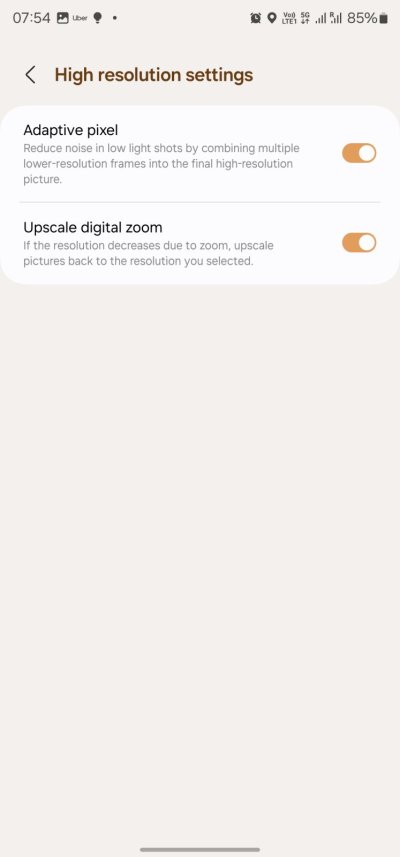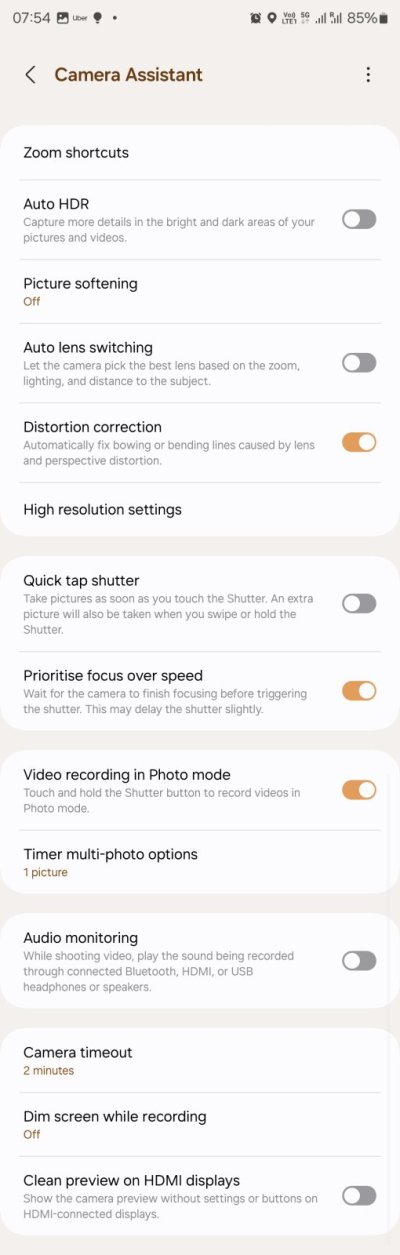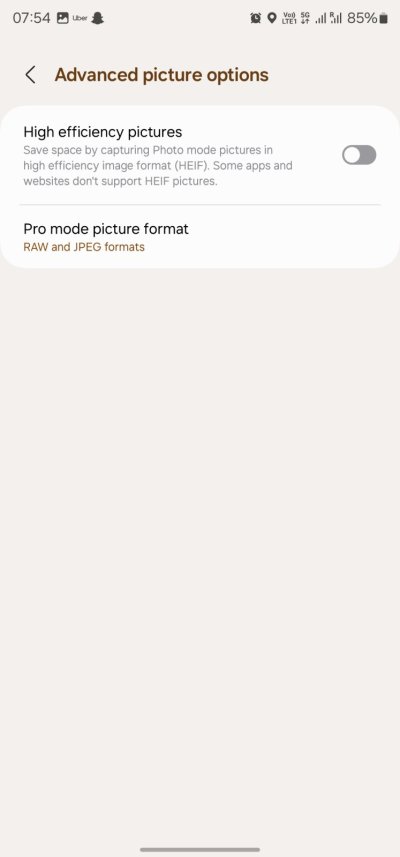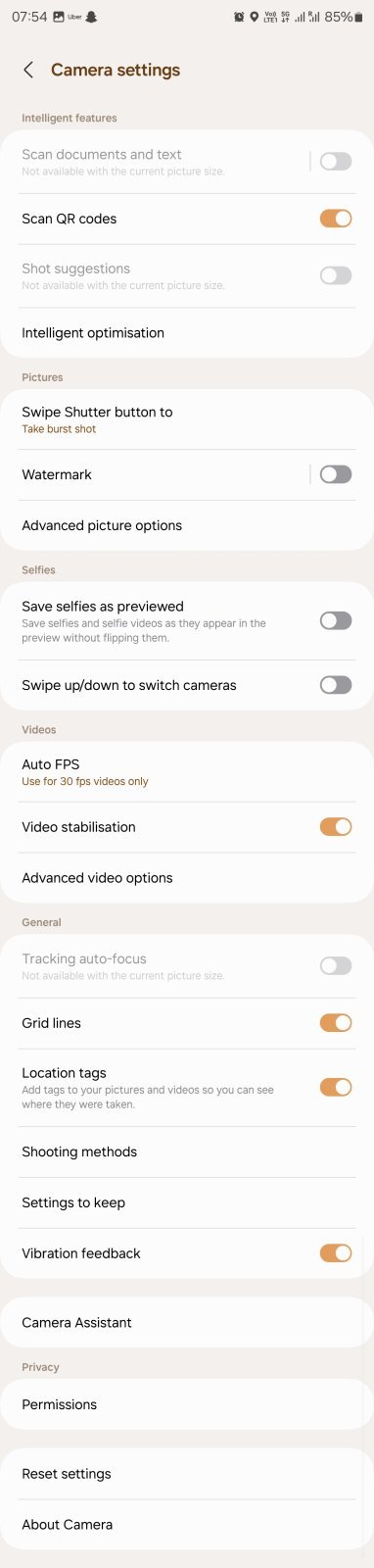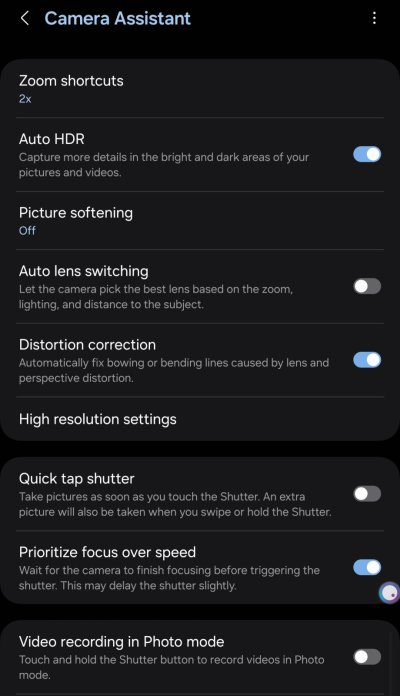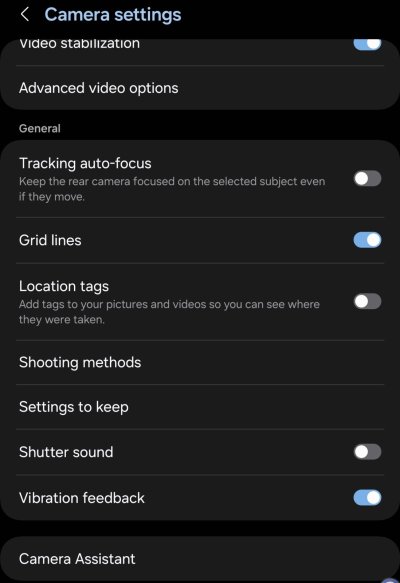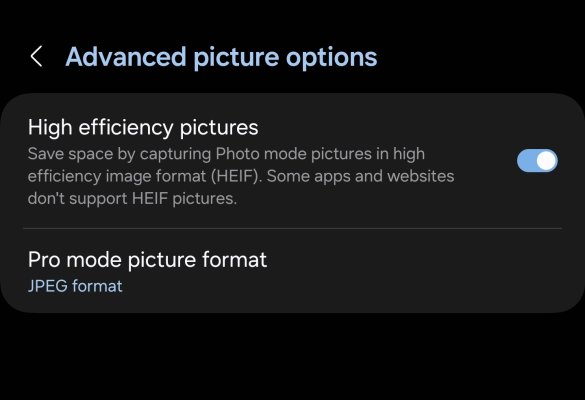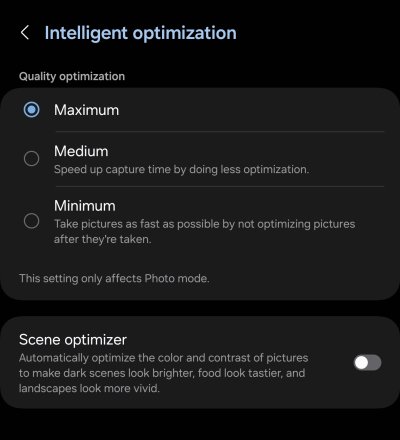SkullSmazer
Discoverer
Hey, recently got the s23 ultra and while using the camera it doesn't feel like point and shoot as details are mostly missed.
If I use 50/200MP then it processes the photos but normally it doesn't. I haven't changed anything along with its processing in the settings.
The whites get over exposed most of the time. Like I was taking a photo of a tree so it whitewashed the whole sky even in PRO and Expert raw mode.
I was comparing some photos with Pixel6A and that phone has better photos while just pointing and shooting in natural light, I mostly had to adjust exposure first and then the blacks will be too dark or the whites will be over exposed.
Has anyone else using S23 ultra faced this? If yes anything that might help me?
I have attached my camera settings along with the camera assistant.
If I use 50/200MP then it processes the photos but normally it doesn't. I haven't changed anything along with its processing in the settings.
The whites get over exposed most of the time. Like I was taking a photo of a tree so it whitewashed the whole sky even in PRO and Expert raw mode.
I was comparing some photos with Pixel6A and that phone has better photos while just pointing and shooting in natural light, I mostly had to adjust exposure first and then the blacks will be too dark or the whites will be over exposed.
Has anyone else using S23 ultra faced this? If yes anything that might help me?
I have attached my camera settings along with the camera assistant.