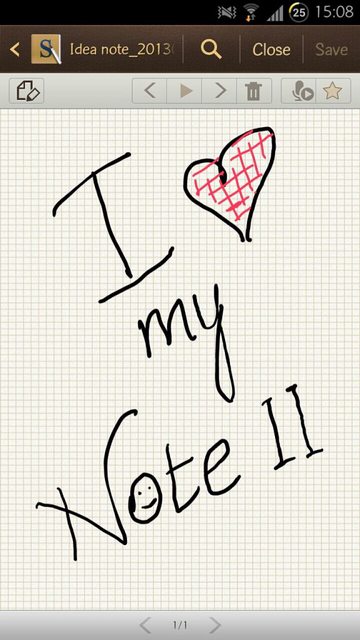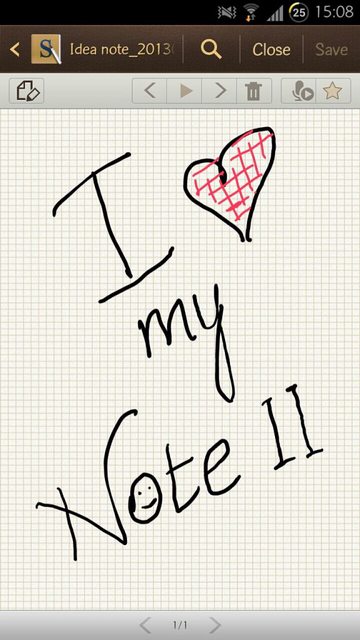Samsung Galaxy Note II (N7100) Review
It has been now almost three months since I have been using Samsung Galaxy Note II as an upgrade over my Atrix 2. So here is a short review of the N7100 for you to decide if its really worth the price.
To all those who have not held or seen the Samsung Galaxy Note II, let me tell you the Note II is big. This is a behemoth of a device. The Samsung Galaxy Note II is a bit slimmer and thinner than its predecessor. The screen size is increased to 5.5 inches and is a 16M-color Super AMOLED capacitive touchscreen of HD (720 x 1280 pixel) resolution display. The phone's dimensions are 80.5mm x 151.1mm x 9.4mm (3.14in x 5.94in x 0.37in). And while it is notably larger than most of the smartphones out there, the Note II is reasonably easy to fit in a pocket. It gets a little uncomfortable while riding a bike or sitting on the ground, but because of its huge size you will always know for sure that the Note II is in your pocket.

Let’s take a detailed look at the specifications.
1.6 GHz quad-core Cortex-A9 CPU, Exynos 4412 Quad chipset
2GB of RAM
Mali-400MP GPU- 2D/3D graphics processor for multimedia processing
Android OS v4.1 with the Samsung TouchWiz launcher
S Pen active stylus with deep system integration
8 MP camera with LED flash and 1.9MP secondary camera
1080p HD video recording at 30fps
16/32GB internal storage, microSD slot
NFC support
Bluetooth v4.0
Accelerometer, gyroscope and proximity sensor
Standard 3.5 mm audio jack
Colossal 3100 mAh battery
If you want a Samsung Galaxy Note II, get ready to empty your pockets because this giant currently costs around 36-38K in the Indian market.
Package, Contents and Build
The box is just big enough to fit the phone. It contains the phone, charger, USB cable, earphones, quick start guide and warranty card.

No wonder people say this to be the big brother of the Galaxy S3. Samsung have taken some design ideas from the S3. You cannot really find the difference between the two of them from a distance until they are sitting together.
The front panel of the Note II has several elements other than the screen. On top is the earpiece, with the 1.9MP front-facing camera and proximity sensor to the right and notification light to the left.
On the top of device there is a 3.5mm audio jack along with the secondary microphone, which handles noise reduction and stereo sound recording.

On the sides of the Note II there is a volume rocker on the left and a Power/Lock key on the right. Despite the available space there's no dedicated camera key here, the only negative thing about this device.


At the bottom there is the primary mic along with the microUSB port which handles the charging and data transfer.
The stylus slot is just at the bottom corner. The S pen is easy to pull and this time its longer and has a flat side that helps to grip it better.
Below the screen is the physical hardware Home key along with the capacitive Menu and Back keys and not on-screen (as Google suggests) even on a screen this big.

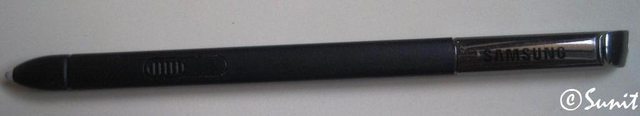
The back of the phablet is all plastic. It has the 8MP camera lens and a single-LED flash near the top and the loudspeaker near the bottom.
The back cover is removable and below it you'll find the huge 3100mAh battery. The memory card is hot-swappable unlike the SIM slot which is blocked by the battery. The NFC antenna is on the back cover.

User Interface, Jellybean 4.1
The Note II is fast, blazing fast. It comes running on Android 4.1 jellybean (4.1.2 out). The latest version of the jellybean (4.2) is out and it won’t be long before the Note II gets the update.

The project butter of the jellybean seriously makes it a buttery experience with the Note II and the 2GB RAM is icing on the cake.
The touch wiz has come on in leaps and bounds over the past years, though personally I don’t like the cartoony look of the launcher. So I use the custom Motomoto00 theme. You can also use the launchers available on playstore but for the full functionality of the spen you need to stick to the touchwiz launcher.



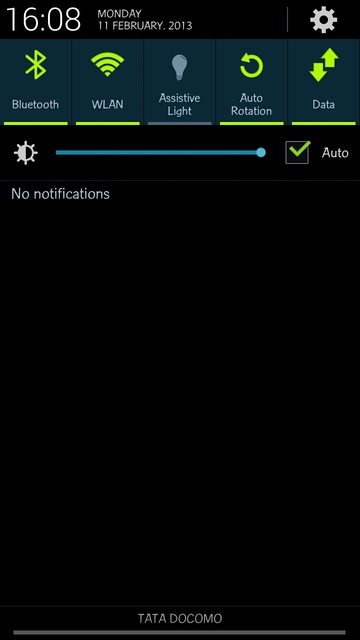
Multiview:
The multiview is the one feature that sets Note II apart from other smartphones. It’s a fantastic feature. To open the multiview you just hold the capacitive back button, a side drawer appears on the screen. Just drag the apps on the screen to get two separate windows which can be re-sized as well. Just holding the back button closes this feature.
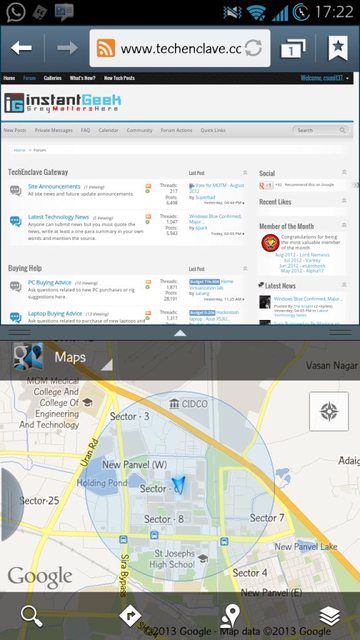
And thanks to the quad-core processor coupled with 2 GB of RAM, running two apps do not show any decrease in the performance.
One Handed operation:
Because of the huge size the Note II, one may think it is difficult to operate the device with one hand. Samsung has provided this little feature considering the size of the Note II. The One handed operation is used for calculator, the keyboard, keypad buttons and the unlock patter. You can select your dominant hand to be left or right. This is a very helpful feature.
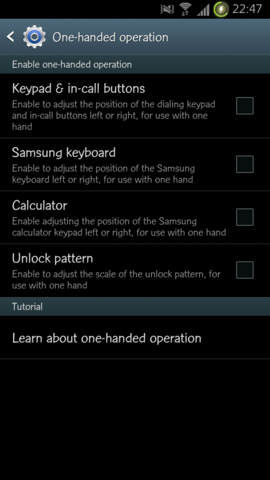
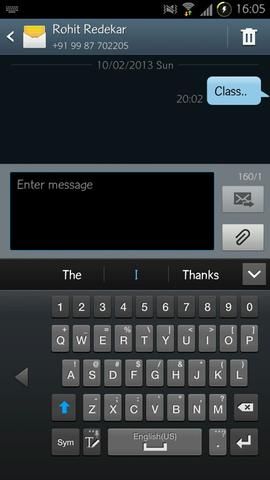
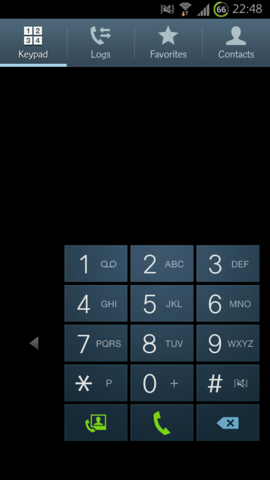
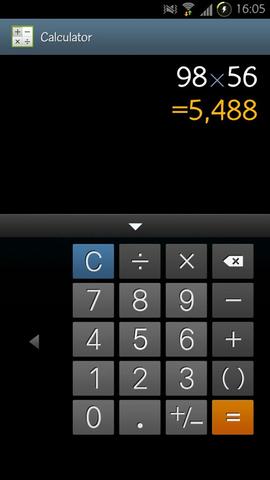
Multimedia and Browser
The 5.5†huge screen is perfect for viewing media, as one would expect. The Note II comes with 16/32/64GB built in storage but Samsung has allowed the users to expand the memory by providing a microSD card slot that can fit a 64GB card. This holds a great advantage over its competitors like the droid DNA and optimus G because 16GB is not enough for some people.
You can also use USB on-the-go cable to attach your flash drives and external hard disks to increase the space.

Gallery:
The Note II has a wonderful and organized gallery. The spiral view, rectangular grid view are just beautiful to watch. Entering an album opens a split screen with the list of albums on one side and contents of the album on the other side.


Music Player:
Samsung has made tremendous improvements in the music player this time with support for playlists and an equaliser that really does make an enormous difference when listening with headphones. Externalization, or Virtual 7.1ch in particular, are some fantastic options available.
The speaker also does a fair job.
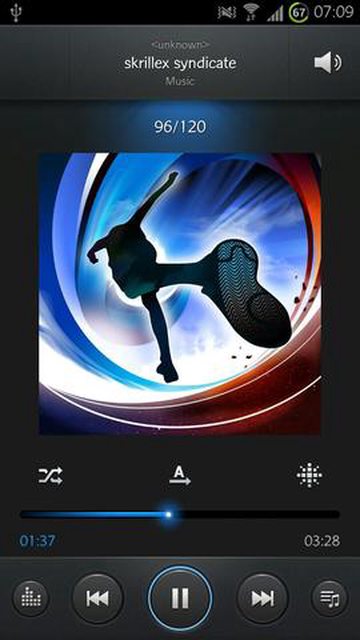
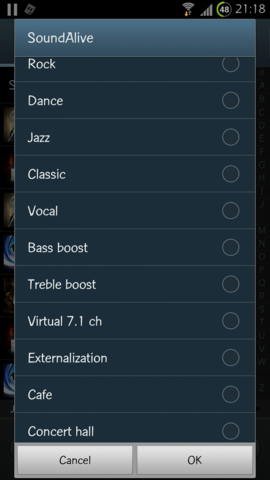
Video Player:
The video player has also made great improvements and is very user friendly. In the thumbnail view you can put your spen over a thumbnail and can preview a video.

The Spen again plays a vital role in video player. You can hover over the timeline and see the thumbnails of the video and can skip to that part of the video.

One more interesting feature about the Note II's video player is the pop up player. Using the pop up option, one can now play video and also do other things like checking mails, texts etc. Great for multitasking.

Browser:
The web browsing on the Note II is one of the best things about the phone. Because of the big screen any full page website opens without a problem. The browsing experience is wonderful, be it with finger or the stylus. The default web browser of the Note II is enough for a pleasurable experience as it is no less in features than other browsers like chrome and opera. The menu has a toggle desktop view option. The screen size of the Note II makes it unnecessary to switch the complete webpage to mobile view as it fits perfectly and the texts are readable.
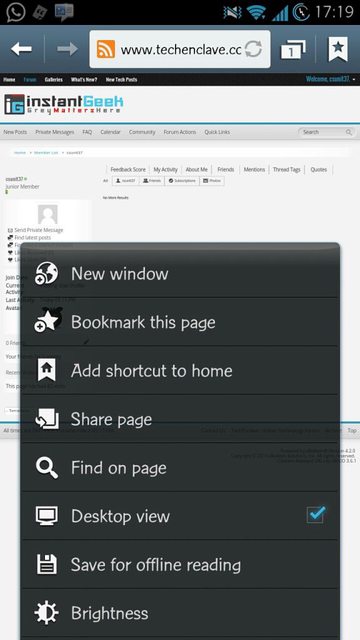
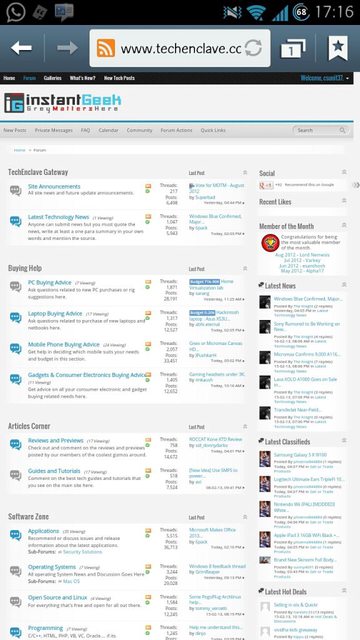
Here again the Spen comes handy. You can have the drop down menu by just placing the spen over the menu. This makes browsing fast. No other smartphone provides this feature.
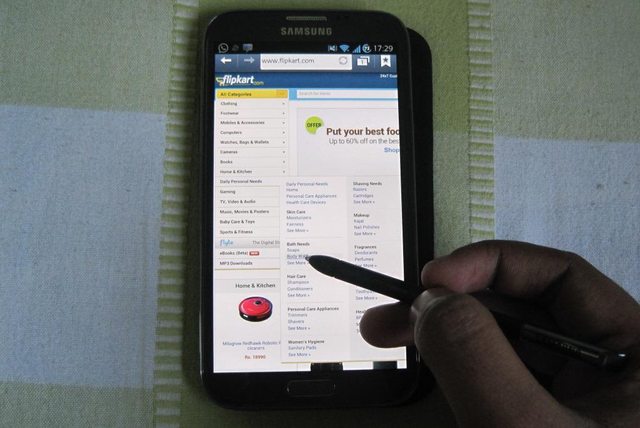
Camera and Video Recording
The Samsung Galaxy Note II has an 8 megapixel camera with LED flash and a 1.9 megapixel front-facing camera. Both of them are fantastic. The front-facing camera is one of the best I have seen in any device. The auto focus is of great help. The camera software has pre-defined shooting modes for low-light conditions and panorama. There are some other cool features as well including geotagging, touch focus, HDR mode, burst shot (with Best photo), Share shot, face and smile detection with Best faces, low-light mode, digital image stabilization, scenes, effects and several more. The only problem, there is no dedicated camera key.
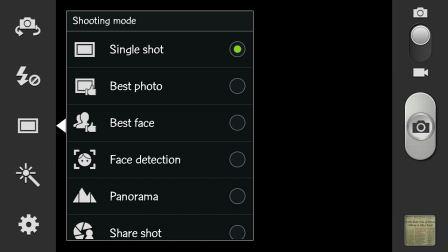
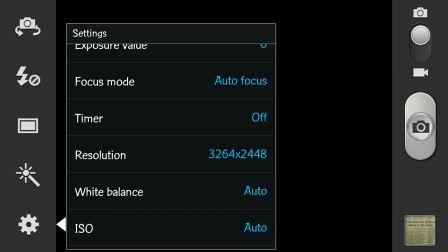

The Note II has an excellent video camera too. It can record 1080p HD videos and the quality is exceptional. The front video camera also has an impressive clarity which enables excellent video calling.
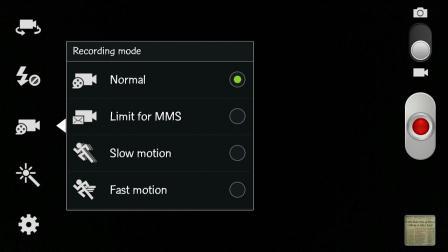
Sample pictures:



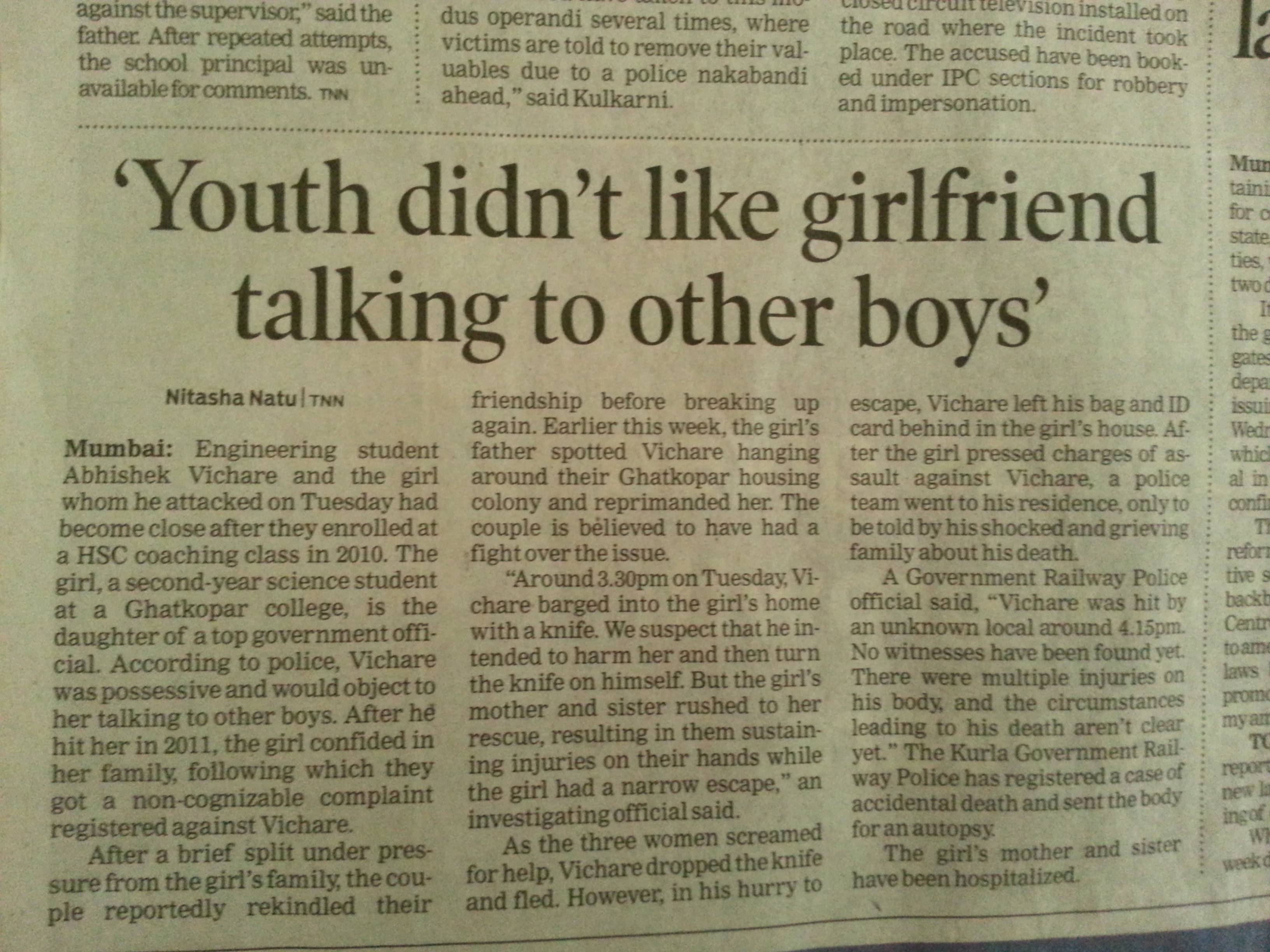
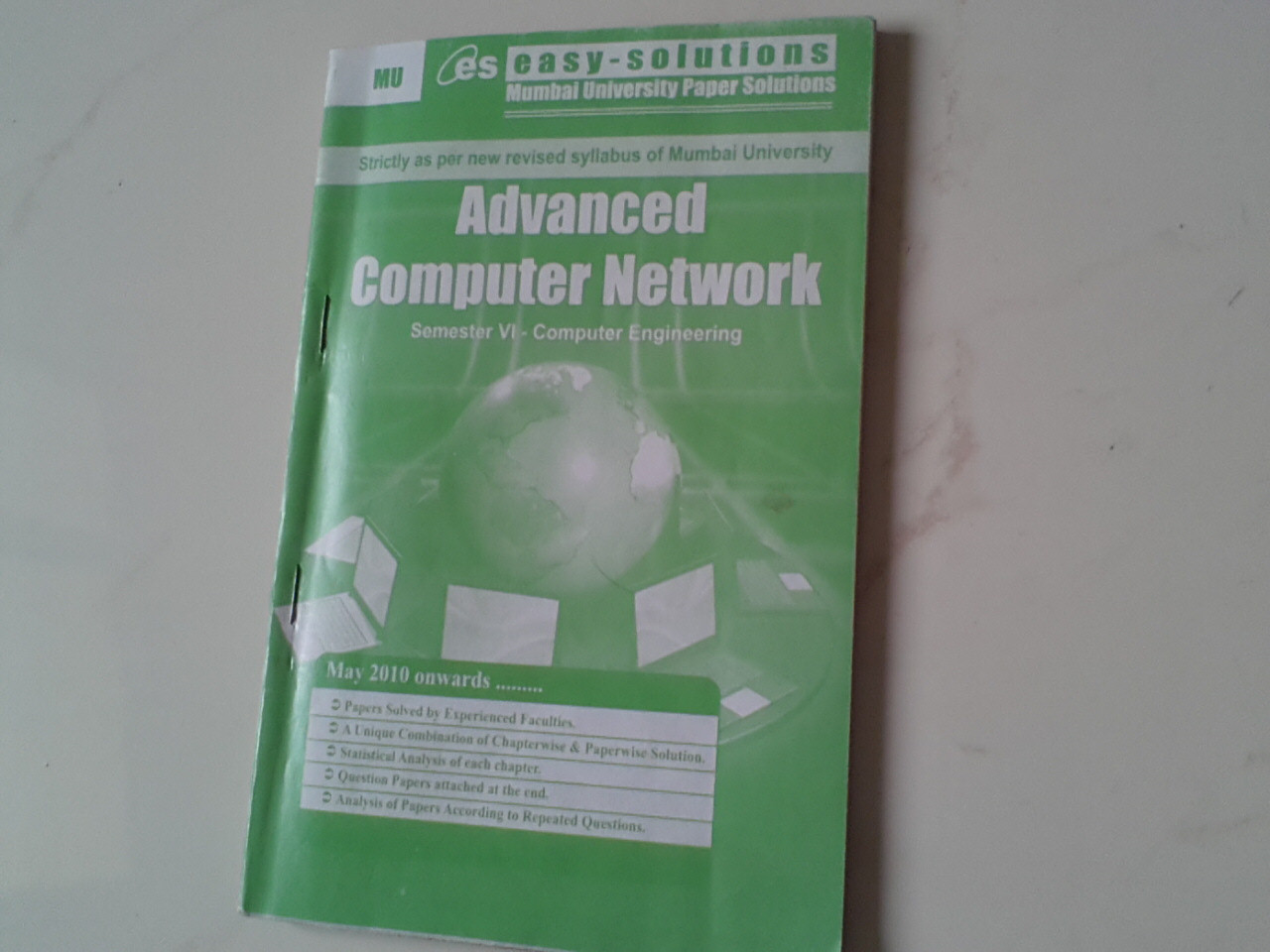
Sample video:
Gaming
With the powerful exynos processor along with 2GB RAM and MALI400, games run smoothly. The big screen and the SuperAMOLED HD display makes the experience more awesome.
The Note II is capable of running all the games available on the playstore without a slight hiccup. Demanding games like The Dark Knight Rises, Most wanted, Modern Combat 4 run flawlessly on maximum settings.
NFS Most Wanted
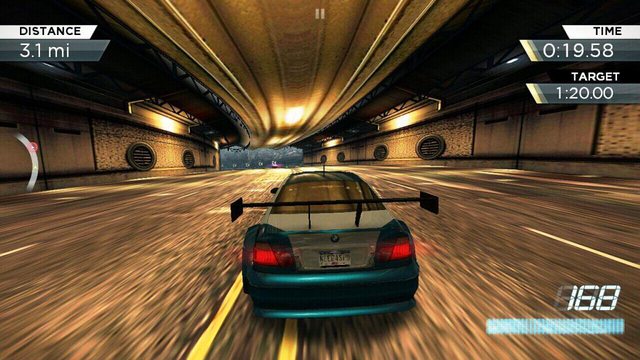
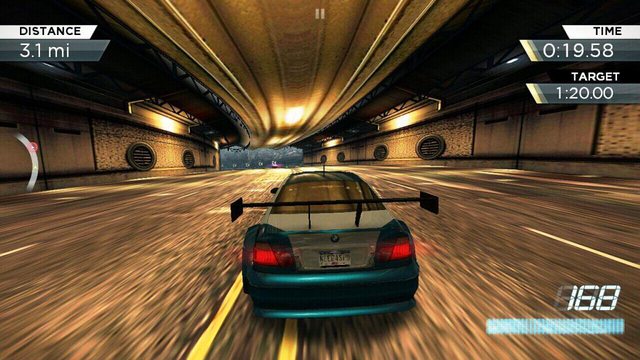
Dead Trigger
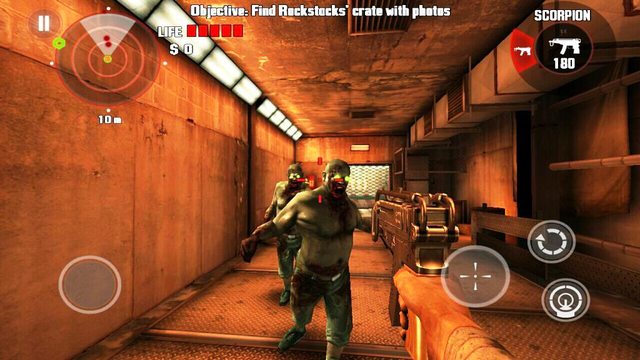
Temple Run 2 and Subway Surfers respectively
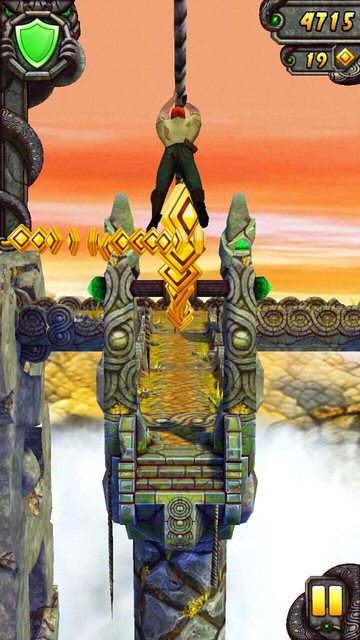

Here are the gameplay videos of two of my favorite games.
Subway Surfer gameplay:
NFS Most wanted gameplay:
You can also connect your PS3 or xbox controller to the Note II with the OTG cable and enjoy gaming. if a game doesn't support controllers, apps are available on the playstore to take care of that.
Benchmarks and Battery
The Samsung Galaxy Note II is powered by a Samsung-made Exynos 4412 Quad chipset with four Cortex-A9 cores clocked at 1.6GHz, 2GB of RAM and a Mali-400 GPU. Here are some benchmark scores.
Antutu- 18164
Quadrant-7037
Quadrant-7037
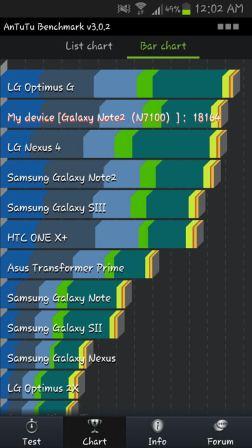
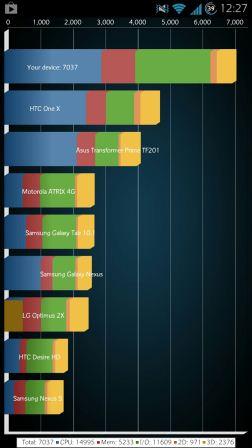
Nenamark2- 58fps
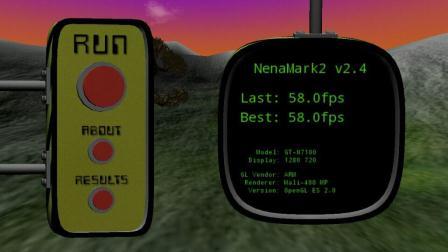
Benchmark pi- 298
Vellamo-1841

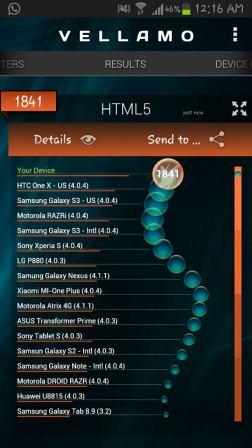
Battery:
The Note II comes with a monstrous 3100 mAh battery, close to what most of the tablets provide. This device easily lasts a full day.
Here is the usage detail of my Note II:
Calling 10-20mins
Wi-Fi 24/7 on
Gaming 1.5hrs of very heavy games (nova3, nfsmw) and the 20-30mins of temple run, subway surfers etc.
Texting very heavy
No music
30-40mins videos
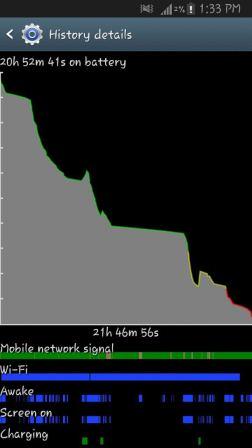
This is the best I got out of the battery. UNBELIEVABLE isn’t it?
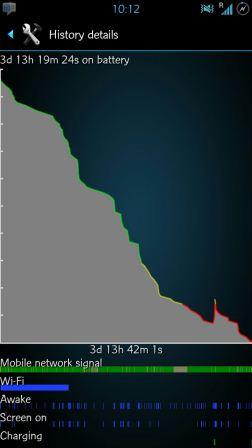
Verdict
Undoubtedly the Samsung Galaxy Note II is one of the best phones money can buy right now. Samsung has done a tremendous job this time. They opened their ears, listened carefully and took into consideration what the people wanted. The Spen and its outstanding features makes the phablet even more fantastic.
New phones like the Sony Xperia Z, HTC Droid DNA may have a better hardware but when it comes to pure usage and user experience, the Note II wins hands down. Nothing even compares to the user experience of the NOTE II. I will mention it again, the Spen makes the phablet just class apart.
The only drawback of the Note II is the size. Some people may not be comfortable with the size and weight of the phone. Not to forget there is no dedicated camera key. But if you love big screen and ready to spend cash for the best phone out there, Note II is the way to go.
My rating: 9/10