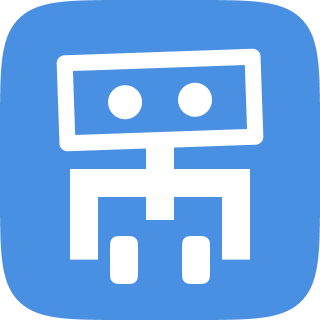nRiTeCh
Oracle
It has been almost a year I'm seeing this notification in Samsung Magician on availability of an updated firmware for my ssd.
I have data on the ssd as its not been used for OS but additional storage so unsure if the upgrade wipes-off the data or not hence never gave a try. So does an upgrade results in a a data loss?
Secondly, I bumped into these threads
https://www.techpowerup.com/forums/...-slow-writes-after-fw-update-2b4qfxo7.296206/

 us.community.samsung.com
where the user is complaining of severe drive performance degradation after applying the firmware.
us.community.samsung.com
where the user is complaining of severe drive performance degradation after applying the firmware.
I'm sure many of us here owns this ssd, has anyone applied the firmware? Hows the performance, is there any noticeable good or bad difference?
I dont want to mess things and get into complications like rolling-back to earlier ver. etc.
Kindly share experiences and suggestions which can help me decide weather to opt for the update or not.
I have data on the ssd as its not been used for OS but additional storage so unsure if the upgrade wipes-off the data or not hence never gave a try. So does an upgrade results in a a data loss?
Secondly, I bumped into these threads
https://www.techpowerup.com/forums/...-slow-writes-after-fw-update-2b4qfxo7.296206/

ssd nvme 980 extremely slow after firmware update 2B4QFXO7
Hi there I need help to flash back previous firmware of my SSD nvme 980 1To, or to get it working. Samsung Magician notified me that a new firmware was available and I made the mistake to release the updade. I'm now with a write speed of 4MB/s. Before the update it was working fine at 2700MB/s...
I'm sure many of us here owns this ssd, has anyone applied the firmware? Hows the performance, is there any noticeable good or bad difference?
I dont want to mess things and get into complications like rolling-back to earlier ver. etc.
Kindly share experiences and suggestions which can help me decide weather to opt for the update or not.