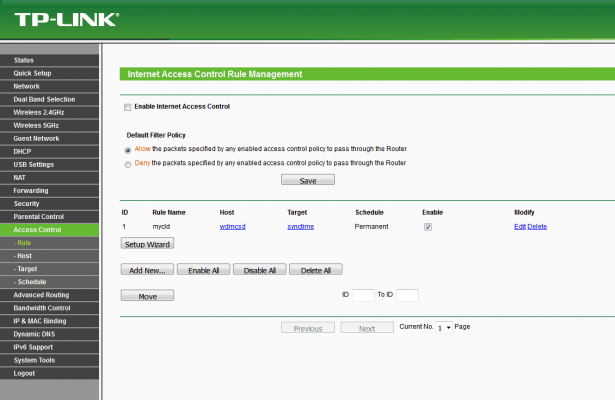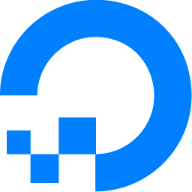i hope this is the current section to post.
As you know, i had disabled internet in my WD MyCloud a little while ago, by putting a random IP in DNS.
Because of this NTP services are also cut off from internet and the time on the device is not updating after every restart it will reset the time/date to 2016.
is there any way to set time in the wd mycloud via alternate methods such as command via ssh ( i can create a schedule task in PC to run a certain batch command which will set the time of the device)
or i have one more workaround which i extensively use in macOS, by using custom nameserver via dns resolver per domain.
will this methord work in linux ( running the mycloud) ?
if so which will be the location where linux looks for DNS resolver ? (i can see multiple etc/ressolver/ directory )
UPDATE:
in-fact, unix DNS ressolver doesnt work like macOS.
dnsmasq is not an option for this device as the memory, etc limits.
what worked form me is :-
i have hard coded the hostname-to-IP mappings, now my cloud is not longer has to consult DNS for resolving the hostname.
this can be done by entering below lines in /etc/hosts
this above example is for my NTP server which i use - pool.ntp.org
As you know, i had disabled internet in my WD MyCloud a little while ago, by putting a random IP in DNS.
Because of this NTP services are also cut off from internet and the time on the device is not updating after every restart it will reset the time/date to 2016.
is there any way to set time in the wd mycloud via alternate methods such as command via ssh ( i can create a schedule task in PC to run a certain batch command which will set the time of the device)
or i have one more workaround which i extensively use in macOS, by using custom nameserver via dns resolver per domain.
will this methord work in linux ( running the mycloud) ?
if so which will be the location where linux looks for DNS resolver ? (i can see multiple etc/ressolver/ directory )
UPDATE:
in-fact, unix DNS ressolver doesnt work like macOS.
dnsmasq is not an option for this device as the memory, etc limits.
what worked form me is :-
i have hard coded the hostname-to-IP mappings, now my cloud is not longer has to consult DNS for resolving the hostname.
this can be done by entering below lines in /etc/hosts
Code:
188.166.215.214 pool.ntp.orgthis above example is for my NTP server which i use - pool.ntp.org
Last edited: