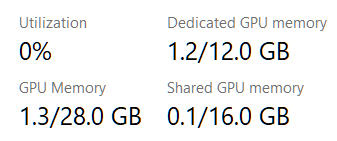Refer picture from Task Manager (W10/AMD).
Installed RAM = 32 gb
GPU VRAM = 12 gb
Shared GPU Memory = 16 gb (out of Installed RAM of 32 gb)
Total GPU Memory = 28 gb
Leftover RAM memory for system = 32 - 16 = 16 gb only ?
Will the system get back this shared memory of 16 gb for tasks which are not GPU intensive as and when needed ?
If not the system is as good as a system with 16 gb RAM even with installed 32 gb. This shared memory will be a waste sitting pretty doing nothing most of the time.
Is it advisable to decrease Shared GPU Memory and how ?
Installed RAM = 32 gb
GPU VRAM = 12 gb
Shared GPU Memory = 16 gb (out of Installed RAM of 32 gb)
Total GPU Memory = 28 gb
Leftover RAM memory for system = 32 - 16 = 16 gb only ?
Will the system get back this shared memory of 16 gb for tasks which are not GPU intensive as and when needed ?
If not the system is as good as a system with 16 gb RAM even with installed 32 gb. This shared memory will be a waste sitting pretty doing nothing most of the time.
Is it advisable to decrease Shared GPU Memory and how ?