TreeOfPain
Contributor
On PC:-How can I configure a one-way, daily backup from my PC to OneDrive? I want my PC files automatically copied to OneDrive everyday without syncing any changes from OneDrive back to my PC.
Also, is there a similar method for Android? I'm looking to automatically back up files or folders from my phone to OneDrive daily.
If you've set up something like this before, please share your process!
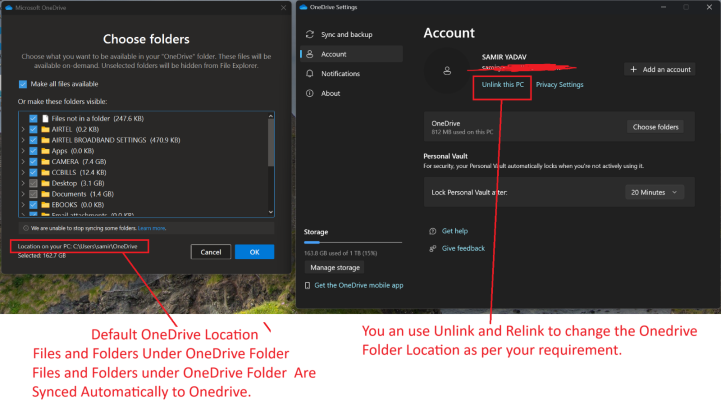
I am using SyncBackPro for mirroring my desktop to a folder in OneDrive (in case of disk failure or any PC problems)How can I configure a one-way, daily backup from my PC to OneDrive? I want my PC files automatically copied to OneDrive everyday without syncing any changes from OneDrive back to my PC.
Also, is there a similar method for Android? I'm looking to automatically back up files or folders from my phone to OneDrive daily.
If you've set up something like this before, please share your process!
That also has some limits/checks to prevent misuse/mass reselling but yes if you genuinely know someone then there should be no issues.FYI, Microsoft employees get 50% off on Microsoft 365 subscriptions and can share multiple codes per year. If you know an MS employee, ask them to share a family 365 code with you at half price.
4 slots at 800 each.Four slots available for 950 each till may 25 2026. Please DM me.
Thank you for sharing 1 spot. 3 more available.Please DM me, I will buy.
Thanks.

