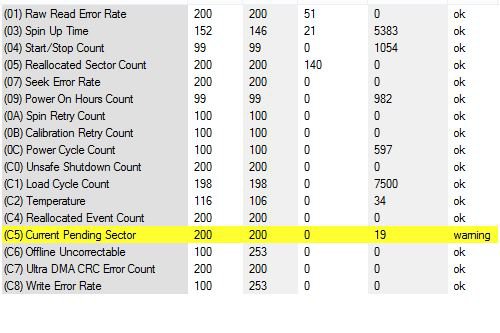Hi guys,
I need your help on this. i have a WD elemets 500GB drive, it has warranty till 9/17/2014.
I have some issues with the drive. for the sake of clarity i have listed them down below
Also here is my HD tune screen grab.
Thanks,
UG
I need your help on this. i have a WD elemets 500GB drive, it has warranty till 9/17/2014.
I have some issues with the drive. for the sake of clarity i have listed them down below
- Some times my drive doesn't get detected(But it shows up in the device manager) when i connect it to my PC, it makes a click, click sound. only After couple of tries it does get detected.
- Once i copied a couple of RAR files from MY WD drive to my PC, and when i extracted them i got a CRC error.
Also here is my HD tune screen grab.
Thanks,
UG