Safin
Skilled
Here are some of the appz you will need for installing some of the coolest skins, themes and visual styles you se in this section and elsewhere on web.
OS SKINNING
# WINDOW BLINDS
WindowBlinds is a program that enables users to safely add thousands of new visual styles to Windows to change the look and feel of your computer. One of the coolest and stablest program out there. Very popular.
Registered version also gives your applications the capability to be skinned.


MORE INFO
Get some nice skins here
# StyleXP
Style XP is theming software that helps customize the way your Windows XP, Windows XP Service Pack 2, Tablet PC, or Server 2003 system looks. Style XP can manage and rotate themes, visual styles, backgrounds, logons, bootscreens, icons, and explorer bar, which are freely available at ThemeJunkie. ONLY FOR WINDOWS XP


MORE INFO
# StarSkin
Applies complete themes, visual styles/font sizes, desktop icons, wallpapers, boot screens, logins, and window transparency.
Same features as stylexp. gives logon and boot skin change capability too.

MORE INFO
# Aston
Aston - a new Desktop manager and Shell replacement for Windows 9x/Me/NT/2K/XP.
Aston fully replaces the standard Windows Desktop and delivers a host of new features. It's nice and easy to work on a computer with Aston installed. Aston doesn't require a powerful expensive machine. With Aston your system is much more stable. It has a small footprint in RAM and uses few processor resources yielding higher performance.


MORE INFO
# Talisman Desktop
"Talisman Desktop" (Talisman) is a desktop alternative and shell-replacement for Windows 9x/ME and NT/2000/XP, capable of transforming your desktop into an interface organized as you like. The program's basic purpose: Launch other applications in a new interface, instead of the standard Windows desktop. But the opportunities presented by "Talisman" are much broader.
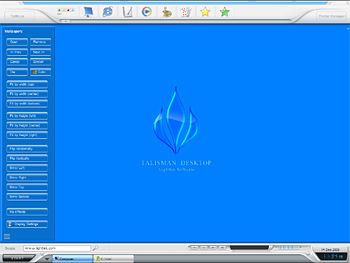
MORE INFO
# NextSTART
NextSTART is a complete Start Menu, Taskbar and System Tray replacement. If you ever worked with other Operating Systems, you know that the “Windows way†of doing things isn’t necessarily the best. Indeed, in many instances it has been watered down for the lowest common denominator with kludges and "features" that get 'in the way' rather than 'out of your way' when there's work to be done. With NextSTART the number of options you can configure is truly outstanding: among its many features are completely configurable menu structures - either via drag and drop or using the built-in Menu Editor - customizable menu behavior, an amazing number of ways to activate menus and run programs through our innovative use of a feature called hotspots, plus extended taskbar and systray management

MORE INFO
XP SKINNING For LONGHORN Feel
The below appz will help you get the right feel of longhorn on windows xp. Again, the appz are usually memory intensive so a 512MB ram is desirable
# LCLOCK
LClock is a Win32(64bit too now) Longhorn systray clock program. Idea came from Thrawn's .NET systray clock program.
LClock also comes with a simple but configurable popup calendar that opens when the systray clock is clicked. No more double clicking on the clock just to view the calendar in the "Date and Time Properties" dialog box. The calendar also contains reminder feature found in Rainlendar


More Skins .
note:
- To use a skin, unzip the skin files to where you installed LClock.
- Use "LClock Properties" to configure LClock and Calendar.
- If the background of the clock(black or flat color) or clock text(blurry) mess up after a theme change, just exit and start again.
- If you are upgrading and having problems, please uninstall previous version and delete old ini files.
- Windows x64 please install LClock first then download this: LC64.rar. Follow the instructions in readme.txt. It is alpha, so please report any bugs you find. Thank you!
Download
Related App
TClock Light

More Info Here
# Glass2K
For making any window, app or taskbar transparent
Glass2k is a small little program that allows Windows 2000/XP users to make any window transparent. Right-click on any window or press the keyboard shortcuts (Control + Shift + [0-9]) to make any window transparent. It's that simple.

More Info
# Y'z Shadow
Y'z Shadow is an enhancement software which adds a shadow effect to Windows in pursuit of the beauty of a shadow. It also allows the user the option of making menus transparent.
Main Features :
- Attaches a drop shadow to the windows.
- Makes it possible to select one type of shadow effect in the active window and a different one in the inactive window.
- The user can choose to have transparent menus. There is also the option of selecting the degree of transparency in the menus.
- Add a drop shadow to the menus.
- Add a drop shadow to the taskbar.
- The width, depth, etc. of the drop shadows can all be set to your liking in the settings dialog.


More Info
# SmartBarXP
SmartBarXP is a bar that runs down the side of your screen, and can be configured to display interactive panels known as 'panes'. These panes include media players, slideshow and image viewing panes, a virtual desktop manager, and live news, weather and stock feeds to mention but a few. The panes can be repositioned on the bar, and scrolled if the bar becomes too full. The bar can also be host to extra sections, which include a recycle bin, explorer shortcuts, and taskbar replacement sections (start button, taskbar buttons and system tray sections).
SmartBarXP is a bar that runs down the side of your screen and provides you with easy access to its built in MP3 player, MSN Messenger contact list, MSN Messenger Hotmail add-in, and an MSN web search, as well as system performance information and a weather summary. The bar also has shortcuts to commonly used Windows locations. The bar is fully customizable; you can select which panes are shown on the bar, and in which order they appear. You can also select which windows shortcuts will be displayed on the bar, if any at all. The bar is always visible, and windows will not maximize over it, otherwise can be auto-hidden to prevent taking up space on the screen.
click for larger screen

More Info
# Yamaguchi Yz ToolBar
One of the coolest appz.
Y'z ToolBar allows the user to change the toolbar icons in Explorer and Internet Explorer. The user can also create and add their own themes
Change the toolbar icons in Explorer and IE.
It can use 17x17 pixels to 64x64 pixels as the icon image sizes for the toobar themes
Use either bmp and png for the icon image files to create the toolbars. Using the png file format allows for alpha blending, the user has the ability to create smooth icon toolbar images with drop shadows and without jaggy edges
It does not rewrite any Windows system files
Access Y'z ToolBar by right-clicking the toolbar in Explorer or IE and choosing it from the toolbar customizing pop-up menu
Makes it possible to hide the Windows flag (throbber)in Explorer or in IE's toolbar


Some Skins for this app
You can search for this app yourself on google via the following link
[google]Yamaguchi Yz ToolBar[/google]
due to legal issues and disputes with apple, i can't give any links
There is another program named Y'z Dock which is very cool and unfortunately not legal also. again no links plz
you can try your luck here
[google]Y'z Dock download[/google]
# eXP
awesome sidebar.. brilliant looks but in beta.
you can get it now if you try your luck

TRY BETA request
LIST INCOMPLETE
To be added:
General skinning appz
Boot skin changer
General enhancement appz
OS SKINNING
# WINDOW BLINDS
WindowBlinds is a program that enables users to safely add thousands of new visual styles to Windows to change the look and feel of your computer. One of the coolest and stablest program out there. Very popular.
Registered version also gives your applications the capability to be skinned.


MORE INFO
Get some nice skins here
# StyleXP
Style XP is theming software that helps customize the way your Windows XP, Windows XP Service Pack 2, Tablet PC, or Server 2003 system looks. Style XP can manage and rotate themes, visual styles, backgrounds, logons, bootscreens, icons, and explorer bar, which are freely available at ThemeJunkie. ONLY FOR WINDOWS XP


MORE INFO
# StarSkin
Applies complete themes, visual styles/font sizes, desktop icons, wallpapers, boot screens, logins, and window transparency.
Same features as stylexp. gives logon and boot skin change capability too.

MORE INFO
# Aston
Aston - a new Desktop manager and Shell replacement for Windows 9x/Me/NT/2K/XP.
Aston fully replaces the standard Windows Desktop and delivers a host of new features. It's nice and easy to work on a computer with Aston installed. Aston doesn't require a powerful expensive machine. With Aston your system is much more stable. It has a small footprint in RAM and uses few processor resources yielding higher performance.


MORE INFO
# Talisman Desktop
"Talisman Desktop" (Talisman) is a desktop alternative and shell-replacement for Windows 9x/ME and NT/2000/XP, capable of transforming your desktop into an interface organized as you like. The program's basic purpose: Launch other applications in a new interface, instead of the standard Windows desktop. But the opportunities presented by "Talisman" are much broader.
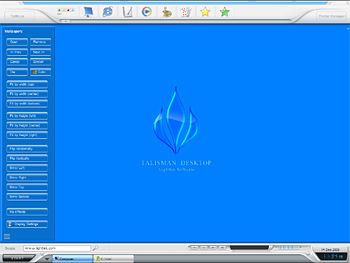
MORE INFO
# NextSTART
NextSTART is a complete Start Menu, Taskbar and System Tray replacement. If you ever worked with other Operating Systems, you know that the “Windows way†of doing things isn’t necessarily the best. Indeed, in many instances it has been watered down for the lowest common denominator with kludges and "features" that get 'in the way' rather than 'out of your way' when there's work to be done. With NextSTART the number of options you can configure is truly outstanding: among its many features are completely configurable menu structures - either via drag and drop or using the built-in Menu Editor - customizable menu behavior, an amazing number of ways to activate menus and run programs through our innovative use of a feature called hotspots, plus extended taskbar and systray management

MORE INFO
XP SKINNING For LONGHORN Feel
The below appz will help you get the right feel of longhorn on windows xp. Again, the appz are usually memory intensive so a 512MB ram is desirable
# LCLOCK
LClock is a Win32(64bit too now) Longhorn systray clock program. Idea came from Thrawn's .NET systray clock program.
LClock also comes with a simple but configurable popup calendar that opens when the systray clock is clicked. No more double clicking on the clock just to view the calendar in the "Date and Time Properties" dialog box. The calendar also contains reminder feature found in Rainlendar


More Skins .
note:
- To use a skin, unzip the skin files to where you installed LClock.
- Use "LClock Properties" to configure LClock and Calendar.
- If the background of the clock(black or flat color) or clock text(blurry) mess up after a theme change, just exit and start again.
- If you are upgrading and having problems, please uninstall previous version and delete old ini files.
- Windows x64 please install LClock first then download this: LC64.rar. Follow the instructions in readme.txt. It is alpha, so please report any bugs you find. Thank you!
Download
Related App
TClock Light

More Info Here
# Glass2K
For making any window, app or taskbar transparent
Glass2k is a small little program that allows Windows 2000/XP users to make any window transparent. Right-click on any window or press the keyboard shortcuts (Control + Shift + [0-9]) to make any window transparent. It's that simple.

More Info
# Y'z Shadow
Y'z Shadow is an enhancement software which adds a shadow effect to Windows in pursuit of the beauty of a shadow. It also allows the user the option of making menus transparent.
Main Features :
- Attaches a drop shadow to the windows.
- Makes it possible to select one type of shadow effect in the active window and a different one in the inactive window.
- The user can choose to have transparent menus. There is also the option of selecting the degree of transparency in the menus.
- Add a drop shadow to the menus.
- Add a drop shadow to the taskbar.
- The width, depth, etc. of the drop shadows can all be set to your liking in the settings dialog.


More Info
# SmartBarXP
SmartBarXP is a bar that runs down the side of your screen, and can be configured to display interactive panels known as 'panes'. These panes include media players, slideshow and image viewing panes, a virtual desktop manager, and live news, weather and stock feeds to mention but a few. The panes can be repositioned on the bar, and scrolled if the bar becomes too full. The bar can also be host to extra sections, which include a recycle bin, explorer shortcuts, and taskbar replacement sections (start button, taskbar buttons and system tray sections).
SmartBarXP is a bar that runs down the side of your screen and provides you with easy access to its built in MP3 player, MSN Messenger contact list, MSN Messenger Hotmail add-in, and an MSN web search, as well as system performance information and a weather summary. The bar also has shortcuts to commonly used Windows locations. The bar is fully customizable; you can select which panes are shown on the bar, and in which order they appear. You can also select which windows shortcuts will be displayed on the bar, if any at all. The bar is always visible, and windows will not maximize over it, otherwise can be auto-hidden to prevent taking up space on the screen.
click for larger screen

More Info
# Yamaguchi Yz ToolBar
One of the coolest appz.
Y'z ToolBar allows the user to change the toolbar icons in Explorer and Internet Explorer. The user can also create and add their own themes
Change the toolbar icons in Explorer and IE.
It can use 17x17 pixels to 64x64 pixels as the icon image sizes for the toobar themes
Use either bmp and png for the icon image files to create the toolbars. Using the png file format allows for alpha blending, the user has the ability to create smooth icon toolbar images with drop shadows and without jaggy edges
It does not rewrite any Windows system files
Access Y'z ToolBar by right-clicking the toolbar in Explorer or IE and choosing it from the toolbar customizing pop-up menu
Makes it possible to hide the Windows flag (throbber)in Explorer or in IE's toolbar


Some Skins for this app
You can search for this app yourself on google via the following link
[google]Yamaguchi Yz ToolBar[/google]
due to legal issues and disputes with apple, i can't give any links
There is another program named Y'z Dock which is very cool and unfortunately not legal also. again no links plz
you can try your luck here
[google]Y'z Dock download[/google]
# eXP
awesome sidebar.. brilliant looks but in beta.
you can get it now if you try your luck

TRY BETA request
LIST INCOMPLETE
To be added:
General skinning appz
Boot skin changer
General enhancement appz

