rr9
Forerunner
And it shows the power consumption too (irrespective of accuracy, it does put some data forth). Can get a 6A to 16A adapter too. 6A plugs works on the plug already.I'm getting this deal, thinking if there is any use case for it though. The Tapo 16A one is available for 699, that can be used for the geyser too.



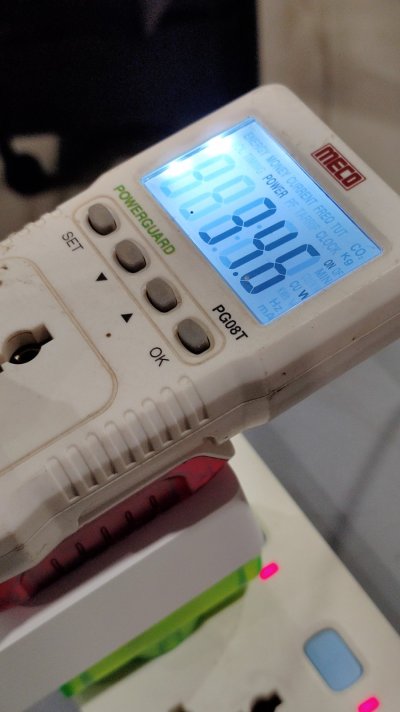
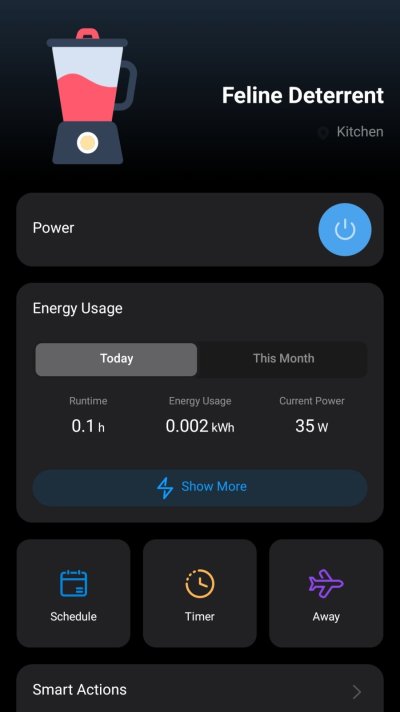

 time based routines will work only if it has internet access whereas my old smart plugs which I got from Aliexpress works fine without internet. The old plugs needed internet only for setup.
time based routines will work only if it has internet access whereas my old smart plugs which I got from Aliexpress works fine without internet. The old plugs needed internet only for setup.