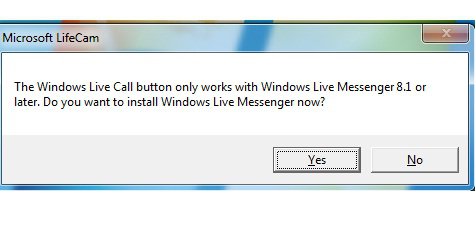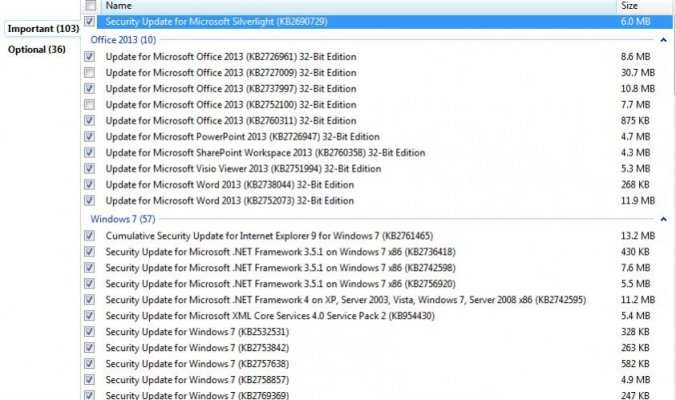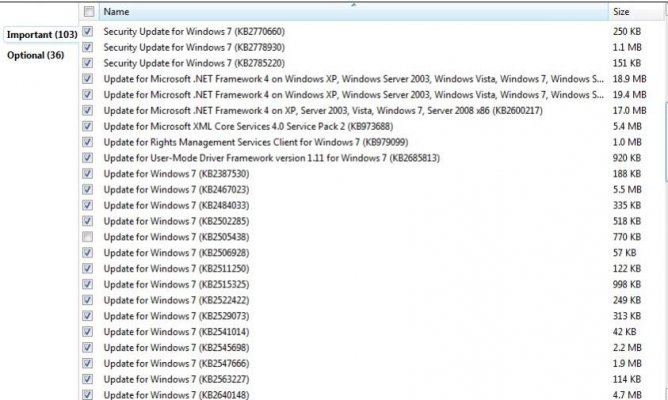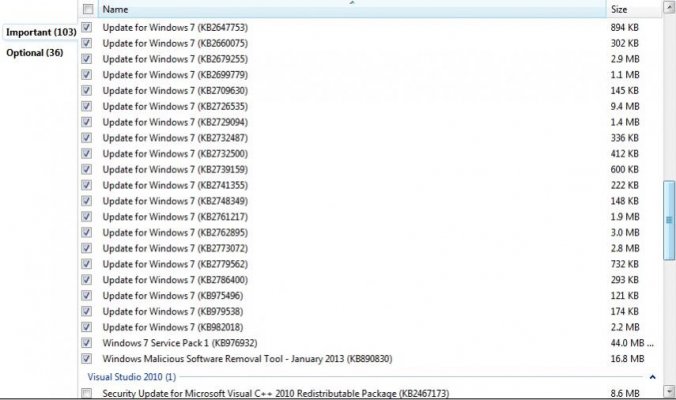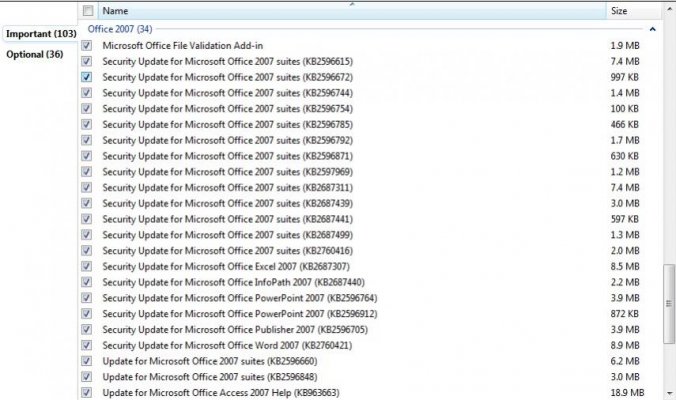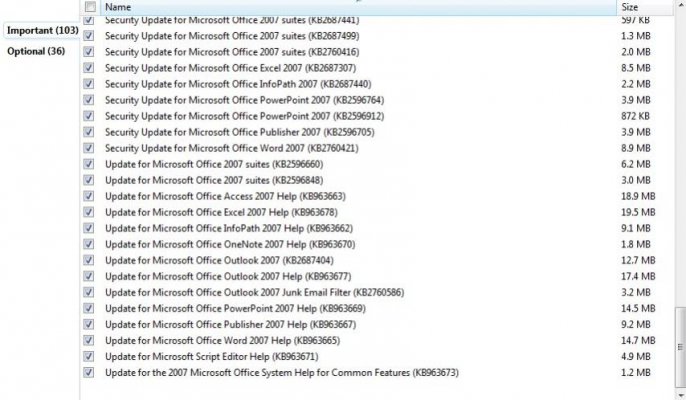I don't need this thing windows live call button popping all the time on my desktop 24/7. I don't wanna install it. What should I do let me know. The image is attached. Also I want to know which windows updates are necessary to install from these please let me know. These are all recommended updates. So which ones are important to install please help me out and highlight that or let me know the KB number of them. I am attaching all the pics of them. I don't want any unnecessary windows update to be installed which are of no use at all.
You are using an out of date browser. It may not display this or other websites correctly.
You should upgrade or use an alternative browser.
You should upgrade or use an alternative browser.
Software ppl help with this
- Thread starter John4321
- Start date
CapriAnupam
Level G
The popup seems to be coming from Microsoft LifeCam. If you do not use it, then you can uninstall it, for the popups to go away.
Regarding the updates, all updates are important, and recommended, and should be installed for the security of your system, because they patch different security vulnerabilities.
Some of the updates for MS Office can be left out, for the components, which you do not use. Like, if you do not use Outlook, or Visio, or OneNote, then you can choose not to install updates for them.
Also, besides not installing their updates, if you do not use these office components, you can go to Add/Remove Programs, and you can run the uninstall, and choose Change, or Modify (don't remember exact words) .. and not select these components. This way, it will also save your hard disk space, and the updates won't be shown repeatedly too.
I also noticed that you are running both Office 2013, and Office 2007. If you are not using one of them, you can uninstall it.
Regarding the updates, all updates are important, and recommended, and should be installed for the security of your system, because they patch different security vulnerabilities.
Some of the updates for MS Office can be left out, for the components, which you do not use. Like, if you do not use Outlook, or Visio, or OneNote, then you can choose not to install updates for them.
Also, besides not installing their updates, if you do not use these office components, you can go to Add/Remove Programs, and you can run the uninstall, and choose Change, or Modify (don't remember exact words) .. and not select these components. This way, it will also save your hard disk space, and the updates won't be shown repeatedly too.
I also noticed that you are running both Office 2013, and Office 2007. If you are not using one of them, you can uninstall it.
CapriAnupam
Level G
Yes, mostly, all are important. Windows updates patch the security vulnerabilities, and other problems found in the OS from time to time. And therefore, if you have to be fully secure, these updates are necessary, otherwise you suffer the risk of infection from malware ridden sites, and also to hack from the internet.
If you want to check for which update is not necessary, you will have to check each and every update individually from it's base article. I don't think you will go for that. Also, you can't decide if that update is required or not, unless you are experienced with the Windows OS. The updates are also not very big, and if you don't have to worry about hard drive space, then it's best to just apply all the updates.
I think what you read somewhere is false, and was not a good advice.
However, as I said, some of the MS Office updates may not be required on your PC. For that, you can follow what I wrote in my previous post.
If you want to check for which update is not necessary, you will have to check each and every update individually from it's base article. I don't think you will go for that. Also, you can't decide if that update is required or not, unless you are experienced with the Windows OS. The updates are also not very big, and if you don't have to worry about hard drive space, then it's best to just apply all the updates.
I think what you read somewhere is false, and was not a good advice.
However, as I said, some of the MS Office updates may not be required on your PC. For that, you can follow what I wrote in my previous post.