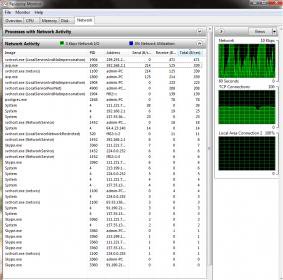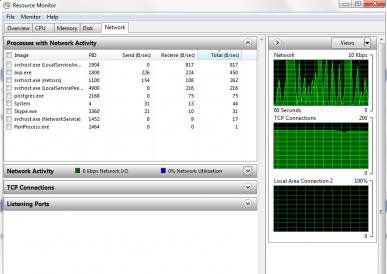Hi guys,
I have bought a new PC with Windows7 ultimate installed. I have a 2mbps internet connection with 30gb limit.
Now , I have "Shaplus bandwidth meter " to show me my internet usage live.
I have noticed that something is eating my bandwidth a lot. Even when I'm doing nothing , it takes ~2mb / minute. Something is getting downloaded.
Just browsing webpages ( without any flash videos,etc) takes ~100mb for <1hr.
I tried monitoring in the Win7 resource monitor , but I can't find anything useful.
I have a 30-day latest kaspersky AV , so I don't think there is any spyware or malware yet. ( I have hardly used my PC).
I don't think updates will take so much either.
Please help.
Is there a software that can tell me which installed applications have used how much of my band width ?
Thanks in advance
I have bought a new PC with Windows7 ultimate installed. I have a 2mbps internet connection with 30gb limit.
Now , I have "Shaplus bandwidth meter " to show me my internet usage live.
I have noticed that something is eating my bandwidth a lot. Even when I'm doing nothing , it takes ~2mb / minute. Something is getting downloaded.
Just browsing webpages ( without any flash videos,etc) takes ~100mb for <1hr.
I tried monitoring in the Win7 resource monitor , but I can't find anything useful.
I have a 30-day latest kaspersky AV , so I don't think there is any spyware or malware yet. ( I have hardly used my PC).
I don't think updates will take so much either.
Please help.
Is there a software that can tell me which installed applications have used how much of my band width ?
Thanks in advance