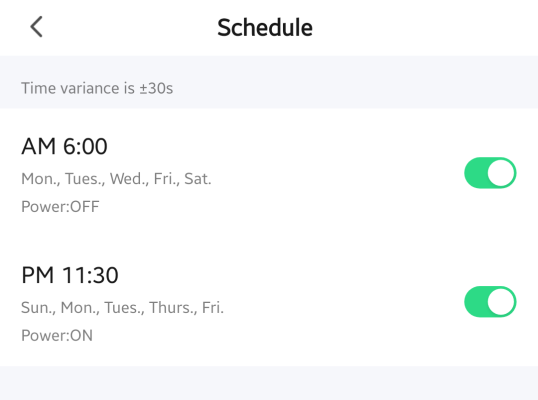Black_Hawk
Juggernaut
Hey Folks,
I know a lot of us here have NAS/ PC's that we use as storage rigs at home. We might occasionally turn them ON or keep them running 24/7 based on our needs and purposes. It'll be fun to see these and I thought since quite a few of us have them we should have a dedicated thread for such units here on TE.
So, go ahead and post a photo of your storage rigs and also share the configs as that will be helpful to everyone. For example with the photos include:
- Name and model no. of NAS Unit (if it's a ready to go unit)
- Specs of your storage PC (CPU, RAM, Motherboard, PSU, Additional Controller Cards, Case, GPU, etc)
- Total TB of Storage. This one is mandatory because that's the very meat of the thread really.
It doesn't matter if you have one of those ready to go NAS units from Synology or WD or you have a full fledged custom PC with multiple drives slapped in running your choice of OS... all of them can be included and posted here. Do put in your backup strategy and how you integrate and share the system with other devices in your house.
I know a lot of us here have NAS/ PC's that we use as storage rigs at home. We might occasionally turn them ON or keep them running 24/7 based on our needs and purposes. It'll be fun to see these and I thought since quite a few of us have them we should have a dedicated thread for such units here on TE.
So, go ahead and post a photo of your storage rigs and also share the configs as that will be helpful to everyone. For example with the photos include:
- Name and model no. of NAS Unit (if it's a ready to go unit)
- Specs of your storage PC (CPU, RAM, Motherboard, PSU, Additional Controller Cards, Case, GPU, etc)
- Total TB of Storage. This one is mandatory because that's the very meat of the thread really.
It doesn't matter if you have one of those ready to go NAS units from Synology or WD or you have a full fledged custom PC with multiple drives slapped in running your choice of OS... all of them can be included and posted here. Do put in your backup strategy and how you integrate and share the system with other devices in your house.