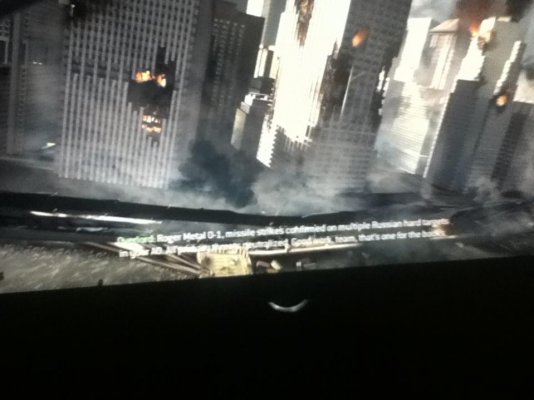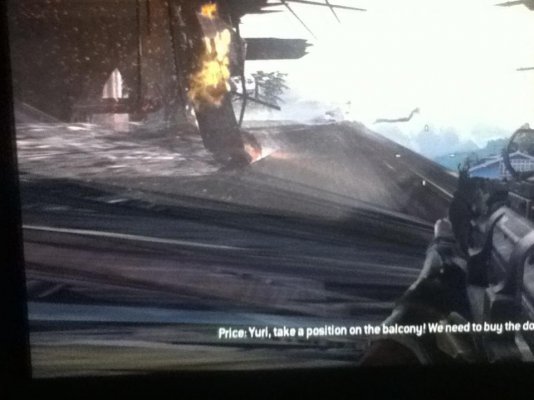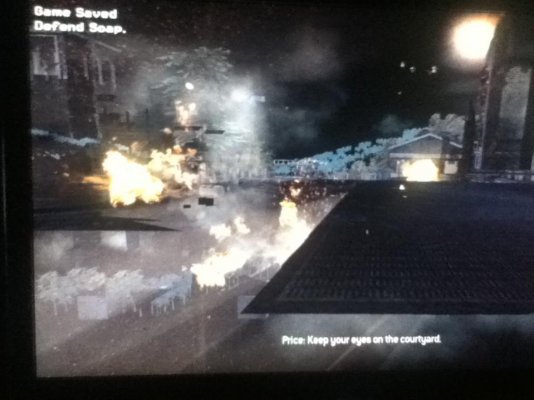I am facing a problem that my USB keyboard and mouse at times dont wake up.
What i mean is if I leave my PC idle then they dont respond at all. I have to switch of the PC and wait for couple of seconds, when I restart they start working again.
When this situation happens replugging, replugging on different USB slots etc just does not help.
Have been trying to google for solution but no luck. Then I was tinkering and found one error today and wondering if the error and my problem is co-related.
The error message is there attached as pic. Also my config is my signature. I am on Windows 7 64bit edition.
Do let me know what you guys think.
Thanks
Anant
Error Pic : Lack of camera so made one photo out of two photos

What i mean is if I leave my PC idle then they dont respond at all. I have to switch of the PC and wait for couple of seconds, when I restart they start working again.
When this situation happens replugging, replugging on different USB slots etc just does not help.
Have been trying to google for solution but no luck. Then I was tinkering and found one error today and wondering if the error and my problem is co-related.
The error message is there attached as pic. Also my config is my signature. I am on Windows 7 64bit edition.
Do let me know what you guys think.
Thanks
Anant
Error Pic : Lack of camera so made one photo out of two photos