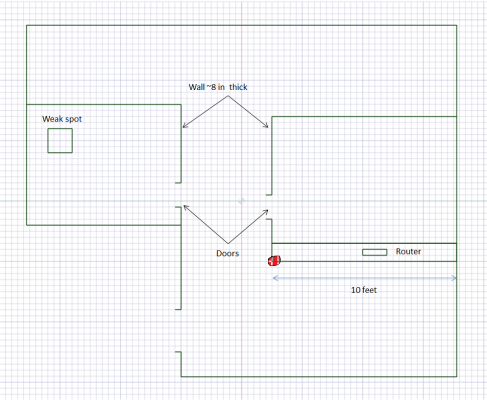Vagabond
Adept
I have following to form a network -
- Laptop
- WD 4TB NAS
- Asus HDP R1 (with Play On FW)
Currently have entry level netgear router which dies to provide coverage in bedroom corner (all these are kept in hall, special to mention the router is inside the showcase with glass doors)
Suggest a router with good range, good LAN speeds (WD NAS has gigabit LAN port)... Tried Emit app for 3 android devices and works well in hall, in bedroom loses in buffering.
Budget 3k Max, will be purchasing online.
TIA
- Laptop
- WD 4TB NAS
- Asus HDP R1 (with Play On FW)
Currently have entry level netgear router which dies to provide coverage in bedroom corner (all these are kept in hall, special to mention the router is inside the showcase with glass doors)
Suggest a router with good range, good LAN speeds (WD NAS has gigabit LAN port)... Tried Emit app for 3 android devices and works well in hall, in bedroom loses in buffering.
Budget 3k Max, will be purchasing online.
TIA
Last edited: