Suggest Wi-fi Router for streaming to TV for Airtel broadband
- Thread starter dottedindian
- Start date
You are using an out of date browser. It may not display this or other websites correctly.
You should upgrade or use an alternative browser.
You should upgrade or use an alternative browser.
- Status
- Not open for further replies.
Ok I am totally lost here...got a second replacement of the TP link TD-W8968 from Flipkart..My computer cant detect this one too...The connection works with the Airtel Modem but when I connect the TP link modem i get a request timed out error....I am confused...Is it my realtek(onboard) Ethernet controller??? Need suggstions...have tried all things including reinstlling driver from realtek...
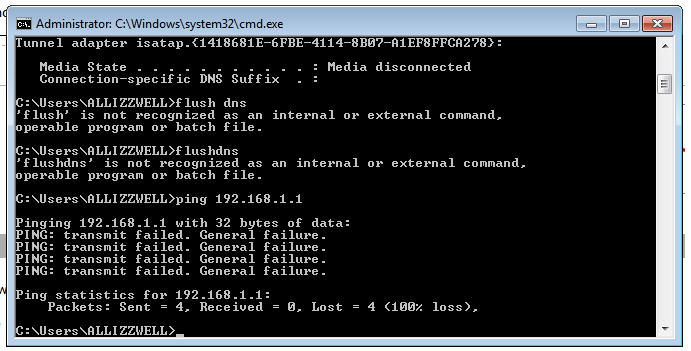
With Beetel modem
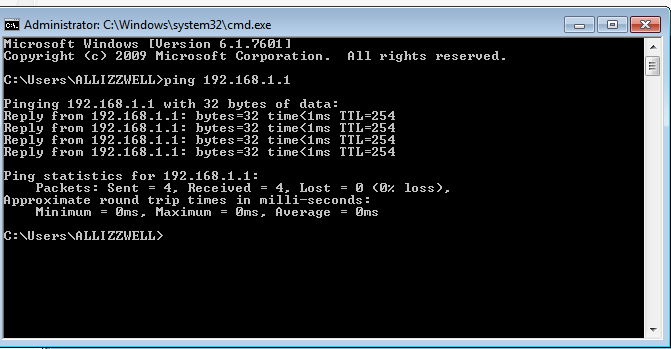
With Beetel modem
swapnil0545
Explorer
Is your lan shown connected with the new router? Whats the ipconfig? Try pinging the gateway shown there if it is.
i tried all things no connection to router..i am thinking its the Lan card compatibility issue?
Don't think so, it hunk you are doing something wrong with the configuration.
yaar what config u want me to do when I am getting a ping error from router and cant detect it..;( .. Also i tried settingn static Ip in IP settings...reset everything to factory default
Yes I tried cnecting wifi and cable both ways .
I am using 192.168.1.1wil. .0.1 help nowhere it says in instructns to use 19.168.0.1
Also I am able to use airtel modem wid the same gateway
I thnk maybe the onboard ethrnet card is having isues with the router ! Keeps showing identifying network
I am using 192.168.1.1wil. .0.1 help nowhere it says in instructns to use 19.168.0.1
Also I am able to use airtel modem wid the same gateway
I thnk maybe the onboard ethrnet card is having isues with the router ! Keeps showing identifying network
got a new d-link lan card and the router is working wel Allizwel now !! The onboard lan card was fd up !!! Bizare thng is it stil works wid old betel modem!!!
got a new d-link lan card and the router is working wel Allizwel now !! The onboard lan card was fd up !!! Bizare thng is it stil works wid old betel modem!!!
Good to know

- Status
- Not open for further replies.

