tech.monk
Adept
Observing this for few weeks now
Kingston SA2000M8250G
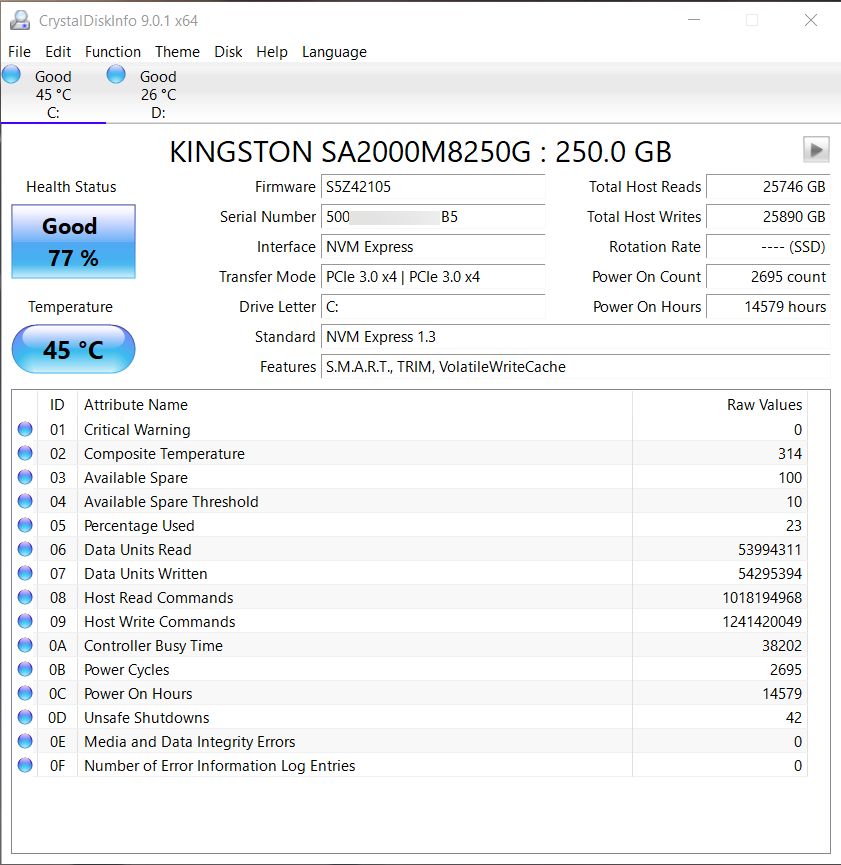
Another one which is working as usual
Samsung MZALQ512HALU-000L1
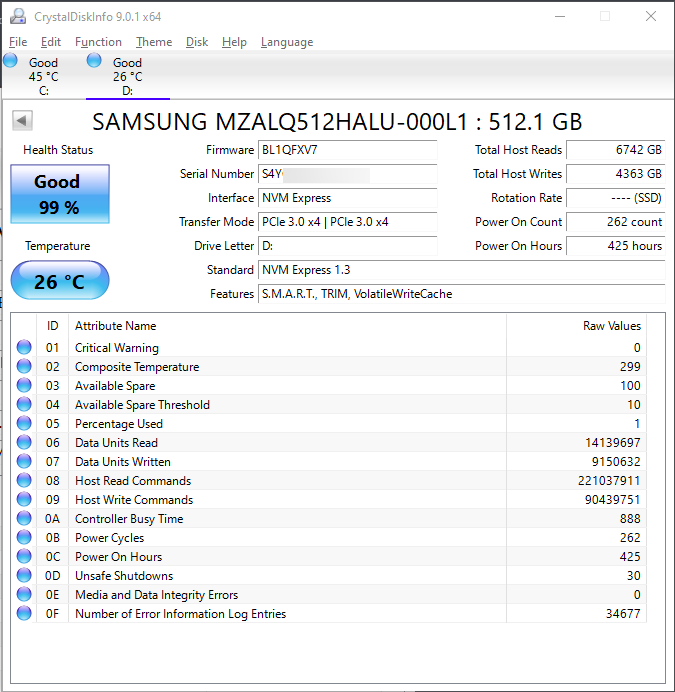
Anyone observed this or replacing Kingston SSD is the way to go as both the NVME are in warranty.
Kingston SA2000M8250G
Another one which is working as usual
Samsung MZALQ512HALU-000L1
Anyone observed this or replacing Kingston SSD is the way to go as both the NVME are in warranty.
Last edited:

