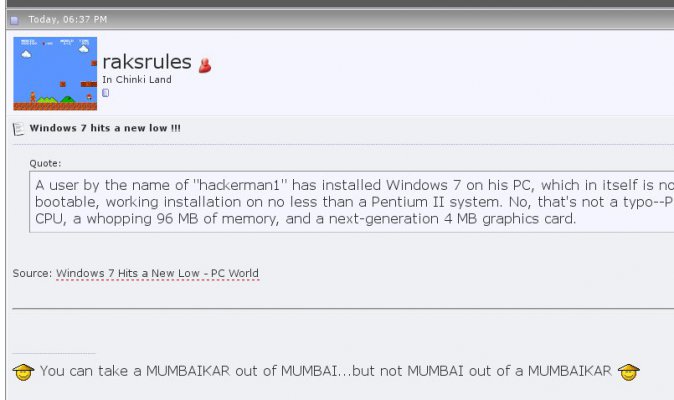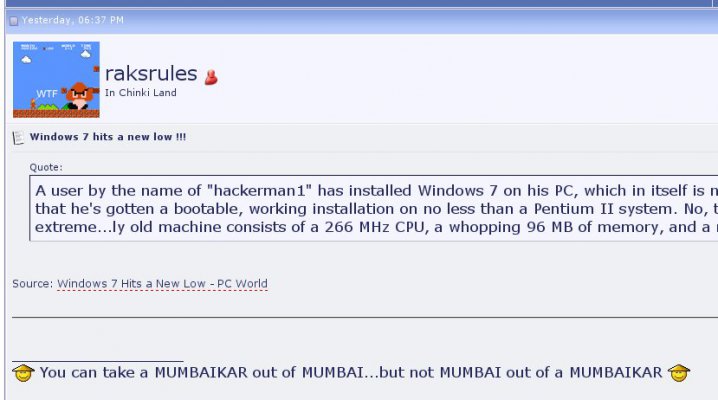Forum Feedback TE Transformation: Report any bugs
- Thread starter Renegade
- Start date
You are using an out of date browser. It may not display this or other websites correctly.
You should upgrade or use an alternative browser.
You should upgrade or use an alternative browser.
- Status
- Not open for further replies.
Renegade said:It doesnt work as I have not put anything there yet. And no, everyone is too lazy to do that. After looking at the kinda reports that have been made in this thread, cant expect users to click on quick links first. That would be asking for too much.
Not in the quick links.. A dropdown menu for the New Posts link.
vishalrao said:been browsing on my iPod for a while now. Performance seems to be better with the new skinbut I still gotta do a lot of zooming in and out to navigate - I wish u guys could come up with a mobile skin/theme!
edit: this feedback is to help with mobile devices and also normal browsers...:
can the text font size be increased relative for the posts and also summaries on the main page? the main section title/links text size is quite large but the other text is quite small even on a browser... while editing this post the textbox text size is decent...
edit2: another feedback for tweaking sizing so it works well for both normal and small screens: can we put a larger icon for "go to new posts" which is there at the start/left of a thread title? this will minimize the need for zooming on handhelds and also look decent, easy to click on normal screens...
Including a screenshot for my earlier feedback regarding default font size, note the attached pic, (even this very post too) the quote/siggy are of a nice readable size but the actual 1-liner post is smallish. If you can bump up the post display font or add a size attribute if its missing that would make things nicer (for mobiles too) IMHO...
Attachments
^^ That would reduce the font size everywhere, isn't it..? That means the smaller size text in his browser would get even more smaller.
@vishalrao: I believe this is an isolated occurrence. I have used IE8, FF 3 and Opera 9.62 and 10; but I've never had the same problem. You'll have to do something in your browser settings probably..
@vishalrao: I believe this is an isolated occurrence. I have used IE8, FF 3 and Opera 9.62 and 10; but I've never had the same problem. You'll have to do something in your browser settings probably..
HailStonE
Forerunner
Reporting a bug on the site.... Most of the time when I use quick reply two posts instead of one is created... Check this out....
http://www.techenclave.com/general-talk/icc-world-twenty20-thread-137650-15.html#post1165819
Both posts created on this page were posted at the same time.. I edited the second one though...
Please look into it... Using FF3.0.11
http://www.techenclave.com/general-talk/icc-world-twenty20-thread-137650-15.html#post1165819
Both posts created on this page were posted at the same time.. I edited the second one though...
Please look into it... Using FF3.0.11
HailStonE
Forerunner
Also another bug for quick reply....
When I press the button it takes me to "Reply to thread" page with an error...
" 1. This forum requires that you wait 30 seconds between posts. Please try again in 14 seconds.
"
Even though I only pressed the button once & my post was posted on the thread.... Just happened again to me..
When I press the button it takes me to "Reply to thread" page with an error...
" 1. This forum requires that you wait 30 seconds between posts. Please try again in 14 seconds.
"
Even though I only pressed the button once & my post was posted on the thread.... Just happened again to me..
Benn facing a strange problem after transformation.Hyperlink in Dealers threads is not what it was before,i mean there is no difference between hyperlink from other words.Please check the below image.Fiio E5 at Ebay is a hyperlink.No one can possibly think its a link until i mention it.Can some thing be done for this.


Post that have already read, keep on appearing in "New Posts". This wasnt happening previously.
Any ideas? Workaround?
~LT
Any ideas? Workaround?
~LT
raksrules said:I am still now able to figure out which threads i posted in and which not. There used to be a arrow before but now i cannot make out. Is it only me or this feature is not yet available ?
hp-india said:Not of much use then. I don't think anyone subscribes each and every thread he posts in. The highlight should be made to include all threads in which posts have been made by the user.
This feature has now been enabled. You can make out which threads you posted in by the red tick mark in the post icon

I hope that about takes care of all the feedback on the elements and desaturate skin.
Renegade said:This feature has now been enabled. You can make out which threads you posted in by the red tick mark in the post icon
I hope that about takes care of all the feedback on the elements and desaturate skin.
great work, you're the best

- Status
- Not open for further replies.