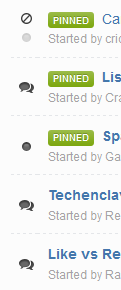after the migration from old to new GUI i was not able to login unless and until i clicked on changed password and stuff like that... also i am not able to see market thread... still trying to get the hang of the new TE....

Forum Feedback TechEnclave Redemption!
- Thread starter Safin
- Start date
You are using an out of date browser. It may not display this or other websites correctly.
You should upgrade or use an alternative browser.
You should upgrade or use an alternative browser.
- Status
- Not open for further replies.
the forum doesnt fit into monitor screen
You can use the readjustment button on the top-right hand corner of the screen. OR scale down the zoom with the Ctrl + Scroll [middle mouse], use whichever suits and scales down the UI best for your screen Sire. Cheers!!
kartikoli
Innovator
thanks mate just figured out and nice to be back after a long delayYou can use the readjustment button on the top-right hand corner of the screen. OR scale down the zoom with the Ctrl + Scroll [middle mouse], use whichever suits and scales down the UI best for your screen Sire. Cheers!!
after the migration from old to new GUI i was not able to login unless and until i clicked on changed password and stuff like that... also i am not able to see market thread... still trying to get the hang of the new TE....
Some options from old TE are still being brought in like the iTrust ratings for traders is not up yet, they plan to integrate such tools in the long run, anyways here is link to the Member's Market and the Dealer's Paradise respectively -- http://www.techenclave.com/forum/20-members-market/ /http://www.techenclave.com/forum/55-dealers-paradise/, from these point manoeuvre in such a way that you locate them, they are listed in Trade Zones.
Hope this helps, Sire. Cheers!!
most critical for me PM limit reduced to 50 ?

need to ask how to add friends in our own profile?
i got added as friends of someone but i donno how to add any/many friends
^^ You go to the other persons PROFILE and on the right hand corner [opposite the DP] you'll notice a bunch of options, these will have the option to Add Me as friend.
One more missing feature.. Previously i can see from the main thread whether sub threads has been updated or not (based on balloon color)... Now all are in same color
The balloon fades if posts are made by you, but when it hasn't been updated by you it'll turn a darker shade.
Hope this helped and enjoy the new TE. Cheers!!
That 'balloon' or feature is still there. See the below attachement.One more missing feature.. Previously i can see from the main thread whether sub threads has been updated or not (based on balloon color)... Now all are in same color
[attachment=10946:balloon.PNG]
First thread is read, so light grey dot. It is closed so the closed icon on top.
Second thread is unread, so the dark grey icon. It is also a thread in which I have posted, so the talk icon.
Third thread is unread, so the dark grey icon. It is also a thread in which I have NOT posted, so the simple dot.
Attachments
- Status
- Not open for further replies.


 And BTW my message limit is capped to 50
And BTW my message limit is capped to 50