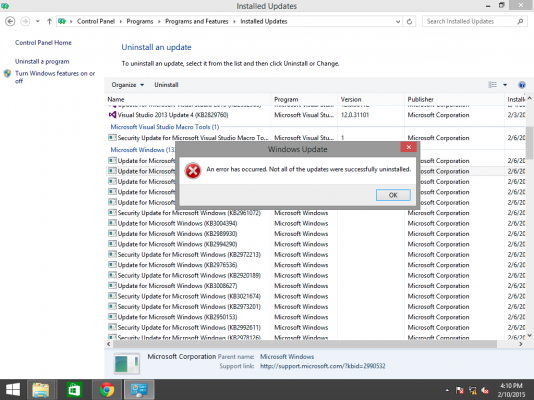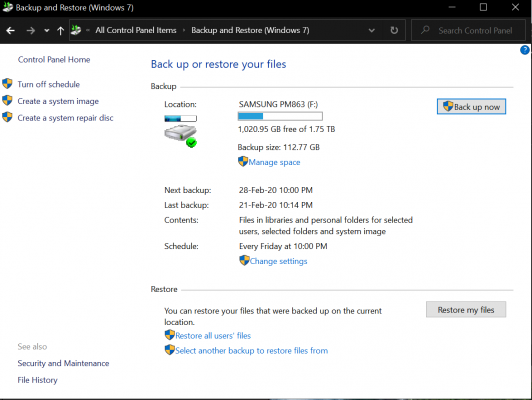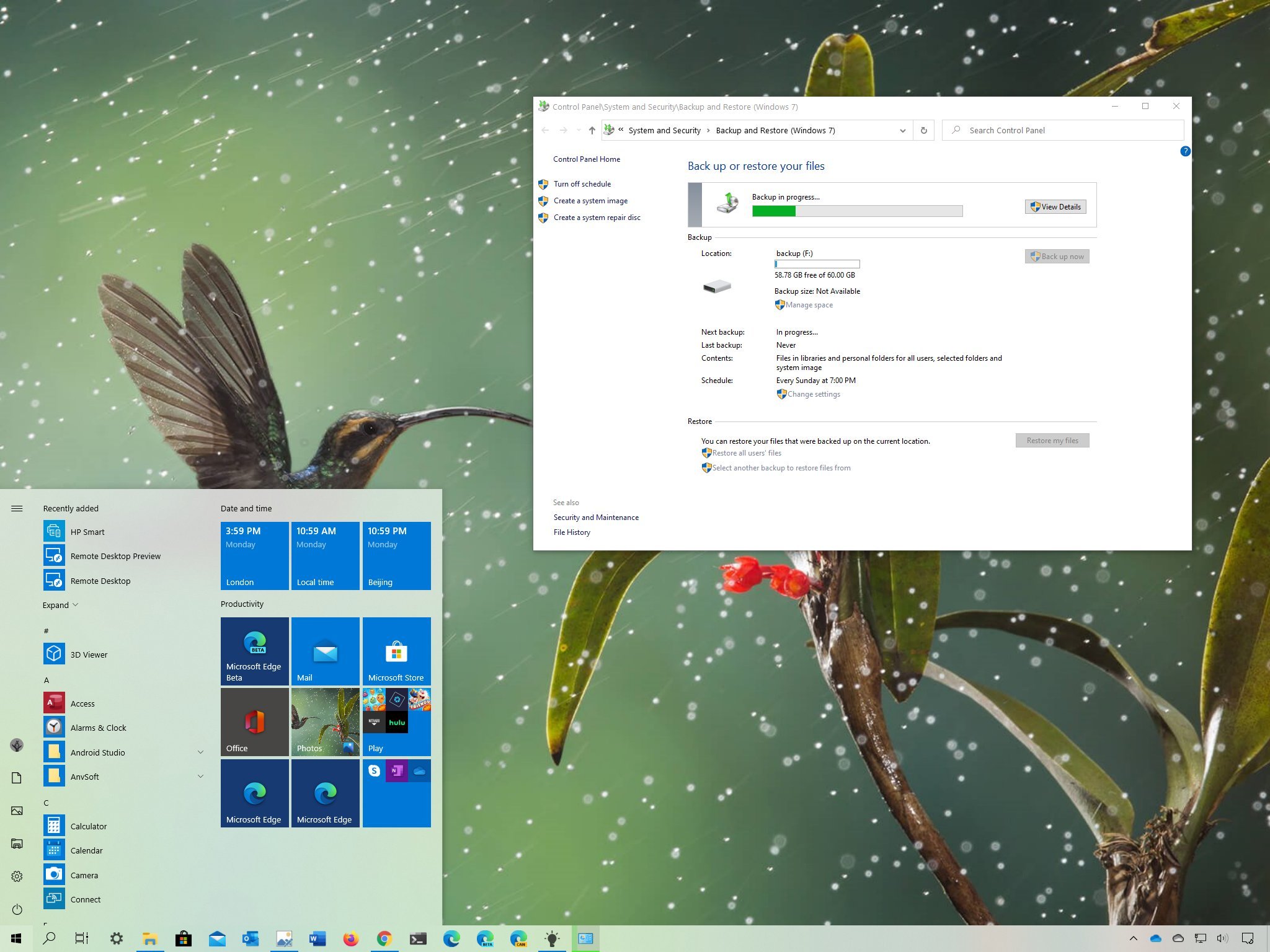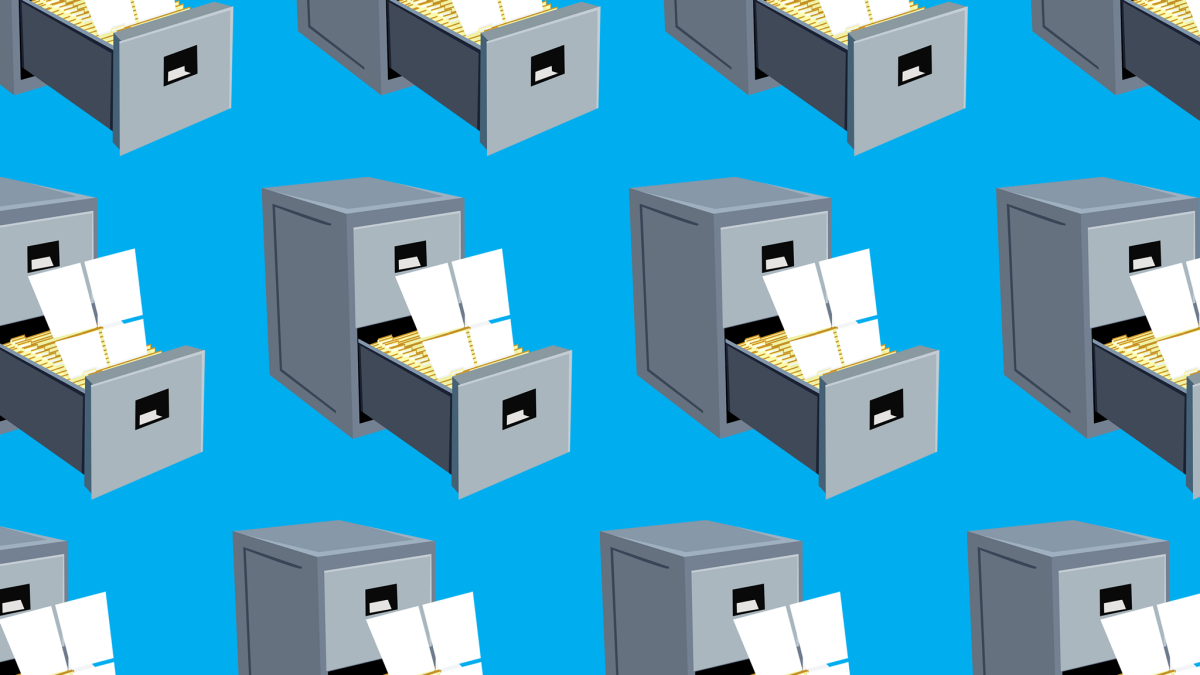nRiTeCh
Level N
Guys I'm having one hell of a terrified worse experience ever since performed windows update this yr... regretting like anything now...

My system was working great until this yr only until by January end when I updated windows 10 to the latest patches and this screwed all my user experience.
Issues:
A cumulative Feb 20 update isn't getting uninstalled (it got uninstalled the first time but the entry still exists in add/remove programs..)
Getting this error (now image from my pc)
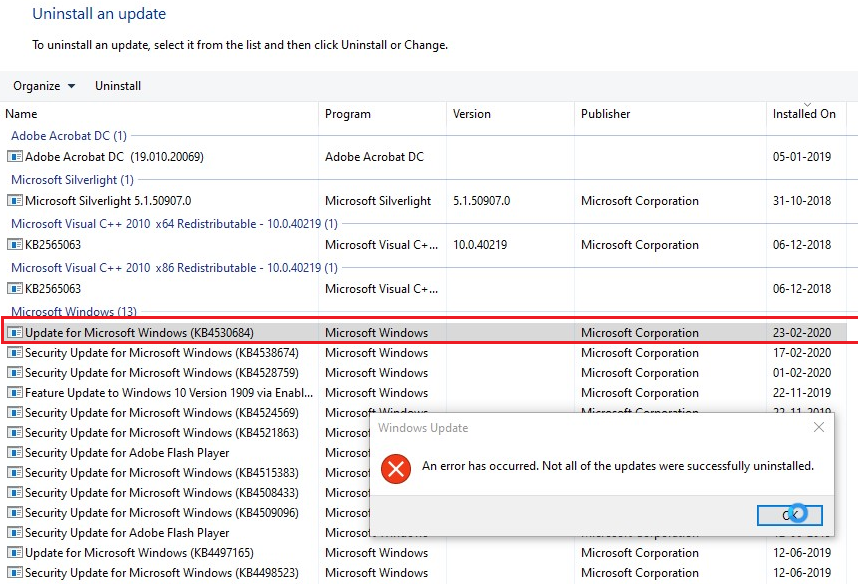
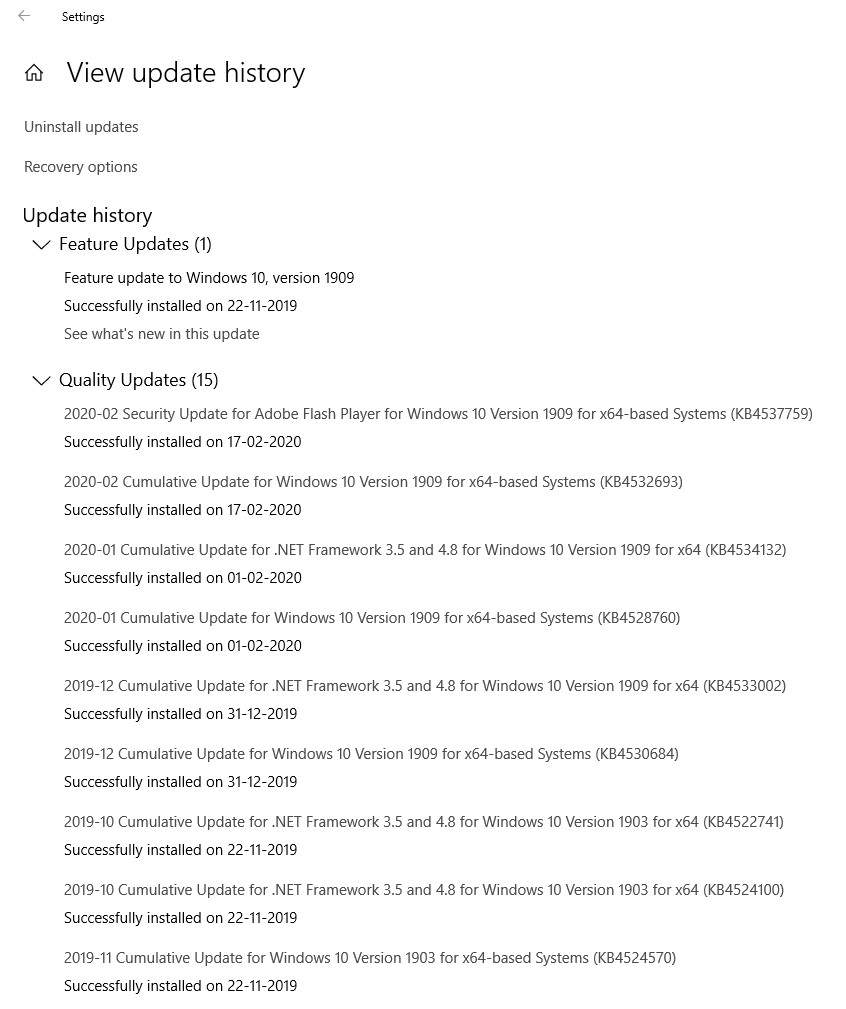
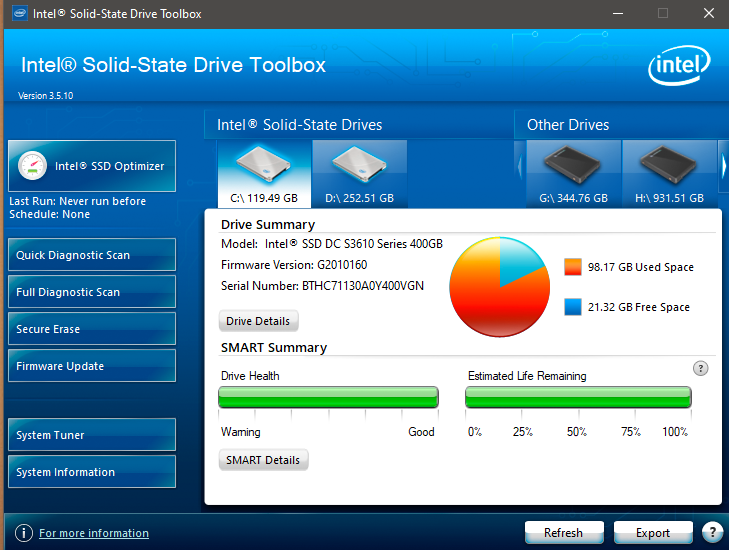
I sincerely wish to rollback my system to Dec 19 to get back my blissful experience...
**Original post updated with my pc pics.

My system was working great until this yr only until by January end when I updated windows 10 to the latest patches and this screwed all my user experience.
Issues:
- Games are running very slow, stuttering and frame rate drops no matter how low the gfx settings.
- YT videos or any videos played in any browser are stuttering and creating hiccups (cpu/memory/disk i/o all reporting normal)
- Windows default search box gets useless after 3-4 searches performed. (MS is still working on a fix.. joke!)
A cumulative Feb 20 update isn't getting uninstalled (it got uninstalled the first time but the entry still exists in add/remove programs..)
Getting this error (now image from my pc)
I sincerely wish to rollback my system to Dec 19 to get back my blissful experience...
**Original post updated with my pc pics.
Attachments
Last edited: