WD -3 tb hard Drive ,single partition
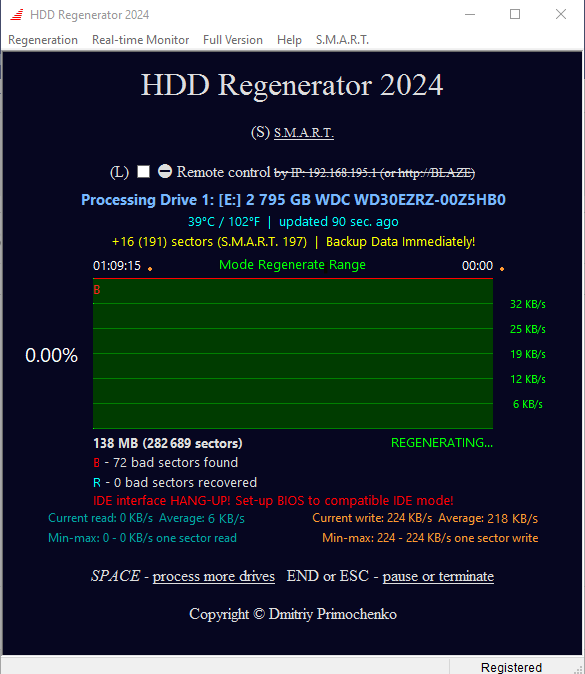
What was the Issue: Basically when i had bought it as new drive i felt something was it was 4-5 years ago maybe more than that .I had to paste a lot of data and i did .After a while it got one or two bad sectors and windows was able to fix it .i thought ok i will buy a new one and transfer the data mentally i had planned this for 2020 during covid times i am working from home and i will complete this task. But unfortunately that day never came for various reasons. And i suffered from "faulty psu" leading to random reboots /faulty board and what not. long story short the HDD .approximately 12% health on HDD senitel 1352 bad sectors and maybe more.
How would this drive under windows or would be faulty drive behave under windows?
-Slow shutdowns /slow boots ( chkdsk /defragment wont work) and whole partition was lost . basically windows disk management would popup and say should it initialize the Disk.
During covid times i did try to access/fix using live cd but it wont mount the partition .But luckily once it did mount and to copy one small video it took 40 mins .so i knew that there is a possibility but i didnt have another drive to completely recover all the data. And i kept the disk aside.
One of my cousin was visiting India from US so i took the opportunity of current low SSD pricing and snagged 4tb silicon power ssd
Around a month ago i was on a mission to get this recovery done .tried almost all the known tools under the roof to get this fixed .Tried UBCD all the dedicated data recovery tools but they wont just boot into the live cd when the patient drive was connected. i had created medicat live cd and added linux mint and lateron ubuntu budgie on the pendrive.
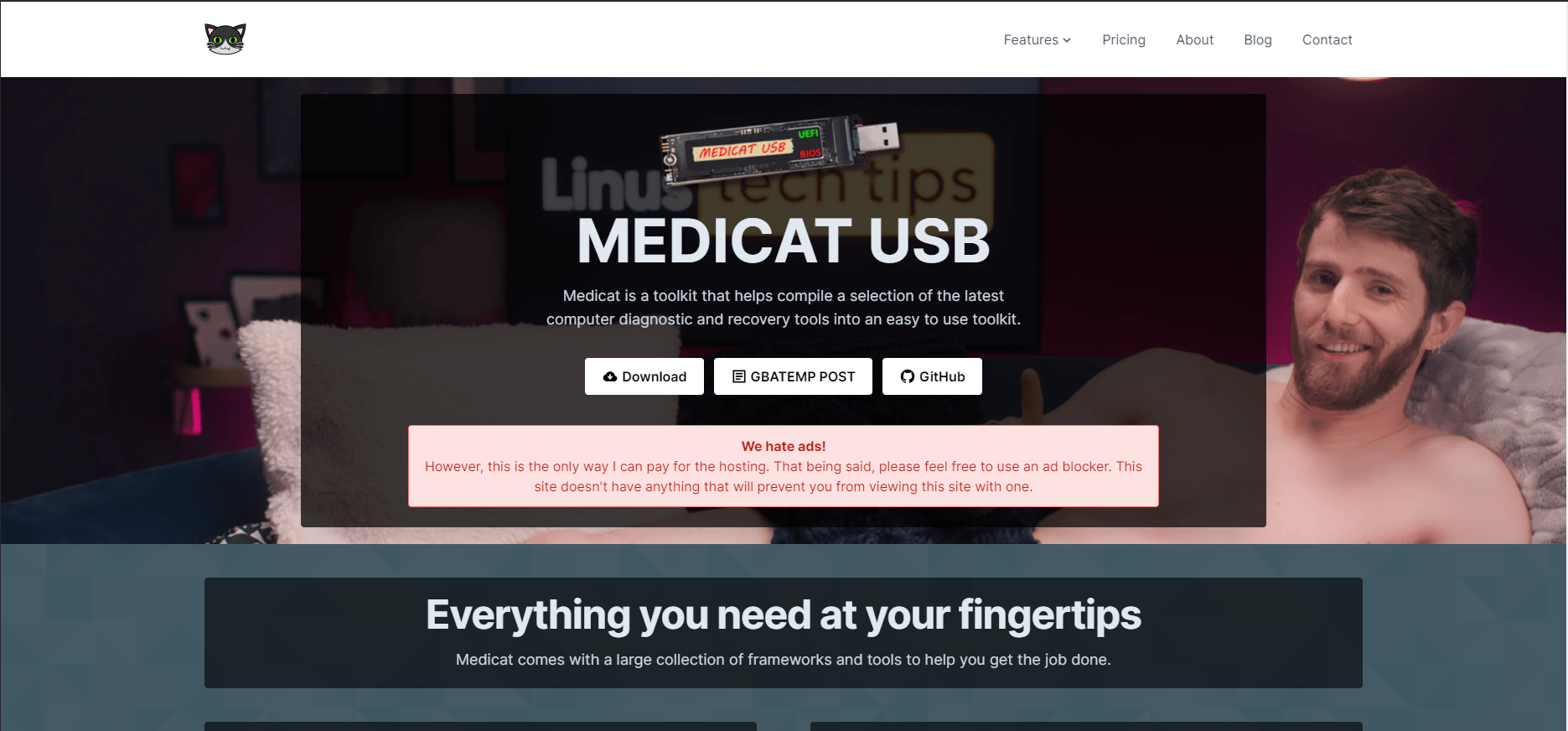
 medicatusb.com
medicatusb.com
-During the tryst with Linux mint 20 doing a ntfs fix and FSCK , i would encounter bad superblock and it wont mount. i am not a linux pro but can google things out ( this is risky and frustrating when in Linux or you are not acquainted)
-Tried alot of utilities on medicat to get things working but to no avail .Two live CDs/tools came close to it maybe clonezilla live disk and maybe gparted .they would boot boot into but were not able to do the job.
-linux mint to was not able to mount it. Saturday and Sunday wasted.
the struggle continues .
-on Friday i unscrewed the HDD pcb cleaned with isopropyl etc since one of the error was i/o and device suddenly lost power etc. tried it failure.
-Decided i`ll keep the sata cable connected but not the power and i booted into proper linux mint but wifi drivers were missing to update the all the repos and get some new tool.so got ubuntu budgie and creature comfort of wifi drivers.
-made multiple efforts and i was learning. i knew about Test disk and came to know about
Test disk:https://www.cgsecurity.org/wiki/TestDisk_Download
DDrescue :https://www.gnu.org/software/ddrescue/
GUi for DDrescue behind paywall :https://www.hamishmb.com/ddrescue-gui/
i reused the same strategy of plugin in hdd power after successful boot into windows 10 and used test disk .and it was quickly able to get the correct partition. i tried to restore that partition and it wont restore or write it back .I knew MBR and MFT physical area were gone. rebooted
i made one more effort in ubuntu budgie and issued the command to fsck error , ntfs fix did succed a bit cleared the dirty bit and it some how maybe stuck to drive .powered off the system.
Again same strategy boot into windows plug the hdd power
Than i used the List all files options and i was able to see the all the folders .i mean all and than i started to quickly paste it my new SSD . The files that were being copied took hell lot of time but openable. thought this is it .i took a day and half and it retried 901 gb out of it and some folder were pasted and 0 files. so out of 3.72 tb i used 901 gb around 2.81 or 2.84 tb was still empty .
So i again went searching and understood that Windows is pretty nosy and is less forgiving while recovering things .most of people on forums recommended go linux and Go DDrescue way . so i spent another day to get the GUi for it ( not a linux pro ) .and eventually its behind a Paywall another Sunday gone.
third week late friday evening Ubuntu 22 budgie + test disk + 2.81 tb empty space and went for disk cloning /hdd imaging. after three days of continuous copying it created
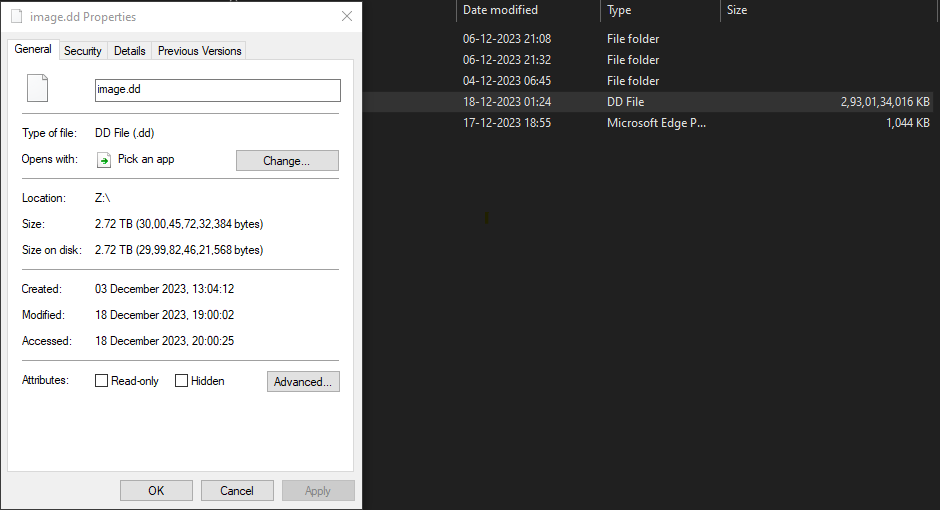
i mounted it on budgie and it mounted without an issue . But some files did have issue oin opening. so i knew i had a perfect copy of the disk its just the partition table so i refrained from fixing in linux. And waited for few weeks.
Here again i explored some of clonezilla or some livecd and what i observed is there was ddrescue in GUI format and i missed it .i really would have loved to create the image by reverse copy i.e from last track in reverse manner
yesterday i used pass mark OSfmount to mount this image
How did i mount
mounted it as Direct drive with read write permissions and gave it a partition letter.
performed chkdsk with f and r options
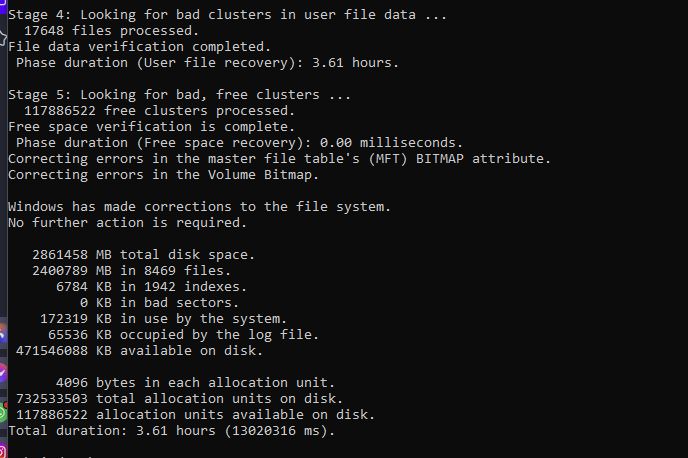
Windows fixed the the image .And i have every bit of data working as i had seen bout two to three years ago.
I need some help guys .
the image is on z drive and i have around 300 to 350 gb free.
i want to copy/cut paste the data from image ( mounted as y drive) and paste the data back into z drive Bbut the image.dd needs to get reduced/ gets compacted as i move data out of it any way to achieve the same ?
Second any HDD utility which would quickly rewrite MBR somewhere else ignore bad sector or get the drive running with reduced size. i used to have some very old school tools on a bootable cd during my college days .i dont remember the names . i had one Samsung had 80 gb .i used to install win XP every two or three weeks due to MBR and lot of issues.
Will use faulty drive to store perishable items which would save read writes on SSDs.
third can someone extract the whole DDRESUE with gui from one of the live cd ( for jan kalayan , is it legit since it was under someone's paywall )
What was the Issue: Basically when i had bought it as new drive i felt something was it was 4-5 years ago maybe more than that .I had to paste a lot of data and i did .After a while it got one or two bad sectors and windows was able to fix it .i thought ok i will buy a new one and transfer the data mentally i had planned this for 2020 during covid times i am working from home and i will complete this task. But unfortunately that day never came for various reasons. And i suffered from "faulty psu" leading to random reboots /faulty board and what not. long story short the HDD .approximately 12% health on HDD senitel 1352 bad sectors and maybe more.
How would this drive under windows or would be faulty drive behave under windows?
-Slow shutdowns /slow boots ( chkdsk /defragment wont work) and whole partition was lost . basically windows disk management would popup and say should it initialize the Disk.
During covid times i did try to access/fix using live cd but it wont mount the partition .But luckily once it did mount and to copy one small video it took 40 mins .so i knew that there is a possibility but i didnt have another drive to completely recover all the data. And i kept the disk aside.
One of my cousin was visiting India from US so i took the opportunity of current low SSD pricing and snagged 4tb silicon power ssd
Around a month ago i was on a mission to get this recovery done .tried almost all the known tools under the roof to get this fixed .Tried UBCD all the dedicated data recovery tools but they wont just boot into the live cd when the patient drive was connected. i had created medicat live cd and added linux mint and lateron ubuntu budgie on the pendrive.
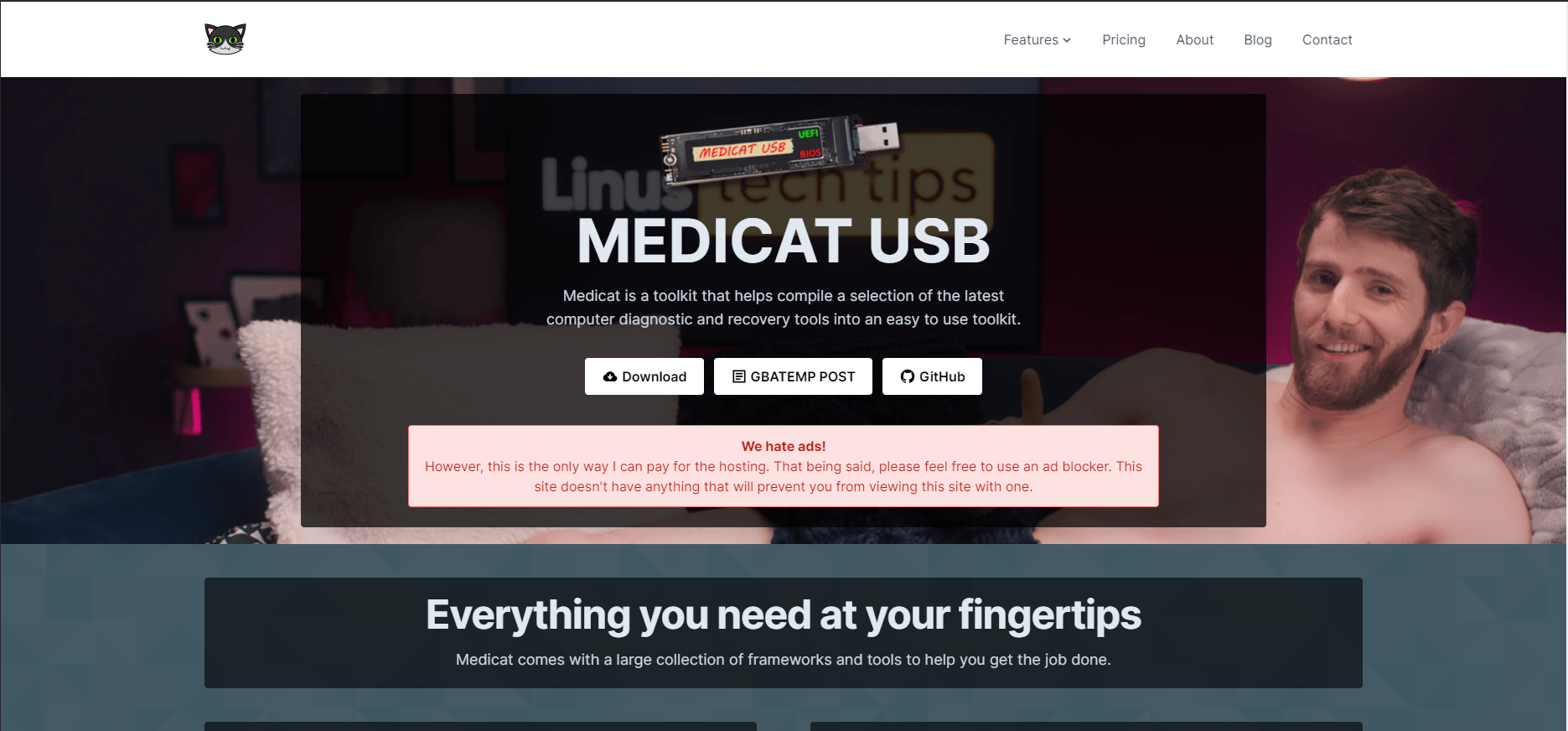
Medicat - Computer Diagnostic and Recovery Toolkit
A toolkit that helps compile a selection of the latest computer diagnostic and recovery tools.
-During the tryst with Linux mint 20 doing a ntfs fix and FSCK , i would encounter bad superblock and it wont mount. i am not a linux pro but can google things out ( this is risky and frustrating when in Linux or you are not acquainted)
-Tried alot of utilities on medicat to get things working but to no avail .Two live CDs/tools came close to it maybe clonezilla live disk and maybe gparted .they would boot boot into but were not able to do the job.
-linux mint to was not able to mount it. Saturday and Sunday wasted.
the struggle continues .
-on Friday i unscrewed the HDD pcb cleaned with isopropyl etc since one of the error was i/o and device suddenly lost power etc. tried it failure.
-Decided i`ll keep the sata cable connected but not the power and i booted into proper linux mint but wifi drivers were missing to update the all the repos and get some new tool.so got ubuntu budgie and creature comfort of wifi drivers.
-made multiple efforts and i was learning. i knew about Test disk and came to know about
Test disk:https://www.cgsecurity.org/wiki/TestDisk_Download
DDrescue :https://www.gnu.org/software/ddrescue/
GUi for DDrescue behind paywall :https://www.hamishmb.com/ddrescue-gui/
i reused the same strategy of plugin in hdd power after successful boot into windows 10 and used test disk .and it was quickly able to get the correct partition. i tried to restore that partition and it wont restore or write it back .I knew MBR and MFT physical area were gone. rebooted
i made one more effort in ubuntu budgie and issued the command to fsck error , ntfs fix did succed a bit cleared the dirty bit and it some how maybe stuck to drive .powered off the system.
Again same strategy boot into windows plug the hdd power
Than i used the List all files options and i was able to see the all the folders .i mean all and than i started to quickly paste it my new SSD . The files that were being copied took hell lot of time but openable. thought this is it .i took a day and half and it retried 901 gb out of it and some folder were pasted and 0 files. so out of 3.72 tb i used 901 gb around 2.81 or 2.84 tb was still empty .
So i again went searching and understood that Windows is pretty nosy and is less forgiving while recovering things .most of people on forums recommended go linux and Go DDrescue way . so i spent another day to get the GUi for it ( not a linux pro ) .and eventually its behind a Paywall another Sunday gone.
third week late friday evening Ubuntu 22 budgie + test disk + 2.81 tb empty space and went for disk cloning /hdd imaging. after three days of continuous copying it created
i mounted it on budgie and it mounted without an issue . But some files did have issue oin opening. so i knew i had a perfect copy of the disk its just the partition table so i refrained from fixing in linux. And waited for few weeks.
Here again i explored some of clonezilla or some livecd and what i observed is there was ddrescue in GUI format and i missed it .i really would have loved to create the image by reverse copy i.e from last track in reverse manner
yesterday i used pass mark OSfmount to mount this image
How did i mount
mounted it as Direct drive with read write permissions and gave it a partition letter.
performed chkdsk with f and r options
Windows fixed the the image .And i have every bit of data working as i had seen bout two to three years ago.
I need some help guys .
the image is on z drive and i have around 300 to 350 gb free.
i want to copy/cut paste the data from image ( mounted as y drive) and paste the data back into z drive Bbut the image.dd needs to get reduced/ gets compacted as i move data out of it any way to achieve the same ?
Second any HDD utility which would quickly rewrite MBR somewhere else ignore bad sector or get the drive running with reduced size. i used to have some very old school tools on a bootable cd during my college days .i dont remember the names . i had one Samsung had 80 gb .i used to install win XP every two or three weeks due to MBR and lot of issues.
Will use faulty drive to store perishable items which would save read writes on SSDs.
third can someone extract the whole DDRESUE with gui from one of the live cd ( for jan kalayan , is it legit since it was under someone's paywall )

