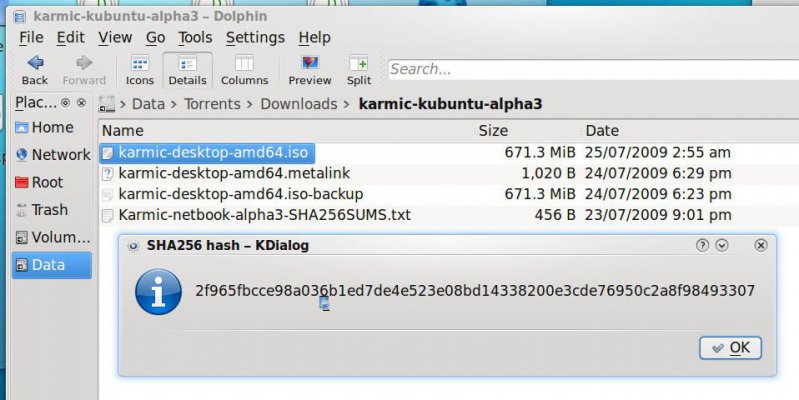This thread is inspired by some recent news, blog posts and other thread posts here on TE. Lets collect links/snippets to information, tips, tutorials, stories etc. for development on the KDE and Qt platforms. For full blown reviews, tutorials etc. there'll be separate threads of course.
 ..................
..................

Some links/blogs/posts/news to start off:
Nokia acquires Trolltech (developers of Qt) and renames them to Qt Software and releases the Qt toolkit under new licenses like the LGPL: About us - Qt - A cross-platform application and UI framework
The KDE 4 discussion thread: http://www.techenclave.com/open-source-and-linux/kde-4-x-discussion-thread-135756.html
My first little KDE development excursion:
You gotta love Free software | veracity
You gotta love Free software cogito ergo vagus
http://www.techenclave.com/open-source-and-linux/why-you-gotta-love-free-software-132700.html
Some blog posts:
The Road to KDE Devland – step 0 Who Says Penguins Can’t Fly?
The Road to KDE Devland – step 1 Who Says Penguins Can’t Fly?
The Road to KDE Devland ? step 2 Who Says Penguins Can’t Fly?
And finally, one of the main links to get started off with: KDE TechBase and tutorials at: http://techbase.kde.org/Development/Tutorials
This thread and main post can be updated with some of the more interesting posts/links in the future...


Some links/blogs/posts/news to start off:
Nokia acquires Trolltech (developers of Qt) and renames them to Qt Software and releases the Qt toolkit under new licenses like the LGPL: About us - Qt - A cross-platform application and UI framework
The KDE 4 discussion thread: http://www.techenclave.com/open-source-and-linux/kde-4-x-discussion-thread-135756.html
My first little KDE development excursion:
You gotta love Free software | veracity
You gotta love Free software cogito ergo vagus
http://www.techenclave.com/open-source-and-linux/why-you-gotta-love-free-software-132700.html
Some blog posts:
The Road to KDE Devland – step 0 Who Says Penguins Can’t Fly?
The Road to KDE Devland – step 1 Who Says Penguins Can’t Fly?
The Road to KDE Devland ? step 2 Who Says Penguins Can’t Fly?
And finally, one of the main links to get started off with: KDE TechBase and tutorials at: http://techbase.kde.org/Development/Tutorials
This thread and main post can be updated with some of the more interesting posts/links in the future...